Doubling up on Video cards
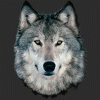 RAMWolff
Posts: 10,148
RAMWolff
Posts: 10,148
in The Commons
Hi,
I have a question. Does my internal ps at 800Wts have enough power for a second video card? The one installed is a GTX 1080, The older one is a GTX 780. I really need more CUDA cores to speed up my renders a bit more is why I'm asking.
Thank you
Rich


Comments
It should depending on what else you have in your system.
However, you may not want to do this, because VRAM is not additive and I believe will be limited to the lower amount. To get around this you might limit rendering to just the GTX 1080 but then you won't have the advantage of the extra CUDA cores.
I have a 650W power supply and was able to do so, but my config is different than yours. The upshot is, it completely depends on how many components you have and what the total power consumption of them all is. Here is a link that allows you to calculate that:
http://outervision.com/power-supply-calculator
But what if I just assign the 1080 to rendering and the other for system?
thanks for the link 3dbug! :-)
That should work but I but then you won't have the extra CUDA cores of the 780 for rendering, which is what I thought you wanted from your original post.
ETA: Of course, if system is handled by the 780 it should free up some extra resources on the 1080.
OK, calc mentioned that I use about 400 Wts of power.
Weird thing is that my old UPS kept doing spontaneous shut downs, whole computer, including the monitors so that told me it was the UPS and not the internal PS. The older UPS was a 650Wt but yea, kept happening more and more often. Switched the computer hook up to an older power strip (industrial one) so it's got a little bit of shock resistance built in but not much but NO spontaneous shut downs. So ordered a new UPS from Amazon that's an 850Wt so hopefully that will do the trick for my needs but hope that adding in the additional card will be OK.
Hmmm, won't let me add in a separte video card on the calc site but I just selected the drop down of 2 and it's reporting 700Wt needed so yea, hopefully the new UPS will hold up fine under that.
While I would LOVE the extra CUDA's I thought about it for a minute and what I HATE about the system is that while there is a render going strong the rest of the system just slows to a crawl and I can't have that esp if I have ZBrush open at while I'm rendering.... so perhaps the render will speed up a little but I'll have full system resources freed up to continue working.
I use a 970 for system stuff and a 980ti for rendering; i rarely use the 970 as well, as although it adds a reasonable amount to the render, the system is unusable.
Just make sure your PSU has some headroom; a PSU working close to max can blow, and even take other components with it.
I've had the cash to upgrade for some months, I'm just waiting to see what the Ryzen is like, and if AMD are going to produce something decent in the dual processor line. Might get a 1080ti either way, as Nvidia aren't actually gouging us for it - or at least not by a lot.
Yea, the PSU has plenty of head room, it IS up on top of one of the RAM sticks though but I guess that's just the layout of the MB. My last MB had the same thing and it worked just fine.
Anything that's hooked up will draw power, but it may be less (not max out) if the lesser CUDA card is used just to drive the monitor, instead of it rev'ing up for the rendering too.
No, in any given render Iray will use all the avaialble cards that can hold the scene and drop those that can't. However, once a card has been dropped for insufficient memory you will almost certainly have to restart DS and quite possible have to restart the system to get it back again.
Hmmm, even if I don't have the card selected under the Advanced tab Richard?
The card only gets used if selected. Note that the current Iray seems to default to cpu even if it is not selected if the available gpus all drop out.
As for power - I fried an apc ns 1350 last week by having too much load on it (multiple systems). So I now have a ups for each system. Now, if I can trust the Powerchute software for the ups, my heavy-duty renders max out at about 540 Watts. This is with a 980 TI at 97% gpu, a GTX 1080 at 98% gpu, and a 6-core I7 at about 20%. Also, all six case fans at full speed and the gpu fans at full speed. Plus cpu fan, power supply fan, and a GT 740 running both monitors. Normal renders tend to steady-state in the 470 t0 490 Watt range and the box idles at about 150 Watts.
ETA - I'm running a 1200 Watt psu - but for your cards and system an 800 Watt should do just fine.
You can set DS to use less CPU cores, I had the same problem when doing CPU rendering only so I set DS to use only 3 of 4 cores so there was a core free to other stuff. I use Anvir Task Manager to do it (left click on process > Set Affinity), there are other ways to do it just don't recall them right now.
I have my shortcut set to start Studio at belownormal priority. If I'm not doing anything else it gets the full system, all available cpu. If I am doing anything else, Studio gets the crumbs. Since I tend to be doing backups or text work while renders are running Studio gets most of the system.
Something to remember, that bit me in the bum a couple of months ago,...
My, admittedly 'old' now, system is an i7-950 in an X58 M/board with 12gig of triple channel ram, five hard drives internal, an add-on USB3 card and a pair of GTX-470-OC GPU's.
The 470's use a lot more power then more modern GPU's,.. With both an 8 pin and a 6 pin supply needed for each.
I was having an issue where my previous powersupply would supply enough juice for the system to start and run, then it would crash and reboot with one GPU disabled when I went to render using Iray in Studio, or using the Cuda based rendering in DaVinci Resolve.
Turns out, it wasn't providing enough power to run both GPU's under load.
(Resolve is also unstable,.... :( )
I'd bought a power supply that was meant to be 1000watts, but that figure IS NOT what the PSU delivers, it's the figure you multiply by the 'Power Effiency Rating' to get the actual output.
My 1000 watt supply, was really outputing a little over 700 watts under load, after several years faultless use with just a single GPU.
Adding the second GPU was too much for it.
Once replaced with a higher quality supply that delivers close to 1000watts, the PC returned to being reliable.
So, 1000watts on the box, does not equal 1000 watts delivered, but 1000watts Consumed.
And something else to be aware of in older systems. I had a Dell T7400 with a 1000 Watt psu; the power supply faild and I had to replace it. And I found out that it did not do 90 amps at 12 volts. It did 18 amps on five separate 12 volt supplies - that could not be combined.
Can you give me a little tutorial on how to do this T? That would be fabulous!
Are you sure your UPS is rated in Watts. Usually when, I search for UPS, they are listed in VA and that number is higher than Watts.
That means if UPS is rated at 1200 VA, the actual maximum Watt number is much lower. Just a thought.
Got this one on it's way to me...
APC Back-UPS 850VA UPS Battery Backup & Surge Protector with USB Charging Ports (BE850M2)
For the belownormal -
Copy the current Studio shortcut (it gets replaced on every upgrade); then, in the copy:
right-click and select properties.
Change the target to C:\Windows\System32\cmd.exe /c start /belownormal DAZStudio.exe
Optional - click on 'Change Icon' and browse to an icon of your choice - or to Studio.exe and grab the normal icon
Then select the 'General' tab and rename the shortcut.
Click 'OK'
Now you can use the Studio-provided shortcut to run at normal priority or the new shortcut to run at below normal priority.
My 1350 VA UPS is rated at 850 Watts - and at 540 Watts usage (heavy render) it predicts a time on battery of six minutes.
THANK YOU so much! :-)
Hmmm, wouldn't let me finish when I replaced the previous target with "C:\Windows\System32\cmd.exe /c start /belownormal DAZStudio.exe" it didn't like that.
Hmmm. I haven't run into that - but I'm on 8.1; check to see if cmd.exe is available on windows 10.
FWIW - my shortcut:
Ah, worked. Without the parenthesis ...