obj Import Weirdness
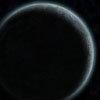 cheetiot
Posts: 25
cheetiot
Posts: 25
Hey all. Just wondering if anyone has come across this before. I've had a quick look but didn't find anything.
I've recently been trying to make my first environment - a simple two room setup, using Blender. Problem is, I've found that when I import the obj into Daz, it looks like there are extra edges being added. It appears to be the import to Daz where the changes happen, rather than the export from Blender, as I can reimport the obj back into Blender with no problems.
It looks like this in Blender:
But in Daz, lots of extra diagonal edges are present. Also, the doors are filled in, when they should be open.
I've obviously made some basic error in the creation of the rooms that Daz doesn't like. Does anyone have any idea what it might be?
Thanks
Cheet




Comments
The problem is that you have polygons with a bit taken out of them - also they are n-gons (faces with more than four edges) but concave polygons (chevron shapes) are an issue even if they are in quadrangles. With luck Blender will let you select and divide concave polygons (and probably any other n-gons to be safe) to fix that.
Excellent thank you. Tweaked it a bit so that it's all quads (with one or two triangles) and everything works now.
Now to add to it and try and make it look good...
Always model in quads. Some apps like DS and Poser don't like them some of the times. There are apps that will not let you use tri's. ZBrush being one of them. It will throw up errors and want to correct it.