Figure went terribly wrong
Hi,
When I made this figure with DS 4.5 on my OS X 10.8.2, it looks all normal human, but after I saved it as .duf and reopened DS 4.5, she turned into a demon, what have I done wrong? Can this be fixed?
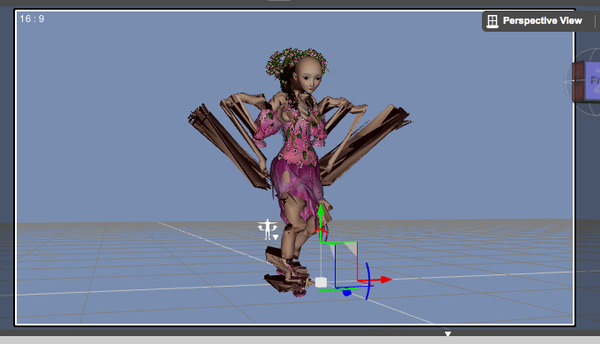
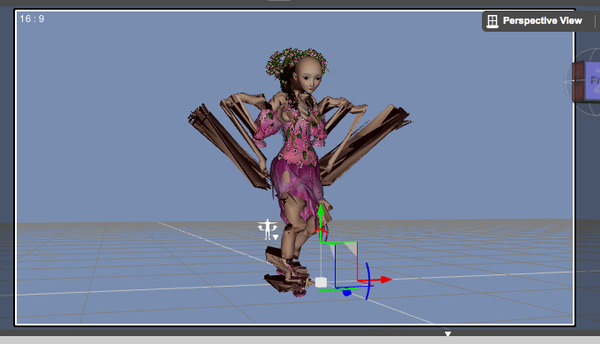
Screen_Shot_2013-01-20_at_3.32_.21_AM_.png
681 x 390 - 96K


Comments
Did you save it as a Scene file, or Scene Subset, or something else?
Did you save it in the same version of DS 4.5?
You could try saving it out as a DUF Scene file again (under a different name of course) and see if that corrects it.
I made and saved as a scene right after making it on DS 4.5. Actully reopened right after to check it.
It is in this demon form now, I am not too sure what do you mean by saving it again as duf file, 'cos when I close Daz studio closing this it is saved in its latest version anyways, right?
By the way, what are scene subsets? I have never tried to save it in that form before. It opens up a little window asking me the choices to save and whether to check to compress, not sure if I am doing right.
I just saved it as scene subset and it came out fine! Don't understand how and why but it worked!
Thanks!
DAZ Studio does not save Scene files by default, it asks if you want to save the changes to the current scene, but unless I have actually made changes that I want to keep, I answer 'No' to that prompt. If you only load a scene to render, or just to look at, then you should NOT save the scene again, as it will overwrite the previously saved scene, and you may have made some chages to it by mistake.
You would use a Scene Subset when you don;t need everything in the scene to be saved, like Cameras and Lights etc.
Load your scene file, and use the Save As option to save it as a Scene Subset, and see if that makes a difference.
EDIT:
Cross Poset, but glad it's working now. :)