what's the equivalent to Material Room in DS? for customizing shaders and not use presets
 Mistara
Posts: 38,675
Mistara
Posts: 38,675
Is there anything like the poser material room, where i can customize sss skin shaders in DS?
i think my brain is stuck cuz i'm trying to replicate my poser node setup in DS, but is that the wrong way to approach it?
is it true scatter in DS? or is it like the fast scatter?
i'm only finding this in documentations:
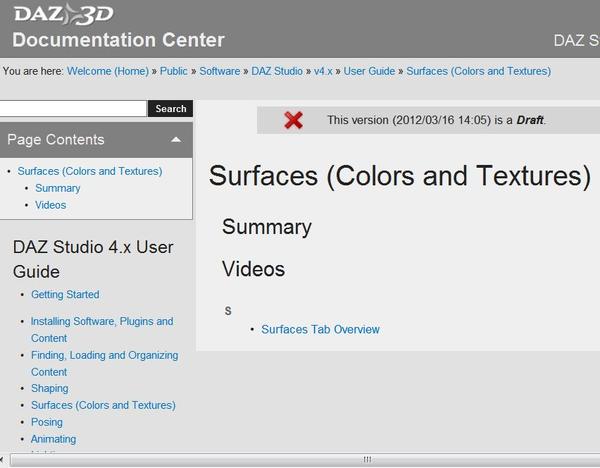
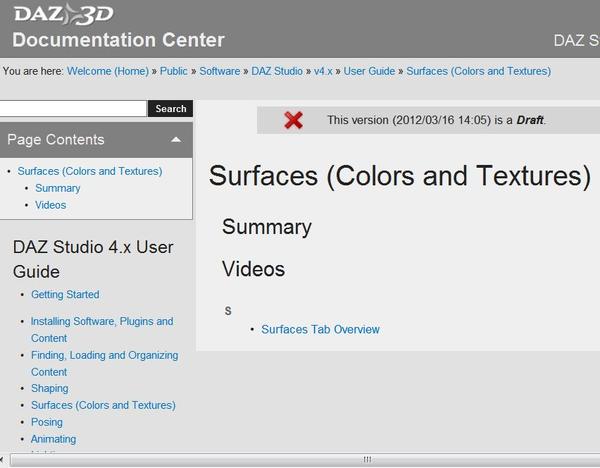
131024-st.JPG
852 x 664 - 68K
Post edited by Mistara on


Comments
The surfaces tab, apply a shader that has SSS function Uber surface, Ubersurface 2, AOA SSS then in the Surfaces tab you can alter the settings.
how do you add procedural settings?
for example, the noise node in poser, can i plug an image into a noise node, or something like the wood node (ripple effect)?
or can it only use image maps for bumps or displacement?
how do i add displacement to the surfaces tab if it doesn't already have a slider for it?
Thanks. :)
Sorry don't have a clue about poser but you can add images to the channels in DS, open the Surfaces tab and with a surface selected, ambient (for example) you will see a little triangle click on that its where you add an image.
Some Shaders can't be customised much but I can't think of one that doesn't have a slider for bump or displacement.
can you customize which sliders show on the surfaces tab?
i think i'm looking for something with bricks? does that make any sense? lol
For custom materials you would use the Shader Mixer, which is more or less like the Poser Material Room, or Shader Builder, which lets you build actual shaders directly. Some shaders (the DAZ Default Shader and anything itself made with Shader Mixer, such as AoA's SSS Shader) can be imported into Shader Mixer for modification, other shaders (those from omniFreaker and Pose Works) can't.
ahzo. thanks. atleast i feel like i'm on the yellow brick road now. tee hee
found this: http://docs.daz3d.com/doku.php/artzone/pub/software/shadermixer/sm_rootbricks
chagrin, doesn't mention sss
I don't want to inadvertendly use a shader in my content i'm not allowed to distribute.
urrg arrg no images in documentation
http://docs.daz3d.com/doku.php/artzone/pub/software/shadermixer/sm_brickyard
Thread here that you may find of interest http://www.daz3d.com/forums/discussion/25448/
is this still relavent for DS 4? Shader Mixer? is there anything covering the sss bricks?
•The Brickyard
•Shader Workspace
•Shader Types
•Working With Bricks
•Root Bricks
•Function Bricks - In Progress
•Using the Shader Mixer
Thanks. :)
i'm imposing a 5 day deadline on myself to make something nice
which is a lot more than those books like, Learn C++ in 24 hours. :lol: "hello world"
There's the docs as written by Zigrapix - http://zigraphix.com/dazdocs/shader_mixer_brick_docs.pdf - there's not too much in depth about each brick, but at least it is a great overview of each in a handy PDF file.
There used to be a spirited discussion on the old forums in the aptly titled "sub-surface" thread, but I cannot connect to forumarchive.daz3d.com at the moment... We have a new thread now, here: http://www.daz3d.com/forums/discussion/21611/ - not purely dedicated to SSS or Shader Mixer, but still, there are some very knowledgeable people hanging around.
Gimme a minute, I'll whip up a simple example...
UPD: I happen to have Carrara still rendering at the moment, so this will take more than a minute =) Meanwhile you could take a look at my fake scatter skin shader: http://www.sharecg.com/v/68290/view/3/PDF-Tutorial/Simple-Shader-Mixer-network-for-skin-rendering - it does not use procedural patterns, though. But I hope it gives you some inspiration!
thank you so much.
PDF is much welcome. :)
You're welcome =) I updated my previous post with a link you might also find helpful!
Hi again,
Here's my example network (I would´ve also uploaded the .dbm, but the forum doesn't seem to allow for anything but images, unfortunately...). It's THE simplest use of the SSS brick in ShaderMixer. Feel free to reproduce and modify this.
There's also AoA's docs for his Subsurface Shader which is also based on the same ShaderMixer brick. He's built a lot of cool and complex things around it, but the basics about how SSS works in DS is there and very well-written
http://docs.daz3d.com/lib/exe/fetch.php/public/read_me/index/16324/16324_subsurface-shader-base.pdf
SSS tends to look quite different under different lights, but I'd say that's to be expected actually. For the record, I'm using my own lightset (which I'm going to release as a freebie soon) with HDR maps rendered in Bryce, and they tend to "overwhelm" the SSS brick more than those that come with DS and UE2, for instance.
Hope that helps!
thank you so much, Your are so Awesome! :)
i'm halfway through the 1st pdf link. DS does have procedurals, they call em Pattern group bricks.
aww thanks. I'm just sort of passionate about DS shaders =) I'm glad I could help!
And yeah, there are procedural bricks in DS, they are quite powerful actually and I like using them a lot for other shaders, but I haven't yet completely figured out the best way to use them for skin. I'm working on it =)
wuh oh. Group ID matters in the scattering.
where does it pick up a groupid from? is it in the uvs?
does M4 and V4 have a groupID already set for sss? they came out pre DS4.
where does the id# go? in the uvs, material zones, ?
can it be injected?
SSS shaders like the AoA shader allow you to specify the Group ID for each material zone on the surface tab. I think UberSurface 2 has this also, but I could be mistaken. Not sure about UberSurface 1 or the older Human Surface.
This shader mixer tutorial by zig was extremely helpful the first time I delved into it.
http://www.daz3d.com/shader-mixer-tutorial-i
hmmm, shade mixer ref says DS can do caustics. but is it true caustics or trickery caustics? philosophically, does it matter?
True caustics.
All DS shaders I know of that have SSS also have GroupID, HSS and pwSurface included. It's called "Subsurface Group" in most of them.
It saves with the shader preset or material preset, unless you uncheck it in the export dialogue.
The way I do it, I set all the skin surfaces to one group (including those that do not have "skin" in their name, like lips, nipples, "eyesocket" on Gen3 figures, etc), teeth to another and eyes to a yet another (actual numbers don't matter, just make them different). As for nails, I usually set them with the general skin, BUT there's a caveat. SSS settings have to be the same for all the settings that belong to the same group (it's logical actually). This issue's been discussed here recently: http://www.daz3d.com/forums/discussion/21611/P210
thanks. :)
so, if you have two or more characters, they all need their own unique group ids?
oh man. i wanted add sss to the neck and legs.
couldn't find how to bring the ostrich into the shade mixer, to add the scatter brick to it.
couldn't find how to make shade mixer stay undockable, had to make it undockable every time i opened it.
the DS scatter brick is similar to the Poser scatter node, they both have 'apple' in the dropdown arrow, etc.
how do i select the NeckHead mat zone into the shade mixer so i could add the scatter node?
Thanks!
Thank you, everyone. I have been looking for just this information. This helps a lot.
gave 5 hours of my life to shade mixer last night. :smirk:
can't see how to select the material zone i want to tweak :down:
Select the material zone in the Surface tab (you did that)
Open Shader Mixer tab (from your screenshot I can see you did that too)
File > Load from Scene
Now you have the original parameters for this surface in the shader mixer - change them to your hearts content
Lower right corner: Apply button to move the whole thing to the Surface tab again
oooo that worked. thank you!
i was stuck trying to select a brick, lol, turns out needed to draw a marquis around it.
tee hee :D squeezed the marble brick into the glass shader!
hmm, shoulda made his inner mouth stuff all transparent. oh well, next render.
Very nice indeed. Thanks for sharing.