Mirrors in DAZ
Hello, I am having a very odd problem with reflections ... it seems my girl wants to be a vampire against my wishes!
As can be seen in the attached screen caps, when I render the scene she does not reflect in the mirror surface, but her jewelry, shoes, and hair do! All the visibility settings are set correctly. The lights are standard spots and points. Her skin uses SSS, but her nails do not, and they don’t reflect in the mirror either. The mirror surface is standard, and I’ve used it without problems before. I’m not a novice, but I must be missing something simple which I hope will be obvious to someone! Thanks, JE


vampiregirl02.jpg
555 x 551 - 37K
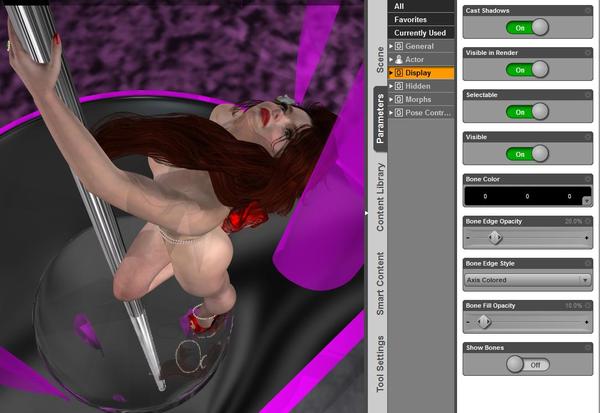
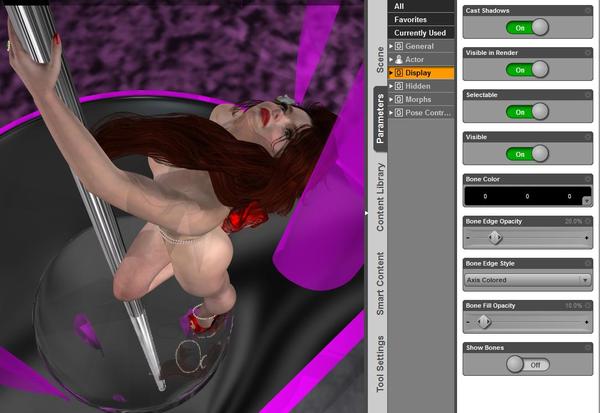
vampiregirl01.jpg
1083 x 745 - 84K


Comments
Select one of her skin surfaces with the Surface Selection Tool, then in the Surfaces pane check to see if the shader has a Raytrace setting, and if it does whether it is set to Off (which would hide the surface from reflections).
Thank you Richard for your reply. Unfortunately, no luck.
There are 2 settings on the skin surfaces, Reflect Ray Depth (which looks like it applies to the reflectivity of the skin's surface, not to whether it can be reflected) and GI Max Ray Depth in the SSS settings, both set to 1.00, the default. All the rest of the settings also appear normal, and I have reflected a model with similar skin in the past.
I fear I may have unwittingly created a monster. Happy Halloween ... ?
I would think you need to increase those. They're probably set to 1 as default to avoid spending rendering time on non-reflecting items. See if increasing them solves the problem.
Thank you for taking the time to help me with this.
I've tried setting those to the limit (16.0) and applying a non-SSS mat to the skin (after scrubbing all shaders), both to no avail.
Freakiest thing I ever did see.
There also seem to be no odd settings on the mirror surface, and the lights are all standard D|S spots and points, with nothing I can see that looks unusual.
First thing to check is the shader being used, wouldn't be the first time one of them got broken and screwed up reflections and shadows. Genesis comes with a neutral gray preset (people/genesis/materials), this will apply the default surface shader to Gen4,Genesis & G2 figures, try it and do a spot render to see if the figure shows, if it shows then we know it's the shader your using.
If it shows we then need to know the shader name and which version of DS4 your using.
Which shader is the skin using?
Even with the neutral grey shader, she is not reflecting, and I noticed she is also not casting shadows (but she does accept them!)
As you see, the other items are doing both, so it can't be a problem with the mirror or the lights.
I'm using low render settings for speed while testing, but the problem exists with them set higher.
The skin mat I'm trying to use is London by Danae, sold over at R'city.
... and FYI, I have tried restarting D|S, and even rebooting the computer ...
I have also tried turning off smoothing and using a different mirror surface, no effect. A V4 character with the same skin mat does reflect in the mirror, it seems to be a problem with this Genesis.
Maybe try loading another Genesis into the scene and keep everything at its default and see what it does. If it works, then start changing the materials piece-by-piece and see where it starts going wrong.
If the other Genesis model at default settings also doesn't work and you have Genesis 2, maybe try loading Genesis 2 at default and see what that does. The idea of this process is to start from the beginning and going through the process of elimination until you find the problem.
Thank you all for taking the time to try to help with this. I have discovered the solution, and it is that a Genesis or V4 which also has a visible node instance in the scene will not reflect in a mirror surface, nor will the node, however any child items will reflect, both parented to the Genesis original, as well as in the node. Turn off visibility of the node, Genesis' reflection reappears. The issue is totally independent of skin materials or lighting. It has to do with mesh resolution: switch the res on the original figure down to base, she and her node reappear in the mirror. High res, the twins become vampires. My final question is, is this a known issue, and is there any possible solution? Or is this a "feature" and not a bug?
Thanks again.