3delight figure render START delay, FW Lara, and others.
 ZarconDeeGrissom
Posts: 5,412
ZarconDeeGrissom
Posts: 5,412
Why do some figures cause 3delight to fall on it's face, regardless of the render settings? Is there anything that can be done to make them usable, when doing lighting test renders?
I'm looking for options that don't require Mega-Watt graphics cards to replace 3delight. Again this is most painful when trying to adjust lights, when I need quick responses.
This is not a render fluke that a restart fixes, I have a handful of figures that All do this Every single time. The CPU is pegged the entire time, and nothing at all on the output for over twenty minutes.
This was going to be a 480x640 test render to see If I need to move the lights, and/or adjust them. (EDIT, added screen-cap of the scene and render settings, then CPU load)
(EDIT 17Jan2015)
I keep ending up back at this thread, so a slight refinement of the topic. This is NOT a bottom of the barrel computer, It is a highly optimized workstation with the most powerful eight-core CPU AMD makes. If it takes bloody ages for test renders to start on this computer, other less fortunate individuals simply will not be able to set up scenes using figures that cause such unacceptable render 'Face-Plant' times. Providing an alternate shader is highly advised, and I feel required for some figures.
Some PA's take great pains to provide such 'Alt Shaders' for there figures, I can not thank them enough for doing as much.
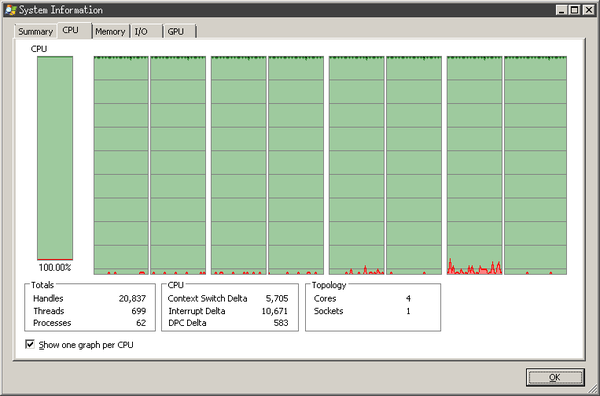
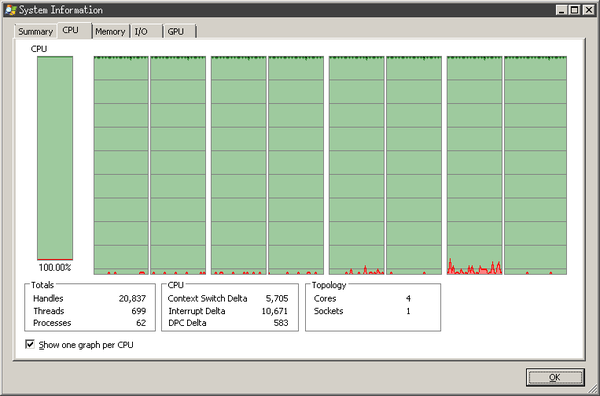
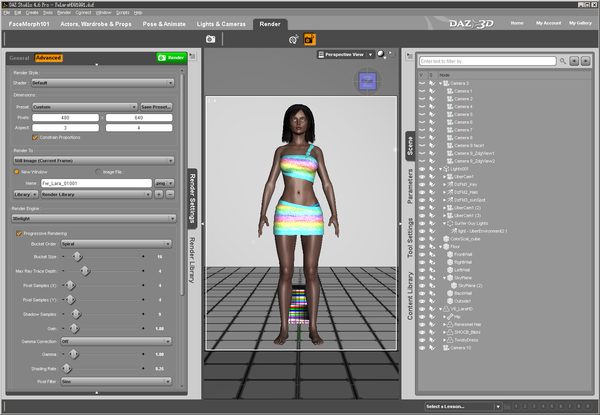
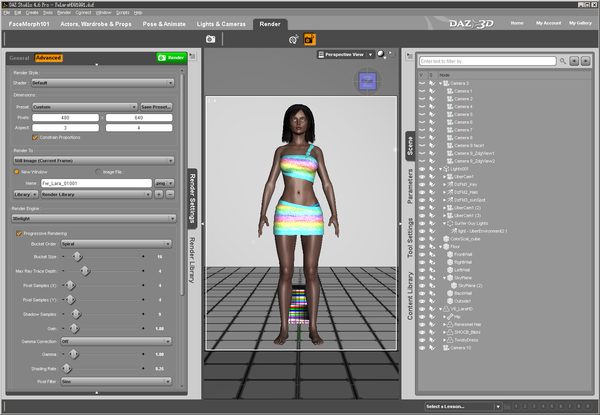
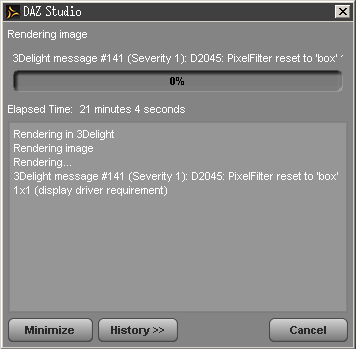
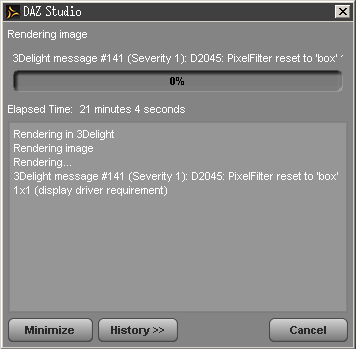
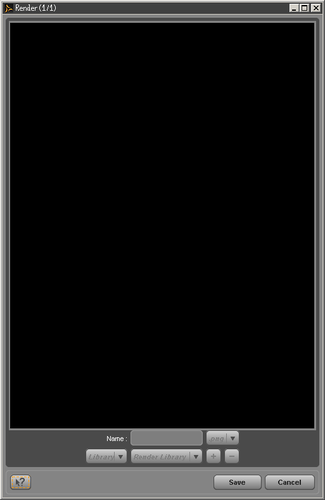
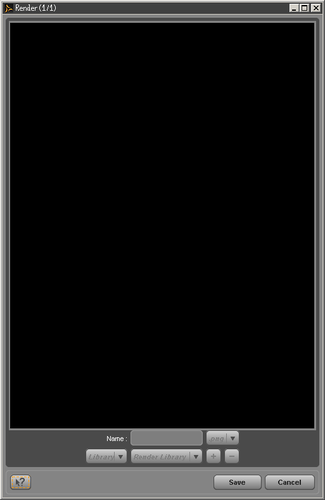


Comments
I think that some of the 'blame' can be laid on the SSS shaders as there can be, as I understand it, a fair bit of initialisation done before actual progress on the render is seen. Again, from what I understand, if you also mix SSS with HD morphs, things can go exponential. I had a 'simple' scene, AoA shader on an HD morphed G2F and it was at 8% after 30 hours. Killed that render off, changed to another 'normal' skin texture for the figure (probably EHSS-based) and the entire render finished in 4 hours ;)
Good advice. Unfortunately FW LaraHD, That Blue Elf (Dark Elves for G2F), etc. don't come with regular non SSS mats like FWSA Wachiwi dose. So switching out to set up lights is not an option this time.
FW Lara only appears to have "Bright light SSS" and "dim light SSS", as options there. Unlike FW Eve that includes both SSS and non SSS mats. There is a third figure, I just cant remember what of the two it is (Ignore this -> Elene or Serena). (Edit my mistake nither of them are bad. Elene and Serena are perfectly fine)
(EDIT)
I'm not talking completion time, I'm talking "Give me some pixels so I know what I need to do to the lights", Time it takes to get started. I've done reflection heavy scenes with the "Staff Of Render Hell", that took many hours to complete, they at least started immediately. It just took bloody ages to draw the staff.
The first pixels to appear can take a little while when using the SSS shader; how long would hard to tell as it'd depend on too many variables (CPUs, number of material zones with SSS shaders, the settings of the SSS shaders, probably lighting too).
That I can understand, not giving us options to make setting up lights less painful, I feel disappointed.
In my newness a few months back, I didn't know where the content library path for FWSA Serena HD was. I just tried a test render again with the "Alt shader" option. It drooped the First Pixel time from over half an hour, to about seven seconds. I can live with that.
I have yet to locate Elene HD for Victoria 6 as she is not in the smart tab, that rules her out as a bad render start time figure, for now.
I have no idea how long it takes FW Lara to appear, I killed it at twenty two minutes. I have to much to be doing to be waiting for my computer to get it's GUI out of it's Back-end.
Select G2, select all her surfaces in the surface tab, go to your content library, shaders/DS Defaults double click dzDefault. When you're done getting your lights right reapply the good character skin mat. Or do like I do and apply the morph but not the skin texture for the character and turn off the HD morphs until I have everything else set up for final render.
Turning off the HD morph I didn't think of, as this was a load from the smart tab from scratch figure. I will give that a try, as not using the figure is essentially what your saying the other option is :down: Close my eyes, and hope the lights work for her after there set up for everyone else, hmmm.
I figured I'd give that alt-shader trick a try, hens my absence setting up a funny scene over this foolish try. That FWSA Serena Alternate shader made an epic improvement with her, can I try using that on FW Lara... Not exactly. It loads Serena's skin settings onto Lara with rather, striking results. Yes she looks good like this :coolsmile: , however that is not her, normal appearance, lol.
(EDIT) I had done this before reading your post Fisty.
Serena has a darker skin so her shader isn't the same.. would get closer using like.. um.. Riva? I think came with the alt shader as Uber surface
Oh, just for the record, applying the dzDefault shader doesn't get rid of the skin texture, it just sets it to default.. good enough to get you lights set up.. just reapply the fancy skin when you're ready.
well, it took a tad to get everything back to stock FW lara, and trying to remember the hair morphs used. I don't know if the smart tab thing loads the dim or bright setting. So I started the scene from scratch again, and saved it this time.
I found a HD details slider for the body, and a separate one for the face details... hmmm. then this "Error During Rendering!". I typed in "0" and pressed "Enter" when I set the HD details to off.
:shut: (SNIP)
Compiled R://shaders/brickyard/{407f8e5c-3a9b-4708-b5e5-799ff1fe7c1d}/shader_Displacement.sdl...
stdin: in function shader_Displacement
stdin:440: WARNING: 'calculatenormal' function may have unexpected results since 'Pbp' in parameter number 1 is defined in a varying condition
stdin:456: WARNING: 'calculatenormal' function may have unexpected results since 'Pbp' in parameter number 1 is defined in a varying condition
Compiled R://shaders/brickyard/{407f8e5c-3a9b-4708-b5e5-799ff1fe7c1d}/shader_Displacement.sdl...
stdin: in function shader_Displacement
stdin:440: WARNING: 'calculatenormal' function may have unexpected results since 'Pbp' in parameter number 1 is defined in a varying condition
stdin:456: WARNING: 'calculatenormal' function may have unexpected results since 'Pbp' in parameter number 1 is defined in a varying condition
(Edit, yep, the error message is not very informative)
(EDIT2) Never mind the Error, daz just needed a restart after twenty hours.
No HD details, that is a drastic improvement for test renders, thanks Fisty and SimonJM.
Glad to hear you got something working for you!
To check lights I use progressive render and set my shading rate to 1. I'll often use 1 for final renders if the image doesn't need the "higher" setting like .25... DNA made some tweaks to 3Delight last year that has improved things and you can use lesser settings to get nice results.
HD, fiber hair, lots of geometry, lots of transmaps slow things down.
Kevin Sanderson, I always do that a simpler way, usually I don't need to fuss with the other sliders.
With "Progressive Rendering" checked in the first post screen-caps, you see the text in the render-progress window. Sinc disables, Shading Rate dropped to 1 (from 0.25), etc... And All I did was check one box in the render settings tab. It's a cool trick. One check-box for instant preview, most of the time. :coolsmile:
This time round, I went back to try worse settings. Shadow samples of 9 instead of 25+, 640x480 instead of 800x600 preview size, then Ray depth of 4 instead of 5+.
Still, Some figures take forever to "Show First Pixel" regardless of the render settings with 3Delight.
Thanks! Yep, it does take time with some. I also use just a setting of 2 for Ray Depth... more is overkill on most unless you have glass, jewels, sparkly stuff. I also try different bucket settings. I get by with 8 for shadows.
Yes, I love using real reflections for my surfaces, and for setting up lights, I want all the layers of figure skin to show properly, thus the 5, usually. (The Polished onyx tile floor).
Bucket settings, well it boils down to the CPU. If I drop below 16 with that floor, Cores go idle during the render. Idling cores equals slower render times. Consequently, to high a setting will leave a hand full of slower buckets still going at the end of the render, also slowing down the render time.
Shadow samples, I don't know if that is the 'X' of the X*Y for number of samples, Or total number samples for X and Y. Unable to find a concrete answer anywhere on the net, I went with 9 (3*3), 12 (4*4), 25 (5*5), 36 (6*6), etc. To be on the safe side.
I'm using Daz Studio 4.6.latest-update-version, I don't know what it includes for 3Delight. (EDIT, I would love to know)
Yeah it's the AoA subsurface that causes that lag at the beginning, no way to get around it without switching to uber or default shader for setup. Drives me nuts too, but Daz is very particular about insisting on AoA mats for characters.
I figured something like that, I just didn't know what was the lag-compute-heavy item. Thanks.
I am on the verge of begging FWart for an alt-shader for her. ALL of the other stuff I have from him/them either doesn't have the lag issue, or has alternate shaders that fix that.
The blue elf, I just have not used after that initial render, in hopes that it was something I was doing wrong. (EDIT, massive amount of Specular, Ambient, Opacity, and SSS maps. That is just never going to render quick.)
I need to do some quick testing I guess. How far off dose changing the shader, change the figures skin tone? Amazing Skins can sometimes go way off on that, sometimes. That's why I didn't try it this time, I wanted to see the figure as is. A did this instal correctly test.
Have you tried loading G2F and them apply the mats manually and dialing the shape manually without HD?
Also have you tried just basic lights instead of a fancy setup with Uber lights?
I just did multiple tests with 3 AoA spot lights and an ambient light and between the 4 tests i did with different settings for lights and render settings, it was anywhere from 3 mins to 15 min. The longest one was with HD turned on and set to level 3.
I have most of FWArt's characters and have had no issue with any of them.
There is a smart tab icon to load all of FW Lara, I used that for ease of did this install correctly test. I did look to see if there was a faster render mat for her and No there is none. There is a Bright Lighting SSS and a Dark lighting SSS mat for her, that's it.
I have what came with daz studio, that's it. Because there was a click her tutorial for the Uber Panels in that mirror ball render, that is what I know how to use.
http://www.daz3d.com/forums/discussion/14536/
I have barely figured out the Dz Spot lights (Key and Halo), also used in this 'test room'. If Daz Studio comes with AoA light anything, I have yet to locate it in the Content Library maze, and I know of no Daz Studio 4.6 tutorials for them. I saw one vid for Poser, and it did me no good at all for Daz Studio. Szark has been keeping me quite buisy learning the Uber lights, thus...
Swapping out high quality lights I'm trying to set up for junk menu lights, just because a figure takes forever to 'Start' to render, really defeats the purpose, doesn't it? (Genuine question).
For ref, as I am testing the FW Courtney instal right now, same room, same lights. six seconds for the first pixels to start to appear. About on par with FW Eve.
Well you need to try a different approach. Time to break the mould and learn new things. My first suggestion would be to apply the mats manually with out using the smart tab and just set up a regular spot light, no uber anything. Going the manuall route I cannot make it render slowly.
The AoA lights do not come with DAZ Studio. They are purchased from the store - http://www.daz3d.com/advanced-daz-studio-light-bundle
There is no mold to break here. I just prefer to not have to sift threw a dozen mazes just to figure out whom I want in a scene. Thus the smart tab has it's uses.
There is a Bright Lighting SSS and a Dark lighting SSS mat for her, that’s it. No other instructions? No hint as to what to use for 'Normal' light levels? No middle ground set, why, what is this light level surface thing for?
http://docs.daz3d.com/doku.php/public/read_me/index/19800/start
That "Help Page" is not much help.
AoA lights, well it looks pretty when some one else that knows how to make them work has made the promos. dose it at least come with a "The light intensity control is here in Daz studio 4.6"? 24usd, well I kind of already spent all my have play funds, it will have to wait till next month. The PDF is mostly Greek to me, and the one over-cropped partial screen-cap looks rather outdated (It dose not show what tab the settings are in, whatever former version of Studio that is). (EDIT, that screen-cap is not even legible)
I have no intention of turning this into a AoA how-to thread. Light SSS or Dark SSS, What one?
Greetings,
The left tab is the Content Library, the right tab is the Parameters tab.
The question that needs to be asked is what is your scene? If your scene is set in a well-lit studio or outdoors with a shining sun, then you'll want the Light SSS. If it's in a dimly lit street, with the only light a streetlamp half-a-block away and the moonlight shining down, then you'll want the Dark SSS.
At least that's my understanding.
-- Morgan
Ok, so I use the Bright Lighting SSS for lounging around, getting snacks in the kitchen, out shopping during the day, whatever. And the Dark Lighting SSS is for fighting zombies at night, lol. When I had first seen that, I thought it was for the extremes. Standing next to a search light, vs Destiny losing power between stars.
I need to stop fussing with DzLight controls/placements, and test that. At least the Xtech hair and FW Courtney was a nice purchase.
Is there any chance that you can share your exact lighting set up and scene environement? It is crucial that it be your current exact setup for proper trouble shooting. This way others can test it out with the product to see if they can recreate the issue and even help find the answer you are looking for as to why its taking longer to render this character for you where the others are not.
Thank you very much.
Absolutely, the bits for the primitives are already in my "Making paints, maps, and stuff thread".
I just need to figure out where to stick the "ZDG test chamber v2.0 - UE2" threat I'm about to make. General Freepozitory, The Commons, or the Art room? Typing and spell checking now. And collecting up all the bits-n-peaces. It's not that complicated of a "Scene Subset". And it's all free in studio, or by me in my maps thread.
Szark Uber Panel Cams (stretched to the width of the room), three Dz Spotlights, and UE2 from the surfer guy tutorial (with some adjustments). All free with Daz Studio 4.6 to the best of my knowledge.
(EDIT)
I need to make a scene with FW Courtney welding together the walls, lol.
Making the screen-caps for the lights settings and placements now.
http://www.daz3d.com/forums/discussion/47738/
The Entire ZDG test chamber, how to make the entire room yourself. Lights and all.
Well it is not the Uber panels set at high priority. I just set them back to "Normal" and the thing is at over 15 minutes without a pixel on the screen. I'll have to ask Szark whats that all about. Are they stock settings at high or normal priority? What difference dose that make?
(EDIT) lol. 22 minutes to think about it, and 15 seconds to actually do the render. rofl
So apparently the only thing I've been able to do to get this figure to 'Start' to render quicker, is sliding the HD detail sliders off for the body and the head. Loading the figure from the start menu, or the content library made no difference at all. And still, it lowers the Face-Plant-Time from 22 minutes to around five minutes. Bloody ages when you want to do fine adjustments at low res renders.
Mattymanx, ships of the line, hmmm. Hopefully I can find some that work in studio, not just Poser. An Omega Destroyer, and a XOD would really be Epic :cheese:
Scratch the Starfury, that's Poser only.
All the ships will work in both Poser and DAZ Studio. Half of them or more should have DS mats that are for DS3 and up.