How to stop "currently unused materials" message
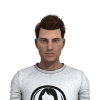 chris-2599934
Posts: 1,775
chris-2599934
Posts: 1,775
Whenever I save the scene I'm working on at the moment, I get this OctaneRender message appearing at the end: "Save currently unused materials with the scene? Yes/No"
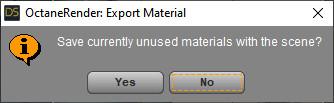
It's super-annoying, and it doesn't matter if I answer "no" and then reload the scene, Octane still finds some materials it thinks are unused and wants to bother me about them. I'm not even using OctaneRender FFS.
Is there a way to find out which surface(s) in my scene are triggering this message, and then do something to stop it? It doesn't happen in every scene, just this one.
PS, I'm hoping to avoid having to delete items from the scene one by one, save each time, and see when (if) the message stops coming, because there's a lot of items to go through, but maybe that's what it will take...
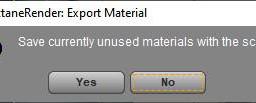
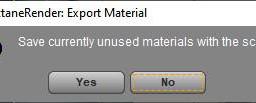


Comments
UPDATE: I tried deleting things, and ended up deleting everything - the Scene tab is completely empty - but OctaneRender still finds unused materials somewhere!
I don't get this issue with any new (empty) scene I create, and I seem to have found a work-around: Start a new blank scene, merge my existing scene into it, save the result as a new scene. No octane message. But I'd still like to know what's going on.