"Ghost lights were never meant to be, at all - they were exploiting what we now know to be a bug, and the bug has been fixed"
Sorry but this makes my blood boil. DAZ profitted out of these lights - they allowed them to be sold, even though they were a 'bug'. Were there any warnings on these products saying "Please note this product is exploiting a bug in the Iray Render Engine" ? No. Were there any notes emphasizing that these products may not work in future versions of Iray? Not that I saw. Is DAZ going to refund the cash I dropped on these? Not blooming likely. But by all means let's profit out of the suckers while we can.
"Ghost lights were never meant to be, at all - they were exploiting what we now know to be a bug, and the bug has been fixed"
Sorry but this makes my blood boil. DAZ profitted out of these lights - they allowed them to be sold, even though they were a 'bug'. Were there any warnings on these products saying "Please note this product is exploiting a bug in the Iray Render Engine" ? No. Were there any notes emphasizing that these products may not work in future versions of Iray? Not that I saw. Is DAZ going to refund the cash I dropped on these? Not blooming likely. But by all means let's profit out of the suckers while we can.
Daz didn't know that nVidia would decide it was a bug and fix it, but the logic is clear in retrospect.
I use Beta 4.20.0.3 , still can not detect HDR light in textures folder .
The path should start with Runtime. It may be worth checking that the .duf file doesn't have an extra / at the beginning of the path "//Runtime/Textures/..." instead of "/Runtime/Textures/..." as we know from other sets that that will cause the reading to skip the folder name.
Mine menus in 4.20.0.3 are fine. Maybe you need to run the Update and Merge Menus command on the Window/Workspace menu.
i did . some thing .
Does it work initially? It is a known issue that layouts are not saving, though generally a session layout should unless there were no previous files. The Public Build has a fix for this issue.
"Ghost lights were never meant to be, at all - they were exploiting what we now know to be a bug, and the bug has been fixed"
Sorry but this makes my blood boil. DAZ profitted out of these lights - they allowed them to be sold, even though they were a 'bug'. Were there any warnings on these products saying "Please note this product is exploiting a bug in the Iray Render Engine" ? No. Were there any notes emphasizing that these products may not work in future versions of Iray? Not that I saw. Is DAZ going to refund the cash I dropped on these? Not blooming likely. But by all means let's profit out of the suckers while we can.
Daz didn't know that nVidia would decide it was a bug and fix it, but the logic is clear in retrospect.
My apologies for venting like this. It seems that vendors (e.g. KindredArts) are finding some fixes and are working hard to release either updates to existing products or discounted new products. For a while there I was afraid there was nothing that could be done.
People need t understnad that they can run the Studio Betas along side their current General Release Versions without problems. Easy way to be sure that new versions work for them.
Where i can find the last 4.16 version to rollback ? I don't understand why they cut the last release so quickly.
Older versions are not available for download once a new one is released. You can try opening a support ticket to ask them if they can provide you with a copy, but there’s no guarantee they will.
Thanks to @prixat for pointing out that Iray Matte does what ghost lights require.
To make a ghost light, or to change a pre-4.16 ghost light so that it works as before, do this:
Create whatever object you want to be the light.
Set the shader to Iray Uber and reset the surface properties (of all the surfaces) - just go to "currently used" and reset all the properties except the "Emission" properties.
Now in "Base" set "Refraction Index" and "Refraction Weight" (both) to 1.0 - this makes the object invisible.
Note that because the object is there rays pass through it, this introduces an extra step and that might have consequences if you use a low "Max Path Length" and can produce extra fireflies.
Go to "Emission" and set the emission color to whatever you want (normally white) and tweak the other parameters as required; for an existing ghost light this will already be set up.
Note that you know have a big glowing object in your scene and it will appear in reflections. If you used previously ghost light settings it will be way too bright, that's expected at this point:
Use the magic script to "Create Advanced Iray Node Properties" on the object.
Got to Parameters/Display/Rendering/Iray and turn "Enable Iray Matte" on.
Waggle the cursor around - there seems to be some issue about updating the display.
Note that the object and all its reflections disappear, so the lighting it provides drops a lot:
Thank you for sharing workaround, jbowler.
I tested it by setting up a simple scene the 1st picture shows. But as the 2nd picture shows, when I set the "Enable Iray Matte" parameter ON, a black sphere reflected in the mirror was rendered. Did I do something wrong? My DAZ's version is also 4.20.0.2.
I tested it by setting up a simple scene the 1st picture shows. But as the 2nd picture shows, when I set the "Enable Iray Matte" parameter ON, a black sphere reflected in the mirror was rendered. Did I do something wrong? My DAZ's version is also 4.20.0.2.
Not sure what's going on there.
By the way you don't have to touch Refractive Index or Refractive weight or Cut Out Opacity etc on your Emitter Sphere. The Matte setting is all you need for ghosting.
I tested it by setting up a simple scene the 1st picture shows. But as the 2nd picture shows, when I set the "Enable Iray Matte" parameter ON, a black sphere reflected in the mirror was rendered. Did I do something wrong? My DAZ's version is also 4.20.0.2.
In so far as I understand the Iray Matte property any reflected ray that encounters the surface doesn't pick up emissions; only scattered rays do. I don't know if the ray gets stopped at the point it encounters the surface or if it passes through. Your picture suggests the latter - if you look at the first picture (without Iray Matte) you can see that the reflection of the sphere is in front of that of the cylinder (correct, the sphere is behind the cylinder; along the axis of the plane.) In the second picture the "shadow" is behind the cylinder because the ray passes through the sphere (ignoring it) and proceeds until it hits the cylinder. The black part is whatever is this side of (in front of) the cylinder; could it be that surface is entirely reflected? I used an HDRI light dome in my examples (Ruins, the default) and it seemed to be behaving correctly, though I was seeing some apparent negative shadow from the sphere.
I also saw weirdnesses at times that suggested stuff hadn't been updated correctly - I certainly observed a delay on the Iray preview responding to on/off of the Iray Matte property.
One thing important is that a ghost light with a hard definition is likely to show apparently weird behaviors like this - as I said earlier there seems to be no definition beyond that offered by Sir Henry, "I don't know what I want, but I want it now!" Iray Matte may be killing too much; a ray coming from the camera encounters the surface and is killed in its entirety if the ray was (last) reflected and the surface is Iray Matte and the ray ends on the surface but your picture suggests there may also be consequences for transmitted rays.
EDIT: also, I may not have managed to make the sphere completely transparent with those settings. It looks like the "glossy" behavior of the Iray Uber surface is still doing something.
It's not the transparent behavior - without Iray Matte the sphere is transparent, with Iray Matte it stops reflected rays being transmitted. I turned the emission off completely and removed Iray Matte, so there is a transparent sphere here: Turning Iray Matte back on does this: The reflection isn't there. It is not black; it's transparent, but that gets flattened to black by default. Here's the last scene rendered using canvases (Beauty+Alpha) with a red background photoshopped in. Canvas+alpha does not render the dome (even if "draw dome" is on), i.e. rays with a pathlength of 1 that encounter the dome are dropped:
By the way you don't have to touch Refractive Index or Refractive weight or Cut Out Opacity etc on your Emitter Sphere. The Matte setting is all you need for ghosting.
I've never been able to get that work (with shadow catchers); I always had to tweak the surface settings to stop the surface rendering, maybe only with scattered rays but otherwise the catcher shows up. With the scene I was using but with the planes set to metallicity 1.0 (helps reveal the behavior of reflected rays) and starting with Iray Uber set to the defaults (i.e. Surfaces/Currently used is empty):
Start: Set refractive weight to 1.0: Add refractive index 1.0: . This is all as I expect. Now with Iray Matte on:
Start: Set refractive weight to 1.0: Add refractive index 1.0: So the matte is removing the direct rays (first picture in this row) but leaving the rays that get scattered or reflected by the Iray Matte sphere. It is also removing reflected rays that hit the sphere and shound be transmitted, hence the added "shadows".
It's not the transparent behavior - without Iray Matte the sphere is transparent, with Iray Matte it stops reflected rays being transmitted. I turned the emission off completely and removed Iray Matte, so there is a transparent sphere here: Turning Iray Matte back on does this: The reflection isn't there. It is not black; it's transparent, but that gets flattened to black by default. Here's the last scene rendered using canvases (Beauty+Alpha) with a red background photoshopped in. Canvas+alpha does not render the dome (even if "draw dome" is on), i.e. rays with a pathlength of 1 that encounter the dome are dropped:
Thank you for detailed explanation.
Though this is not perfect alternative to ghost light, currently this is only one workaround as long as I know. I appreciate you sharing this.
Hi Guys, Searched everywhere for the Mac M1 Beta. I don't get why it doesn't show up in Install Manager even though i have all the beta filter options enabled. Is there a link to download please? Installed 4.20 but still obviously running under Rosetta.
Hi Guys, Searched everywhere for the Mac M1 Beta. I don't get why it doesn't show up in Install Manager even though i have all the beta filter options enabled. Is there a link to download please? Installed 4.20 but still obviously running under Rosetta.
Hi Guys, Searched everywhere for the Mac M1 Beta. I don't get why it doesn't show up in Install Manager even though i have all the beta filter options enabled. Is there a link to download please? Installed 4.20 but still obviously running under Rosetta.
DIM manages to select out only the stuff appropriate to the architecture, however it should show "Public Beta Content 1 DS" when you search for "sku::12000" in DIM. If that isn't there check your product library:
Use the filter box to search for "Beta" and find "Daz Studio Pro Beta" in that list; those are the links, but they're all an identical thing to cause DIM to search for sku::12000 (I think there might be an auth code in there as well, but I don't know how DIM URIs work.)
Ghost lights in their previous form are not coming back, deal with it. It's not how the real life luminance works. There are workarounds for that, but DAZ has nothing to do with it. No amount of tickets is gonna bring that functionality back.
The problem is not that they aren't coming back -- the problem is that there is no direct replacement for them in Iray now that they are broken.
Furthermore, how the real life luminance works is totally irrelevant to ghost light discussion because ghost light was never meant to be an accurate reproduction of real life lighting.
Ghost lights were never meant to be, at all - they were exploiting what we now know to be a bug, and the bug has been fixed.
Lighting in a movie or on a photograph is almost never a result of just "how the real life luminance works", and I don't see why the same wouldn't apply to 3D raytracing.
If it were like in real life it would look neither very appealing nor artistic, and to get an idea how far the movie set lighting is from reality and how hard is to hide unwanted lights, shadows, and reflections in the scene please check this video:
You say that DAZ has nothing to do with it but I disagree -- last time I checked one couldn't just download NVIDIA Iray SDK and write a raytracing application without being a paying customer. So unless DAZ is getting Iray SDK access for free, they should have enough pull with NVIDIA to either request a boolean property which when added to advanced Iray node properties allows reverting to previous opacity behavior, or even better a whole new feature (new light source type -- invisible emissive light node) in Iray itself.
Daz receives Iray as a sealed package, all it does is interface with it. I doubt it's free, but I would not think they would have the clout to demand anything - and I do note that Iray has added the new node proeprties which do go a considerable way to addressing the base issues, so pehaps Daz did manage to influence them to an extent.
You know, Richard , many good inventions throughout the course of history are a result of accidental discovery. They were never supposed to work but exploited a known bug? Guess what: they did work and many people, myself included, love them. The answer should not be "oh, it was a known bug and now it's fixed." The answer should be "We know what the bug was that made ghost lights work in the last versions and we are doping what we can to put the "bug" in the current release."
My opinion.
I don't disagree, but it sems that nVidia's priority is to simulate reality rather than offer non-physical aids, so we are left looking at the available workarounds.
If that is Nvidia's priority, then they accept that Iray will never become a true mainstream product. Real life lighting is not how most productions work.
The one thing filmmakers and photographers don't have are "invisible" light sources...
ROFL!
:: clang ::
:: Director yells his favorite obsenities ::
Gaffer: "What happened? You ok?"
Director: "I ran into one of your damn ghost lights again!"
No. The director will just say we'll let "the cgi will fix it later".
That is a common truth. They rely so much on cg effects that they will use cg to fix anything, even ridiculously mundane things like a mustache on Henry Cavill. So the reply here is that Hollywood basically uses an equivilant of ghost lights in their productions.
Just look at Jango Fett in the Star Wars prequels. He has that shiny armor, but oddly you never see real reflections in his armor. That is because they filmed so much in front of a green screen. This goes for pretty much anything shiny in a movie, including the ground breaking effects of the T1000 in Terminator 2. Did you think those were real lights? Do you make jokes about how the camera in Iray is also invisible in reflections?
Ghost lights serve a real purpose in a virtual world. To make snide comments about them not working is exceptionally short sighted...and rude. There are many rendering engines out there that allow users to unleash their creativity by giving them the OPTION of using realistic lights along with features to do things that are phyically impossible. Iray is not capable of this, and it is why Iray is not a top choice for rendering engines. People in the creative fields want their render engines to be able to bridge reality and fantasy. Go ahead and google PBR render engines and see just how long it takes to find a mention of Iray on any list. Some sites don't even mention Iray exists at all. Daz3D is basically the biggest source of information about Iray. You will have a very hard time finding a forum outside of Daz for Iray benchmarks, tech advice, and well, anything at all. It is super niche...in spite of Nvidia being one of the biggest and richest companies on the planet today, they still can't get many to use the render engine they own. You would think that being owned by Nvidia that Iray would have an inside track to being one of the most used rendering engines. Their CUDA platform is wildly popular and dominates the content creation sector.
Someone else is having issues with textures filenames containing special chars? All the scenes where the textures contains them in the name now can't be found and DAZ Studio still doesn't find them even after locating the file and saving again the scene, all scene reload gives me the "file not found" error message.
Every time a new release comes out, we get a load of users who find something isn't right, and they BEG to go back to their previous version.
Every single time.
I guess it was their fault for not reading every post in the forums, and not seeing the handful of posts that might mention backing up their old install. It is totally their fault for not understanding that Daz doesn't offer a way to go back. Ever. Yep, it is totally the customer's fault for these things... <.<
I find this exercise getting tiresome and stupid. This is objectively anticonsumer behavior. When you remove choice from the customer, that is anticonsumer. I can go to Blender and install any version I want going back years. I can also install as many versions of Blender as I want, right in the same folder even. I have 4 versions of Blender on my machine right now. Nvidia also allows users to install any number of drivers on their GPUs. I can go and install drivers from 2016 if I want to. But you cannot do this with Daz Studio.
And before some chump jumps in and says "well so-and-so doesn't let you revert back", does that argument make what Daz is doing right? No, it does not. Two wrongs do not make a right, and just because some other company engages in anticonsumer behavior does not mean that every company is obligated to do so.
So while Daz can blame Nvidia for killing how ghost lights work, this entire matter gets resolved by letting your customers download previous versions of Daz! This is a choice that is 100% on Daz themselves, and Daz refuses to give their own customers this simple basic choice. It is disgusting practice by any standard, and this ghost light ordeal exposes it fully for everyone to see how awful it is. Nobody can defend this. I am sure somebody will try, but they have no real defense. Daz's anticonsumerism is biting them in the ass real hard right now.
Do you think the users who just had all of their scenes that used ghost lights are going to happily buy from you soon? I rather think they will be quite hesitant to support Daz anytime soon. And all Daz needed to do is give them the option to download a previous version. Problem solved. Angry customers go home less angry. Is this really so hard to do? Is this really asking too much of Daz?
Give your customers the ability to download previous versions of Daz Studio.
Comments
Well, it's not like that for very long...
I use Beta 4.20.0.3 , still can not detect HDR light in textures folder .
"Ghost lights were never meant to be, at all - they were exploiting what we now know to be a bug, and the bug has been fixed"
Sorry but this makes my blood boil. DAZ profitted out of these lights - they allowed them to be sold, even though they were a 'bug'. Were there any warnings on these products saying "Please note this product is exploiting a bug in the Iray Render Engine" ? No. Were there any notes emphasizing that these products may not work in future versions of Iray? Not that I saw. Is DAZ going to refund the cash I dropped on these? Not blooming likely. But by all means let's profit out of the suckers while we can.
not tidy .
Mine menus in 4.20.0.3 are fine. Maybe you need to run the Update and Merge Menus command on the Window/Workspace menu.
i did . some thing .
Daz didn't know that nVidia would decide it was a bug and fix it, but the logic is clear in retrospect.
The path should start with Runtime. It may be worth checking that the .duf file doesn't have an extra / at the beginning of the path "//Runtime/Textures/..." instead of "/Runtime/Textures/..." as we know from other sets that that will cause the reading to skip the folder name.
Does it work initially? It is a known issue that layouts are not saving, though generally a session layout should unless there were no previous files. The Public Build has a fix for this issue.
My apologies for venting like this. It seems that vendors (e.g. KindredArts) are finding some fixes and are working hard to release either updates to existing products or discounted new products. For a while there I was afraid there was nothing that could be done.
People need t understnad that they can run the Studio Betas along side their current General Release Versions without problems. Easy way to be sure that new versions work for them.
Thank you for sharing workaround, jbowler.
I tested it by setting up a simple scene the 1st picture shows. But as the 2nd picture shows, when I set the "Enable Iray Matte" parameter ON, a black sphere reflected in the mirror was rendered. Did I do something wrong? My DAZ's version is also 4.20.0.2.
I don't see a "red skin" issue (never have). See attached. Spectral Rendering in ON.
For me any of the Colour Spaces other than REC709 are very red and XYZ is purple!
Not sure what's going on there.
By the way you don't have to touch Refractive Index or Refractive weight or Cut Out Opacity etc on your Emitter Sphere. The Matte setting is all you need for ghosting.
it might not be a very good time to update Nvidia drivers due to them being compromised by cyber attacks
Looks like Nvidia decided to fight back instead of laying down and taking it.
https://wccftech.com/nvidia-hit-by-major-cyberattack-that-may-have-completely-compromised-parts-of-its-business/
"Update: NVIDIA has allegedly managed to breach the hackers by inflicting them with ransomware and successfully encrypting its stolen data of over 1 TB."
Also from the article
"... they were also 'allegedly' able to install malware on NVIDIA's software distribution server...."
Wendy is correct.
Don't downaload or install anything from Nvidia.
Including directly from the website or the "Nvidia Experience" app.
Wait until Nvidia gives notice that it is safe to do so.
edit: "GeForce Experience" is the correct name,,,ooops
In so far as I understand the Iray Matte property any reflected ray that encounters the surface doesn't pick up emissions; only scattered rays do. I don't know if the ray gets stopped at the point it encounters the surface or if it passes through. Your picture suggests the latter - if you look at the first picture (without Iray Matte) you can see that the reflection of the sphere is in front of that of the cylinder (correct, the sphere is behind the cylinder; along the axis of the plane.) In the second picture the "shadow" is behind the cylinder because the ray passes through the sphere (ignoring it) and proceeds until it hits the cylinder. The black part is whatever is this side of (in front of) the cylinder; could it be that surface is entirely reflected? I used an HDRI light dome in my examples (Ruins, the default) and it seemed to be behaving correctly, though I was seeing some apparent negative shadow from the sphere.
I also saw weirdnesses at times that suggested stuff hadn't been updated correctly - I certainly observed a delay on the Iray preview responding to on/off of the Iray Matte property.
One thing important is that a ghost light with a hard definition is likely to show apparently weird behaviors like this - as I said earlier there seems to be no definition beyond that offered by Sir Henry, "I don't know what I want, but I want it now!" Iray Matte may be killing too much; a ray coming from the camera encounters the surface and is killed in its entirety if the ray was (last) reflected and the surface is Iray Matte and the ray ends on the surface but your picture suggests there may also be consequences for transmitted rays.
EDIT: also, I may not have managed to make the sphere completely transparent with those settings. It looks like the "glossy" behavior of the Iray Uber surface is still doing something.
It's not the transparent behavior - without Iray Matte the sphere is transparent, with Iray Matte it stops reflected rays being transmitted. I turned the emission off completely and removed Iray Matte, so there is a transparent sphere here: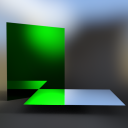 Turning Iray Matte back on does this:
Turning Iray Matte back on does this: 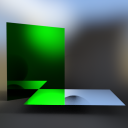 The reflection isn't there. It is not black; it's transparent, but that gets flattened to black by default. Here's the last scene rendered using canvases (Beauty+Alpha) with a red background photoshopped in. Canvas+alpha does not render the dome (even if "draw dome" is on), i.e. rays with a pathlength of 1 that encounter the dome are dropped:
The reflection isn't there. It is not black; it's transparent, but that gets flattened to black by default. Here's the last scene rendered using canvases (Beauty+Alpha) with a red background photoshopped in. Canvas+alpha does not render the dome (even if "draw dome" is on), i.e. rays with a pathlength of 1 that encounter the dome are dropped:
I've never been able to get that work (with shadow catchers); I always had to tweak the surface settings to stop the surface rendering, maybe only with scattered rays but otherwise the catcher shows up. With the scene I was using but with the planes set to metallicity 1.0 (helps reveal the behavior of reflected rays) and starting with Iray Uber set to the defaults (i.e. Surfaces/Currently used is empty):
Start: Set refractive weight to 1.0:
Set refractive weight to 1.0:  Add refractive index 1.0:
Add refractive index 1.0: 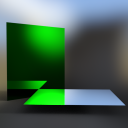 . This is all as I expect. Now with Iray Matte on:
. This is all as I expect. Now with Iray Matte on:
Start: Set refractive weight to 1.0:
Set refractive weight to 1.0:  Add refractive index 1.0:
Add refractive index 1.0: 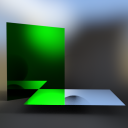 So the matte is removing the direct rays (first picture in this row) but leaving the rays that get scattered or reflected by the Iray Matte sphere. It is also removing reflected rays that hit the sphere and shound be transmitted, hence the added "shadows".
So the matte is removing the direct rays (first picture in this row) but leaving the rays that get scattered or reflected by the Iray Matte sphere. It is also removing reflected rays that hit the sphere and shound be transmitted, hence the added "shadows".
Curious if anybody is running this on an iMac (older 2011).
Version 4.16 Iray rendering was not an issue, moving on to 4.20.xx the iRay renderer is no longer available.
I am pretty sure this has to do with that fact I can no longer system update beyond 10.12.6
Just looking for confirmation of this theory or if someone else some deeper insight.
Thanks!
Scott
EDIT: Attached a Text LOG file from installation log, Appears there is an error occuring from installer
...bad enough scalpers and miners keep snapping up their GPU cards before the public can get them, now this.
Fortunately I am still on W7 Pro and have the last driver they rleased for it which I installed months ago.
Thank you for detailed explanation.
Though this is not perfect alternative to ghost light, currently this is only one workaround as long as I know. I appreciate you sharing this.
Hi Guys, Searched everywhere for the Mac M1 Beta. I don't get why it doesn't show up in Install Manager even though i have all the beta filter options enabled. Is there a link to download please? Installed 4.20 but still obviously running under Rosetta.
It does run under Rosetta.
DIM manages to select out only the stuff appropriate to the architecture, however it should show "Public Beta Content 1 DS" when you search for "sku::12000" in DIM. If that isn't there check your product library:
https://www.daz3d.com/downloader/customer/files
Use the filter box to search for "Beta" and find "Daz Studio Pro Beta" in that list; those are the links, but they're all an identical thing to cause DIM to search for sku::12000 (I think there might be an auth code in there as well, but I don't know how DIM URIs work.)
If that is Nvidia's priority, then they accept that Iray will never become a true mainstream product. Real life lighting is not how most productions work.
No. The director will just say we'll let "the cgi will fix it later".
That is a common truth. They rely so much on cg effects that they will use cg to fix anything, even ridiculously mundane things like a mustache on Henry Cavill. So the reply here is that Hollywood basically uses an equivilant of ghost lights in their productions.
Just look at Jango Fett in the Star Wars prequels. He has that shiny armor, but oddly you never see real reflections in his armor. That is because they filmed so much in front of a green screen. This goes for pretty much anything shiny in a movie, including the ground breaking effects of the T1000 in Terminator 2. Did you think those were real lights? Do you make jokes about how the camera in Iray is also invisible in reflections?
Ghost lights serve a real purpose in a virtual world. To make snide comments about them not working is exceptionally short sighted...and rude. There are many rendering engines out there that allow users to unleash their creativity by giving them the OPTION of using realistic lights along with features to do things that are phyically impossible. Iray is not capable of this, and it is why Iray is not a top choice for rendering engines. People in the creative fields want their render engines to be able to bridge reality and fantasy. Go ahead and google PBR render engines and see just how long it takes to find a mention of Iray on any list. Some sites don't even mention Iray exists at all. Daz3D is basically the biggest source of information about Iray. You will have a very hard time finding a forum outside of Daz for Iray benchmarks, tech advice, and well, anything at all. It is super niche...in spite of Nvidia being one of the biggest and richest companies on the planet today, they still can't get many to use the render engine they own. You would think that being owned by Nvidia that Iray would have an inside track to being one of the most used rendering engines. Their CUDA platform is wildly popular and dominates the content creation sector.
Someone else is having issues with textures filenames containing special chars? All the scenes where the textures contains them in the name now can't be found and DAZ Studio still doesn't find them even after locating the file and saving again the scene, all scene reload gives me the "file not found" error message.
Every time a new release comes out, we get a load of users who find something isn't right, and they BEG to go back to their previous version.
Every single time.
I guess it was their fault for not reading every post in the forums, and not seeing the handful of posts that might mention backing up their old install. It is totally their fault for not understanding that Daz doesn't offer a way to go back. Ever. Yep, it is totally the customer's fault for these things... <.<
I find this exercise getting tiresome and stupid. This is objectively anticonsumer behavior. When you remove choice from the customer, that is anticonsumer. I can go to Blender and install any version I want going back years. I can also install as many versions of Blender as I want, right in the same folder even. I have 4 versions of Blender on my machine right now. Nvidia also allows users to install any number of drivers on their GPUs. I can go and install drivers from 2016 if I want to. But you cannot do this with Daz Studio.
And before some chump jumps in and says "well so-and-so doesn't let you revert back", does that argument make what Daz is doing right? No, it does not. Two wrongs do not make a right, and just because some other company engages in anticonsumer behavior does not mean that every company is obligated to do so.
So while Daz can blame Nvidia for killing how ghost lights work, this entire matter gets resolved by letting your customers download previous versions of Daz! This is a choice that is 100% on Daz themselves, and Daz refuses to give their own customers this simple basic choice. It is disgusting practice by any standard, and this ghost light ordeal exposes it fully for everyone to see how awful it is. Nobody can defend this. I am sure somebody will try, but they have no real defense. Daz's anticonsumerism is biting them in the ass real hard right now.
Do you think the users who just had all of their scenes that used ghost lights are going to happily buy from you soon? I rather think they will be quite hesitant to support Daz anytime soon. And all Daz needed to do is give them the option to download a previous version. Problem solved. Angry customers go home less angry. Is this really so hard to do? Is this really asking too much of Daz?
Give your customers the ability to download previous versions of Daz Studio.