custom high-contrast colors for content library AND categorize window
 sriesch
Posts: 4,241
sriesch
Posts: 4,241
Has anybody developed a good set of custom colors that provide nice, high-contrast text in both the Content Library and the Categorize window, without also messing anything else up?
For some time now I've been finding it really hard to read the text in these two windows, especially in the afternoons when there's a lot of background sunlight. I finally started playing around with them, and setting the foreground color to white worked great for the Content Library pane. Unfortunately, this doesn't affect the Categorize window, and the color of the text there cannot be set to white because this is also the color used for non-current tabs, lines, a few things in the toolbar, the backgrounds of some but not all content thumbnails, parameter backgrounds, shader mixer preview default, some other tool bars, etc. If I set it to white like the foreground color text or I won't know what tabs are current and it would conflict with the already-categorized highlighting.
I temporarily tried a blue color which is marginally better than whatever the default was, but not by much. I'm sure others have experimented long with this and found a good combination though...
EDITED TO ADD: Hmmm, my screenshot isn't showing (not even the broken image icon), except when I go to edit I can see it, trying to attach again...
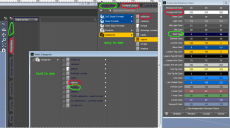
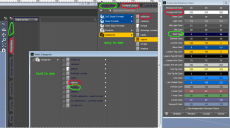




Comments
These are my colours for the greys to get more contrast.
These are my colours for the greys to get more contrast.
Fishtales, I tried your settings but I'm still seeing low contrast in the "Select Categories" window (that shows up when you try to categorize thumbnails.) Is this what you are seeing to, or did I miss a setting somewhere?
No, that is what I am seeing. You could try darkening it a bit more or lightening the background colour a little.