Need to move a complex scene.
 AVU4U
Posts: 67
AVU4U
Posts: 67
I have a large 3d scene with many parts, lights and cameras. I need to move all of this together in the viewport so that it lines up with another large 3d scene. How can I group the one scene so that I can move it to line up with the other. I have samples of the two rendered scens attached. Specificly I want to line up the entrance with the inside entrance. I tried to select all the objects in the inside and then move them to where the entrance on the inside lines up with the entrance from the outside shown in the sample . I was abble to select all objects on the inside, but none of them would move. I then tried to group all objects on the inside, but once everything was in a Group all objects were thrown helter skelter. I tried to do this with a Null also and the same thing happened. Any help would be appreciated.
Incidentaly you can view what these images are part of here. My graphic novel The Nocturnes: http://avu4u.com/nocturnes.html
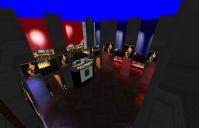
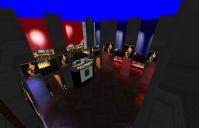






Comments
Depending on the 'set' used, it may already be grouped...and that could be why it goes crazy when you try to do it. Or it could be a series of items parented to each other and you need to preserve that set up, or things will go wild.
In the Scene pane select all the items, then click the optione menu (rectangle with horizontal lines in the upper corner) > Create > New Group
Unless they are already parented to something else...if they are, there's good chance that will unparent them from the original. I just had that problem last night...with groups I originally put together. All you need to do is select the 'root' item of the parented stuff...if it's a null or something, just the null. It doesn't separate complete figures, that have been saved as figures/props.
Thankyou FixMyPcMike. This did the trick.
This is another one i must definitely remember. i'd have loved to have known this before now!