Does G2F have Some Genesis in her?
 Scavenger
Posts: 2,664
Scavenger
Posts: 2,664
in The Commons
Continuing with my "are the morphs I'm getting the morphs I'm supposed to have" problem,
I loaded a fresh G2F, and my parameters tab happened to be on "Currently used" and "show hidden properties" and I saw that Genesis Head was set at "1"
Is that supposed to be like that?
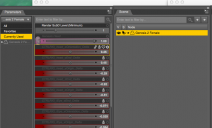
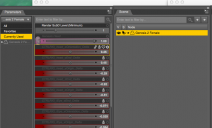
Screenshot 2015-08-31 12.53.36.png
787 x 476 - 88K


Comments
Not on mine.
not by default mine doesnt.
Siiiiigh. Would someone mind posting a screen shot of the currently used for G2F so I can figure out what shouldn't be there?
All I have in currently used on a fresh load with Show Hidden enabled is SubD level.
@#$!@#%!@#$%^@!
and I have no idea how to fix this..what all I need to uninstall or move..
Zero the figure, then memorize it, then go to File > Save As > Support Asset > Save Modified Assets. That should do the trick.
Hmm. so it should litteraly be 0 across the board?
edit: zeroing gives me this...(and it goes further down the page...)
That's definitely different than what I have. After zeroing (and before, for that matter), I have all zeroes, even in the hidden properties.
You're definitely zeroing and not restoring, right? Edit > Figure > Zero > Zero Figure.
If you are definitely using Zero Figure and not anything else, then I have no idea what could cause that. Zeroing should definitely set everything to zero, that's the point of it.
Edit: I attached what my parameters are using my default G2F currently used. There's not much there, as you can see.
http://prntscr.com/8b91qd
With the default G2F figure loaded, there are no other parameters, even with hidden shown, other than the Render Subd when you choose Currently Used. You may have somehow saved over your figure with other parameters dialed in. If you use DIM, you can uninstall the Genesis 2 Female Starter Essentials and then reinstall them. Do this while Studio is closed. That should clean things up.
I can answer this :) It looks like you have one of my Legacy Shapes packs installed, and somehow saved G2F with the Genesis head dialed in. Just dial out everything as described above, then go to File:Save As:Support Asset:Save Modified Assets.
Is there any way to select all those parameters and set them to 0 at once?
I don't know if this is related to Slosh's shapes...i mean, this is residue from the Gen2x V4 head problem I had, though this may push further back to the Genesis character I genxed to G2F which some how got stuck loading on all figures.
I've done the unisintall G2F ad reinstall previosly, and all this survived thru that.
I'll try zapping everything tomorrow..I realy don't want to have to reinstall everything.
DIM can only un-install those files it knows about becaused it installed them in the first place. This a mistake you made at some point and will need reset it as others have said or uninstall G2F morph packages then delete anything left manually.
OK, I went thru and 0'd everything...Pic 1
As I did and would refresh the "currently used view" the !@#!@# V4 head showed back up (though this had the icon of the real one and not the genX one which I locked down at -1, the setting it needed to be at to not be there..for some reason..).Pic 2
When I was done...doesn't look like it's changed and still doesn't look right (the nose looks too bulbous?) pics 3/4
(And I don't know what's going on with the lights...it should be the basic headlight..nothings loaded..but it's rendering all dark and weird...it was working fine last nite.)
Well still nothing doing..I uninstalled many things (after fixing DIM), reinstalled g2f..still gets all the junk...so I guess I'll uninstall more stuff..
I checked G2M.. he's fine. Genesis loaded blank.."basic female" loads Genesis with basic female set to 1 and a lot of corresponding morphs that go to 0 when the female slider does, so that's fine.
Loaded V4, not loading all the options in powerloader, so just basic v4, had a number of stuff loaded (see pic). I rarely use V4 outside of gen2x conversions, so i don't if that's wrong or not..
OK..I've uninstalled all the base G2F characters, all the shapes and morph enhancers. (no regular characters have been uninstalled).
reinstalled G2f...same thing (pic 1).. I once again 0'd all those things.. no change.. they are all "control rigs" but they don't seem to do anything.. pic 2 is after i 0'd all but ones mentioning Upper Jaw, which I set all to 2000...that should have done nothing...
Comparing the 2 images in photoshop, there's no difference.
So I'm ...lost.. here.
Could someone load G2F, set the camera to "front" and just do a quick render that you can post so I can do a photoshop compare it with mine..make sure I'm not seeing things?
This was posted in another thread....I mean the ears on mine seem off and the nose too bulbous, but this isn't straight on like I'm using to do a perfectly direct comparison.
Is that V4? It looks like Reby Skye is dialed in.
I don't have Reby Sky. That's supposed to be G2F (in my pics)...in the one from elsewhere it's G2f and V6 (so it said)
Well, I might have fixed it.... I uninstalled every daz base character from v4 thru v6 and friends. All the base altering morph sets, shapes fixes..uninstalled GenX, moved all it's files out...pretty much just left clothing props and non Daz3d characters...And I've nw reinstalled V4, Genesis Starter, G2F Essentials, and V6 and below is the result.
I'll move forward step by step, re-adding things and checking as I go.
I wish I knew what caused it so I could look for it in the future, but I'm going to have to settle for it working right.
My guess is you saved something over a base figure. Normally, you don't unhide parameters unless you know what you're doing. There are often controls that you don't want to be messing with. It's very possible that in your fiddling, you may have changed something that shouldn't have been changed.
Almost everything is back installed, and so far so good. Gen X isn't.
Loading up some scenes and charaters to just test them, I see this erroring "can't be found".
/data/DAZ 3D/Genesis 2/Female/Morphs/D3D Gen X/GXH_Victoria4.dsf
That's the gen x4 v4 head that was the first problem I found..If that's needed in my older scenes and characters...well I might have to rebuild some of those.
I believe the Victoria 4 included with GenX2 is used by the plug-in as a type of projection template and is not meant to used as a normal morph, much like the hidden clone shapes used by Auto-Fit.
SIGH...
I guess I'm not as fixed as I thought... I got sent this in PM..
And clearly, my "fixed" is not that at all.
I assume the first is correct...and I have NO IDEA what to try now.
What is the focal length of your camera? I think at least some of the difference is down to a higher value in your image.
Whatever you have going on is not caused by genX as is evidenced by this occurrence, it is similar to what we discussed in the other thread to where you over saved something related to the base figure, sadly nobody has anyway of knowing just what, we can only guess and offer ways of eliminating variables.
my suggestion of selectively moving data folders temporarily out of your library and loading her can at least help narrow it down somewhat so you can find the culprit.
as to what you did and if it will happen again is anyone's guess, it obviously does not happen through normal use or more would see it, I get odd stuff sometimes saving full body morphs where I have altered hidden parameters too.
My camera is just the Front default camera, so it's whatever that is.
I checked on my Parallels window installation..it looks like mine.
I load g2f, select the front camera. select g2f's head, click the frame selection button, and render....(using the draft setting of adam's render scripts if that makes a difference).
If someone could replicate those steps and post it, I'd appreciate it.
As I posted above..I've removed everything and slowly reinstalled fresh step by step step by step..
Is there an actual camera in your scene or are you using 'perspective' view as the camera?
I'm not 100% sure, but I don't think they have the same default folcal length.
I'm using the Front Camera. The default camera labeld Front.
Below is a pic a friend sent me following the same procedure I did.
1) open daz
2) load G2f
3) set to the Front camera
4) click G2F's head
5) click the frame item button
6) 3delight render (or screenshot will do)
His matches mine... so the first pics from a different friend I guess uses a different camera? the pic below matches what my Mac G2F gives me, it matches what the windows G2f gives me.
Front, Top, Right, etc are all predefined views for the selected camera...not cameras themselves.
If there is nothing labeled 'default camera' or Camera X (some number) then you are using the Perspective View.
So that is just going to use whatever camaera you are using.
That doesn't sound right....
There are the 7 default cameras, Persepective and the 6 non-perspective directional cameras, Front, Back, Left, Right, Top, Bottom.
In the second and thrid pictures, the big window is Left camera, the small is Front Camera. the camera lines you see in the pic are from "Camera 1" which is selected. The first pic is with Camera 1's focal length is 65. The second is the focal length at 350. Nothing about the views (Left and Front) changed...