When I Exported DAZ model(FBX) to 3dsmax ,why I can't find morph?Thanks!!!
 545418482_64230d3984
Posts: 35
545418482_64230d3984
Posts: 35
When I Exported DAZ model(a .FBX file with head morph) to 3dsmax ,I can't find morph? why? Many thanks!!!!
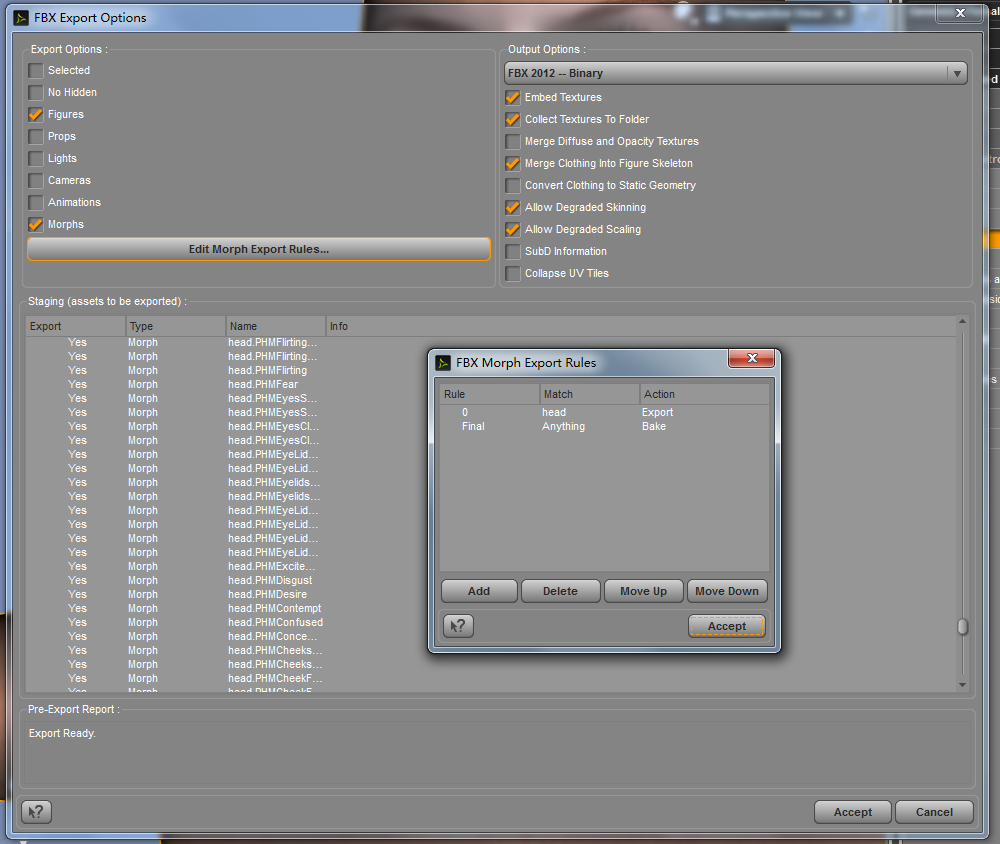

 545418482_64230d3984
Posts: 35
545418482_64230d3984
Posts: 35
When I Exported DAZ model(a .FBX file with head morph) to 3dsmax ,I can't find morph? why? Many thanks!!!!
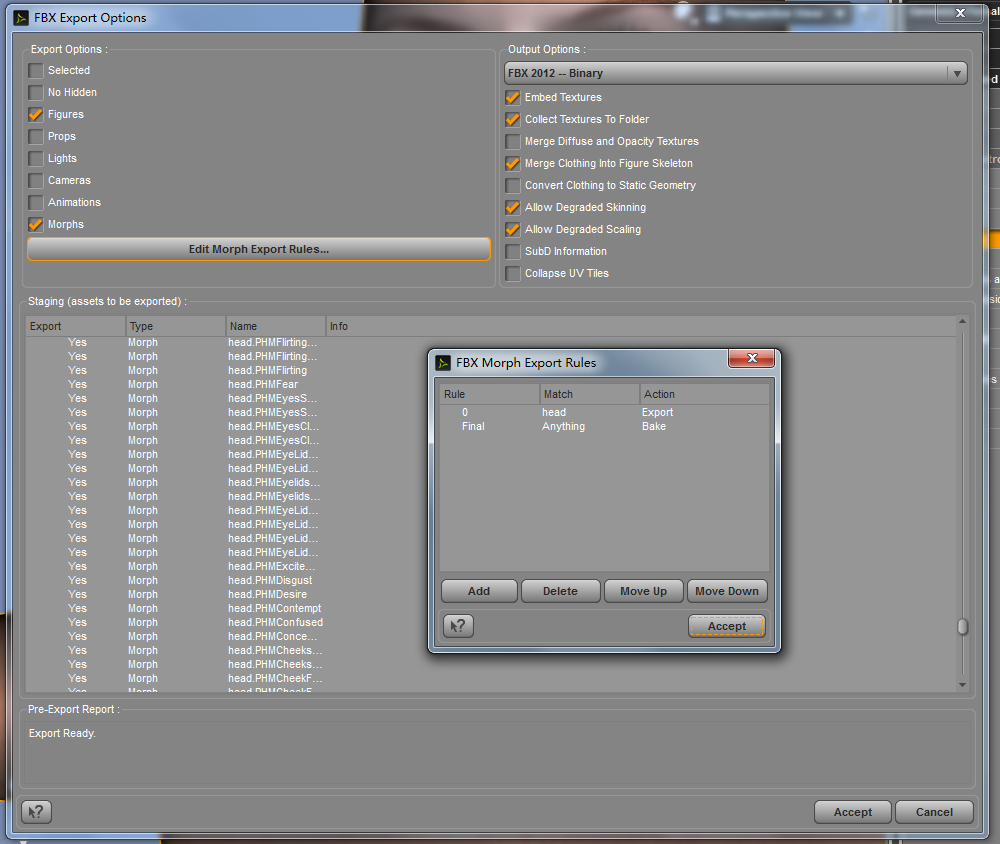

Comments
Well, the best way to do it is to animate the morph on the timeline. You shouldn't need to edit the export rules if you do it that way. Also be sure to export animations when you create the FBX.
I haven't used morphs in max for many years so I can't help you with that part. But I don't think your Daz export settings are correct. If you don't export the animation (with the morph dialed in at key 1, but not dialed in at key 0) then the morph won't export.
I've found the solution. Just Change output Options from FBX 2012-Binary to FBX 2011-Binary(My 3ds max version is 2011).
But a new problem comes..... these morphers are empty,Anyone can help?
Ctrl morphs typically wont work when exported, that is why by default they are excluded. I'm not going to say this 100% right, but they are basically like scripted morphs that are special to DS. They are often used for corrective morphs.
CTRL morphs are hidden from the user in DS for a reason. You don't dial them in manually.
"dial them in manually" I don't understand this sentence. Can you show me by picture? Thanks you very much!
You don't use the CTRL morphs. Ignore them. Don't export them. They don't show up to users in Daz studio unless you unhide hidden properties. Which isn't advised unless you know what you are doing. There are hundreds of CTRL morphs that work behind the scenes, they are not meant to be accessed by the user.
but this video show a way One-time export all facial morphas to FBX. I just follow his steps.....but.....it do not work........
what he is saying isn't 100% accurate...(like it doesn't care about the hierarchy, it looks for morphs with matching name)
Anyway I don;'t suggest the brute force method he uses. You will get some trash morphs that can't be used.
Reason I know this, Is I tried it myself a few months ago(never saw this tutorial though). It's not as good as taking a few minutes to dial in the moprhs you actually want to use on frame 1 and exporting a simple animation that has the morphs in it.
EDIT: I retried this, and it's fewer trash morphs with head than some other areas. Most of them do work for me. I forgot some of the morphs come over as CTRL morphs, even though they aren't called that when visible in DS. What you don't want to manipulate are the morphs that happen to be hidden in DS, and a few of those do also come over using the export head method.
If it says CTRLRIG, it's likely not useful. That is what you where trying to dial in. But there are soem CTRL morphs that are fine. Sorry for confusion. I don't know what it didnt work for you though. The CTRLRIG properties are actually hidden and LOCKED in DS.
Try using some of the other morphs and it might work.