G9 eyes. What/why the bottom half of eye have a bubble or something
 daveso
Posts: 6,447
daveso
Posts: 6,447
in The Commons
Every G9 character I render has this blurry looking area on the lower part of the eye. its maybe a reflection? Not sure really, but I don;t like it. What is this? How to get rid of it?


small.jpg
640 x 512 - 50K


Comments
Is that the tear? If so, hide/delete it.
i turned it off ... that did not correct it. it did turn off the area right above the lower lash though, but not that shiney half
That's a reflection. Changing your HDRI or environment will get rid of it, or at least replace it with a different reflection.
how to get rid of whatever causes that reflection to occur? its way too strong. example
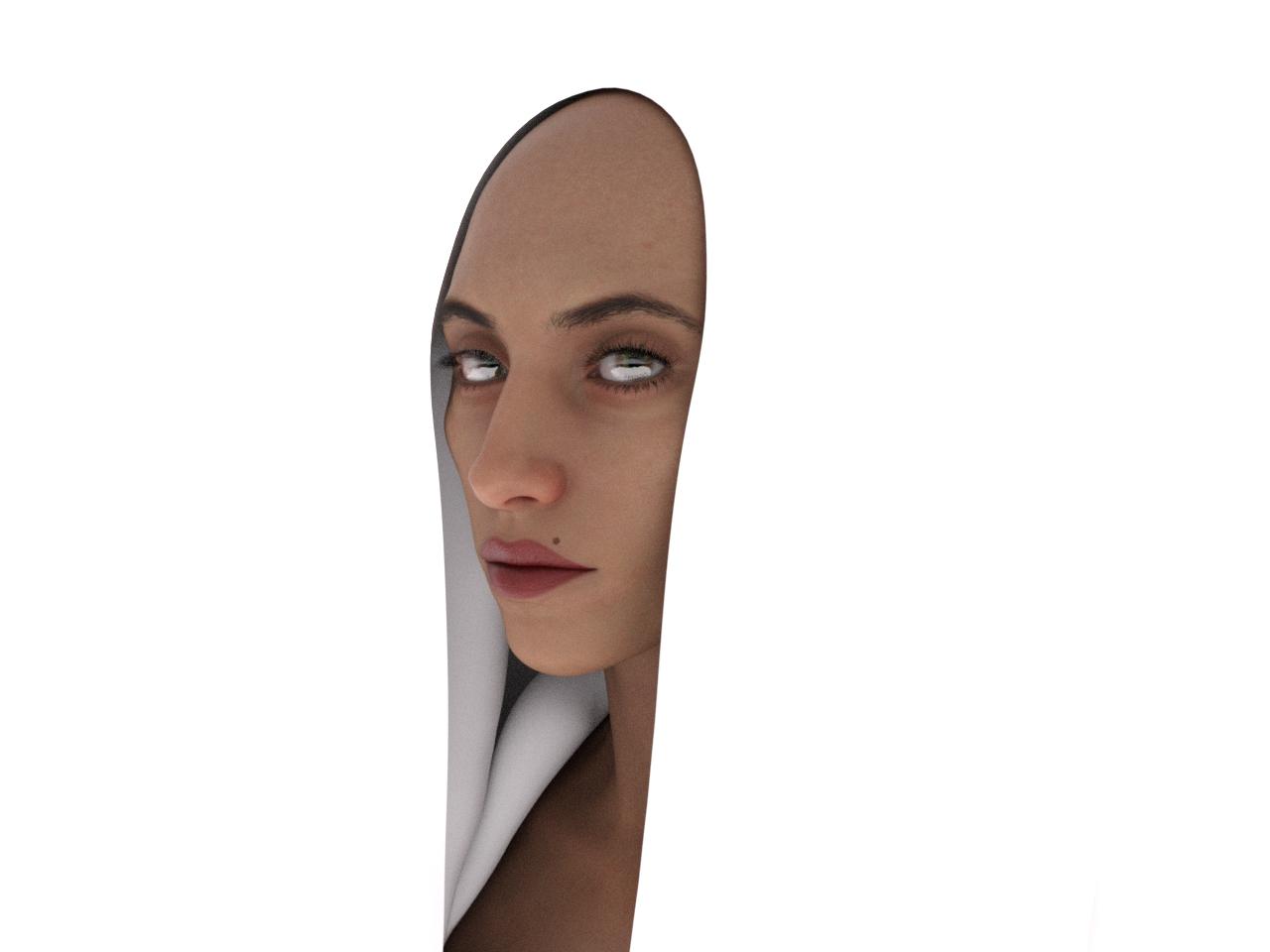
What is the scene? It looks like a white room, which would refelct white
for sure a white backdrop. infinity cove. Well, I removed it, and the result is really good in the eyes, but the image I am looking for - no.
When I saw the first version of your render, I thought you had gone into a photo editor and erased everything but her face. Would something like that work for your second render? The eyes do look a lot better in the second one. Also, I'm not sure what surface in the eyes is reflecting so much, but there should be some way to lower the reflectivity of that surface once you identify the correct one.
yes on the reflectivity, something I'll miss with the eyes more, but I had turned off anything that had to do with reflections.. not solved yet... I'm not too familiar with G9 eyes,, but G8 had the layers ... What I've found with G9 is they either don't reflect at all or very minimally or way too much as in my initial render.
I'll miss with the eyes more, but I had turned off anything that had to do with reflections.. not solved yet... I'm not too familiar with G9 eyes,, but G8 had the layers ... What I've found with G9 is they either don't reflect at all or very minimally or way too much as in my initial render.
I did do another render where I turned the entire background white..it didn't blens the same but ended up looking pretty much as I wanted.
What if you put something in front of her so that the eye reflection was not just white? You could load a jungle, a streetscape, anything you wanted so that the reflection was telling a story.
Settings of eye reflection on G9 are on the surfaces of EyeMoisture Left/Right of Genesis 9 Eyes node. You can try tweaking the property value of Glossy Layered Weight a bit but better not zero it otherwise the figure's eyes will be totally dull...
But still, better tweak the objects / lights in the scene as well, e.g. if there's ambient light from HDRI, try rotating the dome, if there're spot lights, try tweaking their positions / angles. If the reflection comes from an emmisive source or sth. in an interior, tweak them accordingly or repostion the figure...
thanks... I'll give those adjustments a go.
thanks... I'll give those adjustments a go.