No longer able to save renders since Daz Studio upgrade
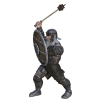 Coryllon
Posts: 284
Coryllon
Posts: 284
I upgraded my Daz to the current version this week and now I can no longer save renders. I click "Save last render" and no pop up box appears. I believe others are the same way. For what it's worth, This generally happens if the render takes long enough for the monitor to go into sleep mode. if I HAD to guess I'd say it doesn't like the fact that my monitors are different resolutions. Since the mouse will track my menu selections even when my mouse is no where near the menu itself. Also dragging the window from full screen now crashs the program hard enough it doesn't even get error reporting window.


Comments
Does it work if the screen doesn't go to sleep?
Yes
Sleeping seems to mess up open Iray processes, though I am surprised it stops you from saving the render. How about if you close the render and save from Render>Render Editor or from the Render Album pane?
This only place I can save it is from the Final Render Window. as it does not require a new popup. I will see it other pop ups also cause it to crash. I tried getting the Render Editor window to pop up but it crashed jut clicking on the Render menu drop down this time. Opening the Render Editor appears to open the window somewhere in the background, leaving the entire interface non-interactive. The Render Editor window cannot be closed, seen, or otherwise interacted with either.