Smart Content messed up Genesis Starter Essentials in 4.8
Can someone please help me figure out how to fix this? When I clicked on "Figures" in Smart Content, it used to show the Genesis male and female, etc. Now, all of the places where the Genesis Starter Essentials should be placed just show a Daz3D box. I can click that box to explore all of the contents, but they are all just jumbled into a single window pane. They're no longer categorized like they should be. Is there any way I can fix this so the content gets properly categorized? Please see the attached picture. I put a red box around the issue. There should be male and female character like how Aiko and Victoria 5 show up, but instead I just have two boxes. One is Genesis 3 SE and the other is Genesis SE. This has made Daz3D unusable.
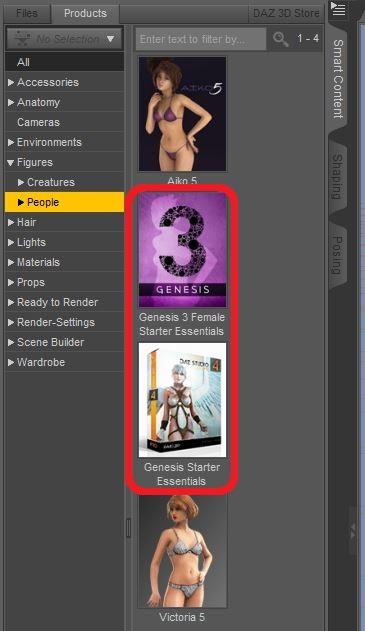




Comments
From your screenshot it looks like you're looking at the "product" view. So for example you will see "genesis starter essentials" which is the product you have in your account, and not the individual items for that product.
Select the "Files" tab and you should see the individual items again.