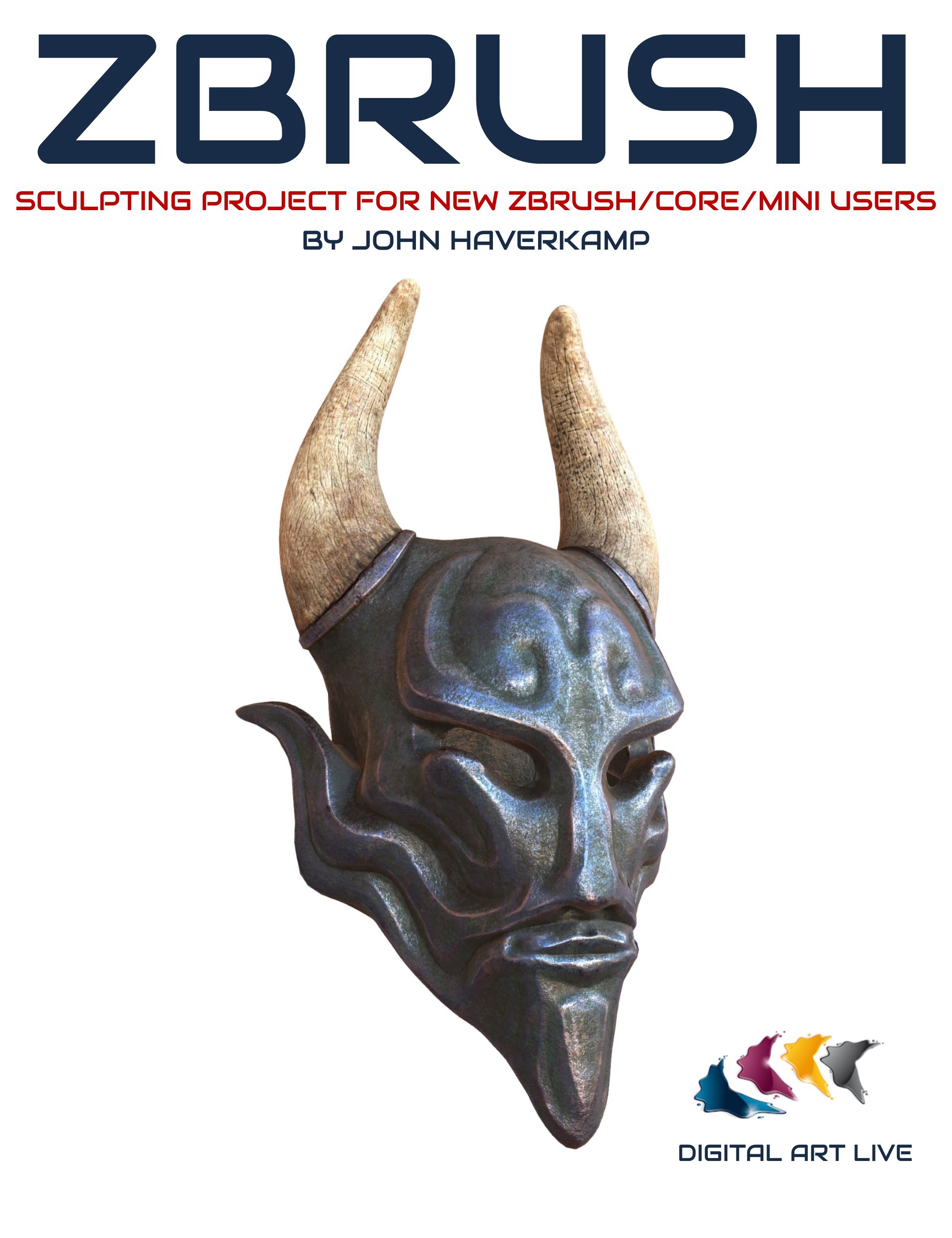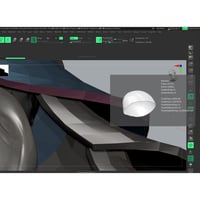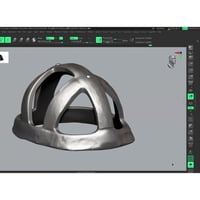-
ZBrush Sculpting Project for ZBrush, ZBrush Core and ZBrush Mini
-
-
-
-
$38.95
Optional License Add-Ons:
$1.99*Unless otherwise specified, no discounts or offers will apply to License Add‑Ons.
Optional License Add-Ons:
$1.99*Unless otherwise specified, no discounts or offers will apply to License Add‑Ons.
-
Details
In this ZBrush 15 video tutorial set John Haverkamp presents a ZBrush "clinic", that has a whole set of common Q&A demonstrating how to overcome typical challenges that new ZBrush users come up against.
These tutorials spanning 10+ hours also focus on an armoured helmet modeling project. Both the clinic and project take a look at the new ZBrush core mini, ZBrush Core, and ZBrush classic.
Questions in the ZBrush clinic include:
- What are the differences between Zbrush CoreMini, Zbrush Core, and the full version of zbrush? Which do I really need?
- What are the most common brushes to get going with sculpting?
- When to use Dynamesh and Zremesher?
- Should I learn Zmodeler? What are the limitations and strengths?
- What are the differences in approach between hard surface and organic modeling tools in Zbrush?What are masks and how to use extractions to make clothing and armor
- What are subtools and how to manage them
- What are live booleans? and how to put them to work
- How to project previously sculpted details onto a remeshed or retopoed model?
The armoured helmet sculpting project considers several designs and approaches, with these learning points in mind:
- Concept sculpting with basic Zbrush brushes.
- Design considerations around the dimensions of a 3D head.
- Extracting clean armour plates from a rough concept mesh.
- How to using Zbrush booleans to hollow out a helmet design to fit a DAZ Studio head perfectly.
- Clean hard surface topology generation.
- If we have time, we’ll go over some UV mapping for the sculpted articles.
Skills Required
- Basic familiarity of ZBrush
- For ZBrush beginners/intermediate
About John Haverkamp
John Haverkamp was born in Ohio and then moved to the pristine Blue Ridge Mountains of Virginia at a young age. There he spent a semi-isolated childhood re-enacting the Lord of the Rings and being corrupted by Dungeons and Dragons. Always with the fondness for the fantastical and medieval, Art school drove him deeper into Luddite territory by granting him the skills of a traditional metal-smith. This meant post-college jobs making copper fountains, welding and steel fabricating, casting and finishing bronze sculptures, and working for an architectural blacksmith throughout his twenties.
Digitally, John got sucked into cyberspace and the arcane mysteries of 3D studio max. The perfect software match for John was Zbrush who has been learning and teaching ZBrush for over a decade. John endeavours to improve his craft as a digital-sculptor and visualizer through personal work, illustration and indie game projects.
What's Included and Features
- ZBrush Sculpting Project for ZBrush, ZBrush Core and ZBrush Mini: (.MP4)
- Clinic Session : 1 hour 46 min
- Common pain points and questions on ZBrush, ZBrush Core and ZBrush Core Mini answered.
- Main Helmet Sculpting Session : 1 hour 40 min
- 00:07 Starting with the human model
- 00:07 Starting with the human model
- 00:12 Zeroing on the head as the basic model for the helmet
- 00:17 Mask by poly groups
- 00:25 Helmet object pulled away from the skull
- 00:37 Using the masked section
- 00:39 Smoothing the edges
- 00:41 Dynamesh
- 00:45 Nose piece
- 00:48 ZRemesher on the nose piece
- 00:55 Discussion on helmet design and story background of a helmet
- 00:59 Position of brush when smoothing
- 01:05 Adding rivets
- 01:10 Using different texture
- 01:16 Metalwork details
- 01:24 XNormal for baking normal maps
- 01:26 Second way to create helmet
- 01:32 Third way to create a helmet
- ZBrush Core and ZBrush Core Mini Helmet Sculpting Exercises in 13 parts:
- Video 1 : ZBrush Core Mini - basic sculpting : 38 min
- Video 2 : ZBrush Core Mini - Helm concept : 59 min
- Video 3 : ZBrush Core - Helmet refine 1 : 33 min
- Video 4 : ZBrush Core - Helmet refine 1 : 39 min
- Video 5 : ZBrush Core - Cheek guards : 46 min
- Video 6 : ZBrush Core - Back of helmet : 39 min
- Video 7 : ZBrush Core - Nasal guard: 39 min
- Video 8 : ZBrush Core - Hinge : 52 min
- Video 9 : ZBrush Core - Rivets : 29 min
- Video 10 : ZBrush Core - Backlap : 43 min
- Video 11 : ZBrush Core - Cheek Design 1 : 45 min
- Video 12 : ZBrush Core - Cheek Design 2 : 13 min
- Video 13 : ZBrush Core - Nasal and Back Design : 45 min
Notes
- This product includes:
- 15 General Installer