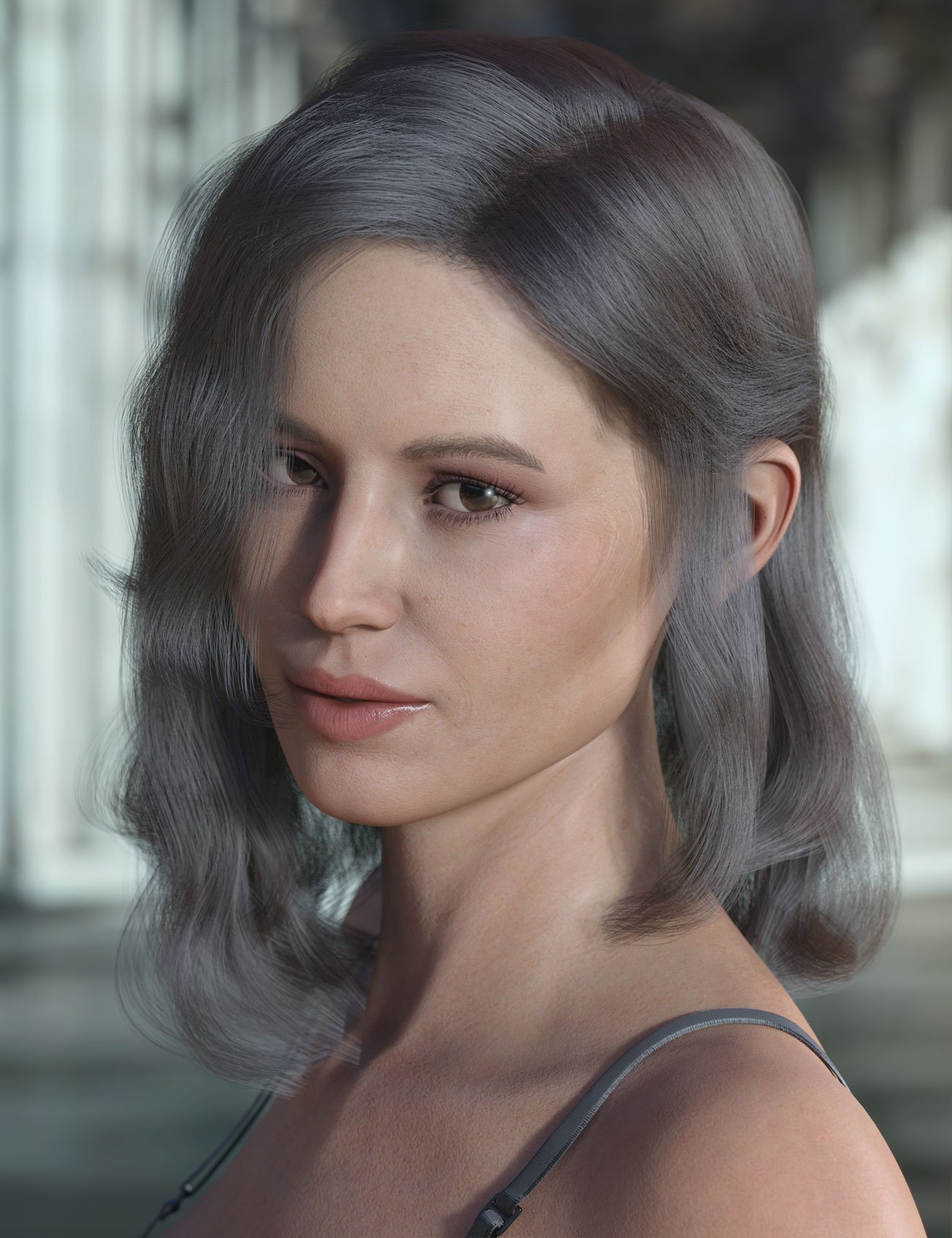-
-
-
-
$25.95
Artist:Compatible Figures:Genesis 8 Female, Genesis 3 Female, Genesis 8.1 FemaleCompatible Software:Daz to Maya Bridge, Daz to Blender Bridge, Daz to C4D Bridge, Daz to 3ds Max Bridge, Daz to Unreal Bridge, Daz to Unity Bridge, Daz Studio 4.24, dForce HairSKU:65057Optional License Add-Ons:
−60% $50.00 $20.00−60% $1.99 $0.80Export, use, and resell on Roblox with a Daz Original Roblox Reseller Subscription*Unless otherwise specified, no discounts or offers will apply to License Add‑Ons.
Artist: Daz Originals AprilYSHCompatible Figures: Genesis 8 Female, Genesis 3 Female, Genesis 8.1 FemaleCompatible Software: Daz to Maya Bridge, Daz to Blender Bridge, Daz to C4D Bridge, Daz to 3ds Max Bridge, Daz to Unreal Bridge, Daz to Unity Bridge, Daz Studio 4.24, dForce HairSKU:65057Optional License Add-Ons:
−60% $50.00 $20.00−60% $1.99 $0.80*Unless otherwise specified, no discounts or offers will apply to License Add‑Ons.
-
This product is in these bundles
-
Details
dForce Jay Hair is a morphing dForce strand hair model of a side-parted, wavy, shoulder-length hair with side fringe/bangs. Morph dial sliders help fit your figure poses beyond the 9 sample hair poses provided. The dForce hair is grown on a skull cap fitted for Genesis 3 and 8 Female(s) that auto-follows most character head shapes.
Iray and 3Delight diffuse color presets are included, and you can modify the tints by changing the diffuse color of the hair to a variety of blacks, blondes, blues, and oranges, as well as purple, pink, red, silver, and white!
What's Included and Features
- dForce Jay Hair for Genesis 3 and 8 Female(s) (.DUF)
- Jay Hair:
- Available for Genesis 3 and 8 Female
- dForce strands grown on scalp "skull cap"
- Morphs:
- Adjust Hairline
- Adjust Hairline Height
- Ears FwdBack
- Ears Height
- Ears Width
- Expand All
- Neck Height
- Neck InOut
- Neck Width
- Temple1
- Temple2
- Temple3
- Temple4
- Temple5
- Temple6
- Pose Controls:
- Adjust Face Left
- Adjust Face Right
- Adjust Left Ear
- All Lift
- Back
- Forward
- Left
- Right
- Long
- Short
- Ends Curl
- Ends Volume
- Genesis 3 and 8 Female Shapes supported in Daz Studio by Auto-follow
- Simulation Settings:
- Preview Hairs Off
- Preview Hairs On
- Preview Render On
- Generate Hairs PS (Before Simulation Draping)
- Generate Hairs PR (After Simulation Draping)
- Stiffness 1Lower
- Stiffness 2Mid (default)
- Stiffness 3Higher
- Simulate Single Frame
- Simulate Timeline
- Material Options:
- Black1, Black2, Black3
- Blonde1, Blonde2, Blonde3, Blonde4
- Blue1, Blue2
- BlueGreen
- Brown1, Brown2, Brown3, Brown4
- Green1, Green2
- Grey
- Orange1, Orange2, Orange3, Orange4
- Pink1, Pink2
- Purple1, Purple2
- Red1, Red2
- Silver
- White1, White2
- Secondary "Streaks" presets for above colors
- Iray Shine Low/Mid/High
- Textures Include:
- 07 Texture, and Transparency Maps (1024 x 1024)
- Texture Templates available through the Product Library
- Daz Studio Iray Material Presets (.DUF)
- Daz Studio 3Delight Material Presets (.DUF)
Notes
- dForce Jay Hair consists of dForce strands grown on scalp "skull cap"
- This product includes:
- 1 DSON Core Installer
- Additional Products used in Promo Images: