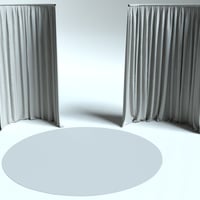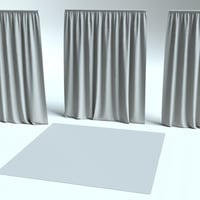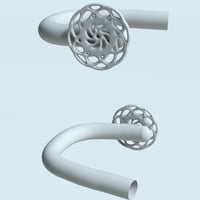-
-
-
-
$17.95
Artist:Compatible Software:Daz Studio 4.23, Daz to Maya Bridge, Daz to Blender Bridge, Daz to C4D Bridge, Daz to 3ds Max Bridge, Daz to Unreal Bridge, Daz to Unity BridgeFile Formats:Unreal, 3ds Max, Maya, Cinema 4D, BlenderSKU:56535Optional License Add-Ons:
$35.00$1.99Export, use, and resell on Roblox with a Daz Original Roblox Reseller Subscription*Unless otherwise specified, no discounts or offers will apply to License Add‑Ons.
Artist: Daz Originals PandyGirlCompatible Software: Daz to C4D Bridge, Daz to 3ds Max Bridge, Daz to Unreal Bridge, Daz to Unity Bridge, Daz Studio 4.23, Daz to Maya Bridge, Daz to Blender BridgeFile Formats: Unreal, 3ds Max, Maya, Cinema 4D, BlenderSKU:56535Optional License Add-Ons:
$35.00$1.99*Unless otherwise specified, no discounts or offers will apply to License Add‑Ons.
-
Details
Explore dForce like never before! With this Studio Drape pack, create the most unique drapery backgrounds, add drapery to your ground and create unlimited looks with all the pre simulation morphs available included in all of the props. Combine the drapes for interesting and unique possibilities.
Let your imagination totally go with this pack, try everything and anything!
Included are 5 hanging drapes with 10 morphs in 4 and 5 morphs in 1.Wide Hanging Drape
Mid Hanging Drape
Thin Hanging Drape
Curved Dual Side Drape
Curved Wide Drape
2 Ground plane drapes that can be morphed into 10 different looks as is or even scale eith up to cover more ground. Or place over objects and drape of them.
3 Shape Molds.
- Large Cushion
- Small Stool with 3 size morphs
- Square Stool with 2 Size morphs
2 Drapery Hooks
- Right Drape Hook
- Left Drape Hook
Use the Shape molds under drapery or over drapery, Either works. Using as a mold I would recommend removing after drape is simulated to avoid poke throughs.
Set the Drape Hooks up along the time line to slowly gather any of the hanging drapes to one side!Move the drapes or anything prop around the timeline to create special scenes using dForce simulation.
Have fun! Be Creative! Make Art!What's Included and Features
- dForce Studio Drapery (.DUF):
- dForce Thin Drape
- Style 03-Morph 01 - 10
- dForce Regular Drape
- Style 02-Morph 01 - 10
- dForce Wide Drape
- Style 01-Morph 01 - 10
- dForce Curved Dual Drape
- Style 04-Morph 01 - 10
- dForce Curved Wide Drape
- Style 01-Morph 01 - 05
- dForce Ground Round Drape
- Style 01-Morph 01 - 11
- dForce Ground Square Drape
- Style 02-Morph 01 - 11
- Simulation Scene with animated plane for dForce
- Simulation Settings Preset
- 8 Iray Material Options for each drape
- 56 options total
- 90 Iray Solid Shader Options
- 11 Iray Lace Options
- 5 Iray Metal Options
- 1 Utility Option to remove Opacity
- Textures Include:
- 158 Texture Maps,Bump and normal maps (up to 3000x3000)
- DAZ Studio 4.10+, dForce
Notes
- This product includes:
- 1 DSON Core Installer
- Additional Products used in Promo Images: