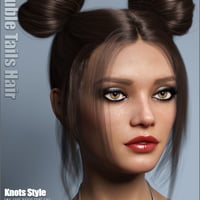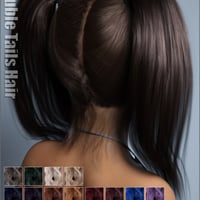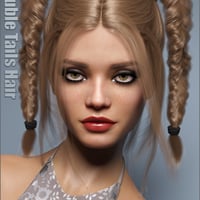-
-
-
-
$30.95
Artist:Compatible Figures:Genesis 3 Female, Genesis 8.1 Female, Genesis 8 FemaleCompatible Software:Daz to Unity Bridge, Daz Studio 4.24, Daz to Maya Bridge, Daz to Blender Bridge, Daz to C4D Bridge, Daz to 3ds Max Bridge, Daz to Unreal BridgeSKU:53449Optional License Add-Ons:
$1.99*Unless otherwise specified, no discounts or offers will apply to License Add‑Ons.
Artist: outoftouchCompatible Figures: Genesis 8 Female, Genesis 3 Female, Genesis 8.1 FemaleCompatible Software: Daz Studio 4.24, Daz to Maya Bridge, Daz to Blender Bridge, Daz to C4D Bridge, Daz to 3ds Max Bridge, Daz to Unreal Bridge, Daz to Unity BridgeSKU:53449Optional License Add-Ons:
$1.99*Unless otherwise specified, no discounts or offers will apply to License Add‑Ons.
-
This product is in this bundle
-
Details
Double Tails Hair is a fun twin-tail hairstyle for your female's heads.
Choose between three different tail styles: knots, braided tails, and long hair tails. The knots can change in size, the braided tails and long hair tails come with extra bones and lots of movement options.
This high quality hair package comes with a detailed 3D mesh made of lots of small hairstrands that give this hair real-world volume and the possibility for cool dynamic looks. In combination with high quality advanced shader settings for DAZ Studio Iray, this hair will add a big portion of realism to your renders.
The 20 quality Iray shaders, based on the popular OOT IrayPair Hair shaders completely react to your scene's lighting for natural exposure in dark, medium or bright lighting scenarios.
OOT Hairblending 2.0: The popular OOT Hairblending is back and now available for Daz Studio Iray. This feature opens the door to thousands of haircolor styles with a few clicks to mix your own styles. Mix every base haircolor with every hairblending color and use any blending effect alpha texture. The custom OOT Hairblending Iray shader works non destructive, you can change any option anytime. The shader works completely without the Layered Image Editor for resource friendly use. All options can be easily accessed through the content library with material presets.
All included material options are Iray only.
What's Included and Features
- Double Tails Hair for Genesis 3 and 8 Female(s) (.DUF)
- Double Tails Hair for Genesis 3 Female(s)
- Double Tails Hair for Genesis 8 Female(s)
- Supported Shapes
- Aiko 7
- Girl 7
- Victoria 7
- Karyssa 8
- Mika 8
- Aiko 8
- Edie 8
- Gwyn
- Monique 8
- Olympia 8
- Stephanie 8
- Teen Josie 8
- Victoria 8
- Options
- 6 1-click BLOW Buttons for the Base
- 8 1-click HIDE/SHOW Buttons for the Base
- 8 1-click BLOW Buttons for the Braids
- 8 1-click BLOW Buttons for the Long Hair Tails
- Hair Textures
- 20 Base Haircolors
- 20 Hairblending Colors
- 10 Hairblending Overlay Alpha Styles
- 04 Hairblending Strength Styles
- Base Morphs:
- Adjust-CheekL
- Adjust-CheekR
- Adjust-ForeheadDepth
- Adjust-ForeheadWidth
- Adjust-HeadL
- Adjust-HeadR
- Adjust-HeadSize
- Adjust-Neck
- BLOW-Dial01
- BLOW-Dial02
- BLOW-Dial03
- BLOW-Dial04
- BLOW-Dial05
- BLOW-Dial06
- Bangs-LongerL
- Bangs-LongerR
- Bangs-ShorterL
- Bangs-ShorterR
- Turbulence-BangsL1
- Turbulence-BangsL2
- Turbulence-BangsR1
- Turbulence-BangsR2
- Turbulence-SideL1
- Turbulence-SideL2
- Turbulence-SideL3
- Turbulence-SideR1
- Turbulence-SideR2
- Turbulence-SideR3
- Bangs and Side Hair move with 2 custom bones for full and bottom part movement
- Knots Morphs:
- LKnot-Size
- RKnot-Size
- Braids Morphs:
- BLOW-Dial01
- BLOW-Dial02
- BLOW-Dial03
- BLOW-Dial04
- BLOW-Dial05
- BLOW-Dial06
- BLOW-Dial07
- BLOW-Dial08
- Tail-LongerL
- Tail-LongerR
- Tail-ShorterL
- Tail-ShorterR
- Tails move with 3 custom bones each for full, mid and bottom part movement
- Long Hair Tails Morphs:
- BLOW-Dial01
- BLOW-Dial02
- BLOW-Dial03
- BLOW-Dial04
- BLOW-Dial05
- BLOW-Dial06
- BLOW-Dial07
- BLOW-Dial08
- LTail-Curly
- LTail-Long
- LTail-MidLength
- LTail-Short
- LTail-Slim
- LTail-SlimTop
- LTail-Wind-Split1
- LTail-Wind-Split2
- LTail-Wind-Split3
- LTail-Wind-Split4
- LTail-Wind-Split5
- LTail-Wind-Split6
- LTail-Wind-Split7
- RTail-Curly
- RTail-Long
- RTail-MidLength
- RTail-Short
- RTail-Slim
- RTail-SlimTop
- RTail-Wind-Split1
- RTail-Wind-Split2
- RTail-Wind-Split3
- RTail-Wind-Split4
- RTail-Wind-Split5
- RTail-Wind-Split6
- RTail-Wind-Split7
- Tails move with 3 custom bones each for full, mid and bottom part movement
- Textures Include:
- 51 Textures (4000 x 4000)
- 40 Textures (256 x 256)
- 01 Reflection Map (1000 x 1000)
- Texture Templates available through the Product Library
- Daz Studio Iray Material Presets (.DUF)
Notes
- This product includes:
- 1 DSON Core Installer