Menu Bar messed up...
Now I've not seen this before.
All the menus headings are in the wrong place, and cutom actions is missing.
Went to bed and it was fine, this morning, not so much.
So far tried reinstalling, reloading the registry settings. Any other suggestions before I recover from a disk image.
Click on image to see it all.
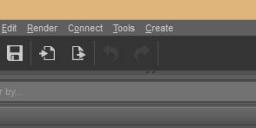
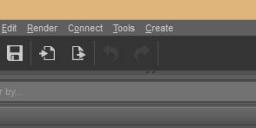
ERROR.jpg
538 x 147 - 33K
Post edited by nicstt on


Comments
Something in the Studio4 folder had become corrupted.
...\AppData\Roaming\DAZ 3D\Studio4
I recovered from a back up.
Even if you don't do general backups, I'd recommend copy and pasting the contetents somewhere as a backup.
Save your layout, then you can restore from that.
Thanks Richard, never seen that, so will use; I do, however suspect it wouldn't have helped in this instance, but too late now.
Hmm... I hardly ever use the menus, so it's taken me until now to notice I've got the same situation. Very weird, it's as if every menu from after File is backwards.
So, I should save the layout, then — I don't have a recent backup, should I just reinstall D|S? Or is there a settings file I can delete that'll be recreated the next time I launch D|S?
To restore just go to Window>Workspace>Select layout.
Richard, did you leave out the "yes, go ahead, reinstall D|S" (or otherwise) there? I just reapplied the layout and it's still the same.
Maybe I should put in a support ticket?
Reloading the layout should reload the menus. In that case you may need to remove the menus.dsx files from the AppData\Roaming\DAZ3D|Studio 4 folder - uninstalling and reinstalling won't help as that doesn't clear settings.
That actually didn't work — is there somewhere else the current layout state is stored?
What did work, and I now have my menus the right way round again, was deleting the custom menu .dsx file from the user layouts/menu/ subfolder while D|S is closed, then switch the layout to City Limits, then back to my custom setting.
The only hiccup is that I now have the "what do I do?" panel on the Parameters and Surfaces tabs returned to its default pristine eye-searing white. I'd fixed that ages ago, but now I can't remember what I did to get my previous nice neutral grey.