Dealing with the data/auto_adapted folder
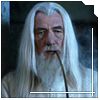 MrWizard1024
Posts: 51
MrWizard1024
Posts: 51
When I try to move a DAZ Studio 4.5 .duf scene file from one computer in my shop to another computer to render on a faster machine, even though the computers have the same content files on them, I'm often tripped up by the lack of a /data/auto_adapted/ file. Even when I copy the subfolder directly, so that the path names are identical, I still get the same problem. Is there a way around this, to ensure that the auto_adapted files don't trip up the .duf file?
MrWizard1024


Comments
Using a .duf file DS should be able to rebuild the scene even if the folder is missing - what is giving the problem - imported items, or imported clothing AutoFitted to Genesis?
Are the files actually missing, or is the problem that DAZ Studio doesn't see them?
If you have a scene in a folder alongside it's data folder and copy that to another machine but forget to map the content folder, Studio won't see the auto_adapted folder and will give you an error message. If this happens, just map the folder on the 2nd machine the way you had it on the first machine.