Genesis Mesh imploding
Anyone else getting this at all? On some, not all of my scenes that I have saved since upgrading to 4.5 and the new .duf format my genesis models are "Imploding?" on opening the saved scene. (see attached pic) I have not been able to figure out the cause for this or a means to fix it other than rebuilding the character with a fresh genesis and the hoping that it doesn't do it again on saving and then re-opening.
I tried to do a forum search but that was less than fruitful.
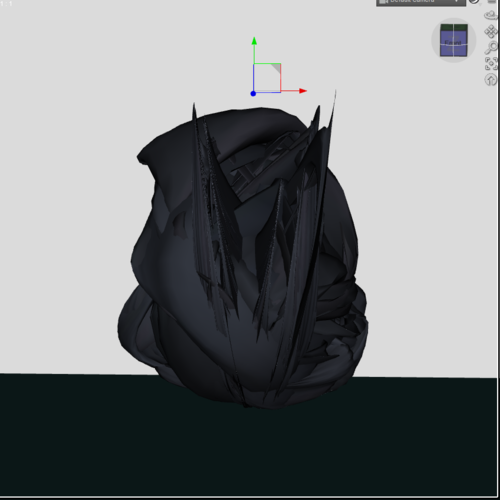
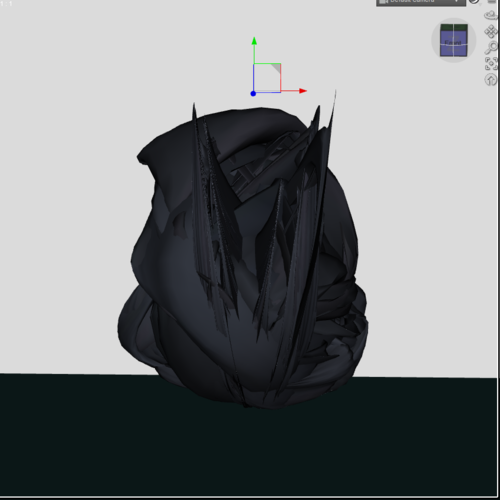
daz_cap.PNG
845 x 845 - 232K


Comments
There's several threads on this...
I think, not 100% sure, but the fix is to resave, as is, then close down and restart DS...then load the formerly 'blown up' scene.
Oh one thing to note that sometimes DS4 does't seem to like it when you use hidden translation dials. I've used translation dials just fine in DS3 and then opened the scene and occasionally did this in DS4.5.... turned off the translation and it fixed at least twice.... can't say anything else, because it's not always a fix and that thing in the scene I can't even tell what it is, so broken... was any part of it "pointing" at something?
Resaving the blown up scene and then reloading seemed to work. On reload Genesis itself threw a duplicate ID warning on all of its morphs, but loaded up fine and continues to load fine after saving again. Must be an error when saving out an old scene from before 4.5 and the .duf format.
duplicate ID warning: Update your Genesis content to stop this from happening. See this thread for a list of the updated content http://www.daz3d.com/forums/discussion/3885/
I have been updating it as I find the items that are causing it. This time though it was Genesis itself that threw the duplicate ID error. Basic female, basic child and basic male were all the files listed in the log.
There was an update to those a while back. You need to uninstall them and reinstall the current version
...so that is why I keep getting this when reloading a character or scene element created with Genesis. I was wondering about that.
Haven't experienced a mesh implosion like the OP did (though could be useful if I ever wanted to do a Star Trek Transporter accident scene).
So this means I need to go back and reset all my Genesis DLs that are on the list and re install it all?
There is a script to fix duplicate Ids as well. This way you can just fix the items as u use them and not have to dl everything.
What I did was just check my log file when I got the Error. I then got that updated file or files and fixed them. In a few weeks I had 99% of it done as I went. I'm sure one will pop up sometime in the future and I'll fix it when it does.
...where is it?
...where is it?
Fourth post
http://www.daz3d.com/forums/discussion/293/
Fourth post
http://www.daz3d.com/forums/discussion/293/
...thank you.
(had to quote your post as Magento seems to think a simple "thank you" is spam)
As Chief Engineering officer Montgomery Scott once said:
"The more they overtech the plumbing, the easier it is to stop up the drain."
...double post.
No prob, I didn't want to re download stuff as I went so this script handles it fine. have not had any problems with it.