UltraScatter - v1.5.0 released [Commercial]
 HowieFarkes
Posts: 607
HowieFarkes
Posts: 607
UltraScatter is an advanced instancing tool for DAZ Studio. Instances are somewhat like clones of objects in your scene that take up very little memory. Using UltraScatter you can place thousands of instances over the surface of another object in your scene quickly and efficiently.
UltraScatter has a large number of options for automatically setting the distribution, scale and rotation of the instances. Perfect for placing trees and plants in a landscape or populating a street with figures.
Version 1.0.1 released (free update to all current owners)
Changes in 1.0.1
- UltraScatter now compatible with Daz Studio 4.8
- User created surfaces now able to be used to limit the scatter
- User created surfaces do not cause the script to error when used to limit the scatter
- Selection sets on high poly/complex target objects now work correctly
- When restricting the scatter to a surface/material zone the correct surface will be used
- Choosing a rotation point other than "origin" should now work properly
- UltraScatter now compatible with Daz Connect
Version 1.1 released (free update to all current owners)
Changes in 1.1
- up to 10x faster than version 1.0
- live preview changes (no need to re-scatter to change preview type)
- scale x, y, z axes individually
Version 1.5 released (free update to all current owners)
Changes in 1.5
- new interface and code derived from UltraScatterPro
- previews for images maps
- invert image maps
- per image map projections
- repel and attract on the same affinity
- rotation maps now work the same as in UltraScatterPro (ie. can use a grayscale map and tell the script which axis to apply it to)
Also - you can see some examples of UltraScatter in TangoAlpha's thread here -> TangoAlpha's Coming Soon [Commercial]
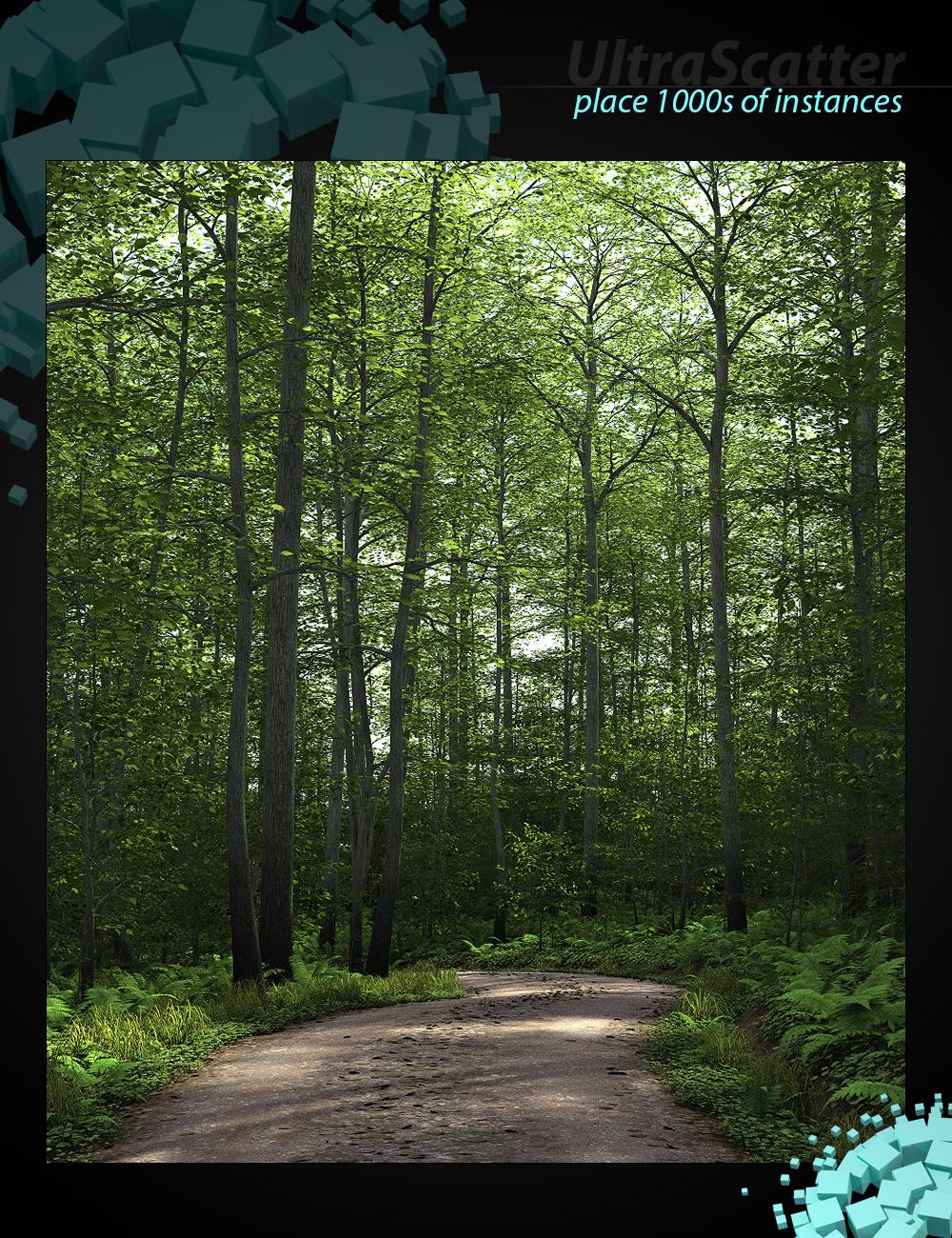
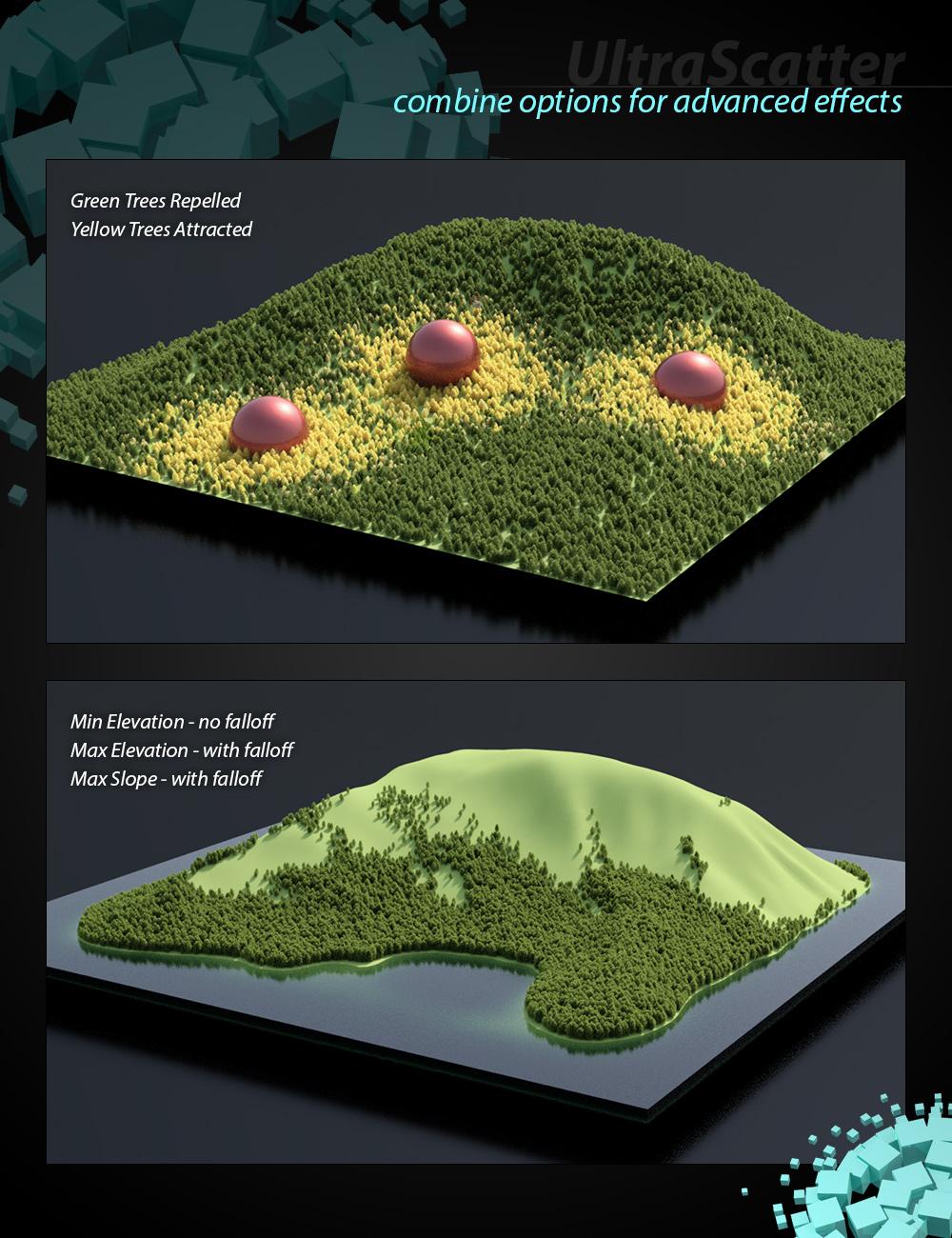









Comments
Another interesting-looking tool...
Instancing! Efficiency! Scattering! Interesting interesting yum yum!
I have Send in the Clones Pro which I'm just about to play with. Also have Instance Plus and Infinito in my wish list. But hey the more the merrier!
Scattering in typical game map editor style is totally my thing. Ability to directly and interactively sprinkle things on the terrain is the reason why I'm still mulling on Infinito, even in post ZBrush 4R7 array+nanomesh era.
Scattering interactively in the scene is just SO MUCH MORE FUN!!! Like, SimCity god mode....
So if "ultra scatter" actually really literally means mouse brushing and painting objects and even figures in Daz Studio viewport, my purple jaw will drop to the floor!

In any case, the figure transform aspect is already awesome and ultra promising, and so this thread is bookmarked!
I must be dreaming....
that top pic is absolutely stunning
YES, YES, YES !!!!
A much needed functionality for Daz Studio. Most impressive!
I wish preorders were a thing. Sigh.
Me too! Always wanted something like the Carrara surface replicator but the existing tools weren't quite what I needed. So this is pretty much the Carrara replicator - but with all the features I wished it had too like the ability to drive scale and rotation with maps and have other objects or scatters attract or repel the instances (so you can cluster fallen leaves only under the trees for example)
...still drooling...
You can group objects, say a bunch of 3 or 4 trees, and scatter the group. Each individual tree in the group will be scattered, and it doesn't matter where you put the master objects, since the script determines position based on the original object centre (ie you should use props that import at 0,0,0 rather than "in position") If you want different proportions of A - B - C, you either need to run separate scatters or add duplicates to the group.
Instances not intersecting: You can declare positive or negative affinity for other items in the scene (see the second picture in the top post), so instances can cluster around something or be repelled by it. (e.g. grass that doesn't grow under trees, or fallen leaves that stay close to the trees)
Can it scatter in a volume or only one a surface? I was looking at your leaves in the Hemlock Folly thread and thinking of having them blowing in the wind, or stirred up by a passing vehicle.
This looks very interesting.
It can scatter on a volume, so you could bung in a bunch of transparent cylinders (say), and scatter leaves around them, which would give a volumetric appearance. If you define the top & bottom as a different surface, you can restrict the scatter to just the sides. There are spring/helix "primitives" in the store which would do just nicely for the vortices behind a car (or in the wingtips of an aircraft etc). It's also good for bubbles inside a beer glass etc.
The grass patch I used on the Hemlock Folly lawn was approx. 80cm x 80cm. That's grass with daisies. I scattered about 10,000 of those. I used a second scatter of smaller grass props (about 20cm round) both with and without dandelions, in a group. About 4000 of those. (helps make the lawn look less uniform) They had a lower altitude limit set, so they stop just above the pond. The pebbles (a prop about 1ft round) had an upper alttitude limit set so they just merge into each other. Instances can be set to perpendicular to the normal of the poly they're being placed on, or vertical (plus a rotation paramterer)
The size of grass patches etc is mostly limited by the roughness of your terrain - bigger patches will tend to smooth it over, so the rougher your ground, the smaller the patch shouls be.
BTW, you can limit the instances to a particular surface, or use a mask as well as setting altitude, slope etc limits.
... I love you.
LOL. I'm just a beta tester ;)
I would love to see how it would populate Urban Sprawl.
looks fantastic!
give me a second to scrape my brain off the walls, and i'll start holding my breath--
:)
j
Thanks, that sounds like a useful trick.
Oh my, ... now where did that credit card run off to?! This is looking really really really (did I remember to say: "really"?) useful.
My bank card's hiding and my socks just landed in opposite corners of the room.
Looking forward to whenever ess ooo ooo en is over.
This looks to be an amazing addition with so many possibilities!
Great news!
I miss so much the Carrara replicator since I switched to DazStudio!