Strange distortions on screen and renders (SOLVED)
I'm using a Mac running Mountain Lion on which I've recently installed Daz Studio 4.5. I'm working with the Genesis Basic Male figure with sets of body and face morphs installed.
However I can't get rid of strange artefacts and distortions on the screen and on renders. I'm not using any "out of range settings" or anything else odd as far as I'm aware. Indeed the distortions remain even if I zero the figure from the "parameters" menu.
How do I get rid of them? (I'm hoping there are two screen grabs attached to this post but previous attempts to upload have failed)
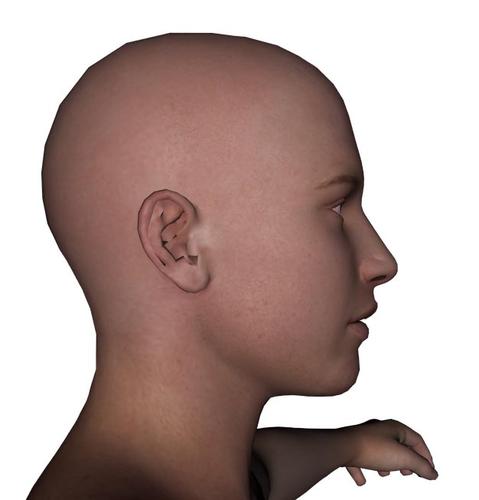
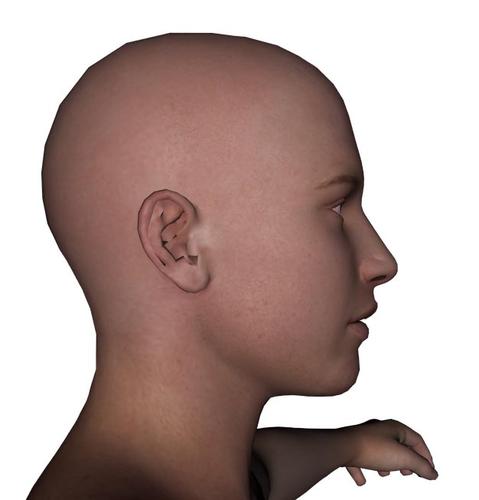
Genesis_Head.jpg
626 x 653 - 51K


Genesis_Distortion.jpg
552 x 722 - 58K
Post edited by jon.bodsworth_1840a66e69 on


Comments
Go to the Parameters Pane and see if Genesis is still being Subdivided (SubD it is called in Daz Studio). It with be under Mesh Resolution and should be on High Resolution at a value of 1.
Also, what are your render settings...
Can do one without a texture applied?
Brilliant!
Thank you so much. I'd never noticed that Mesh Resolution setting and, as you suggested, setting it to "High" has solved the problem.
The effects that were visible both directly on screen as I worked, and on any renders I did, have completely disappeared.
Very grateful for the help.
Nice.
Can you please add "Solved" to the tilte of the thread please Jon-3D. Makes our job a little easier. Cheers