Adding image texture help
Hi
When I add a texture map to an object in Carrara 8.5 beta the model shows up like the attached image, when it's rendered however it looks just fine.
Does anybody know how I can get my texture to display properly in the viewport?
any help would be appreciated
thanks
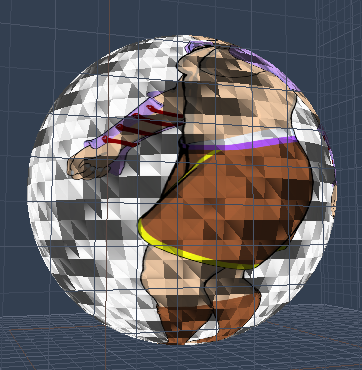
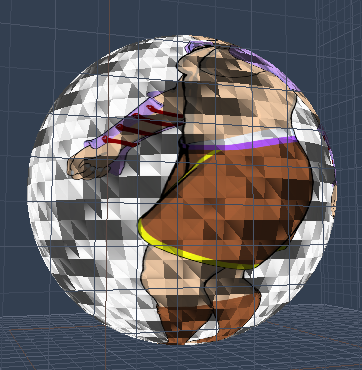
Carrara_texture_problems.png
362 x 370 - 110K
Post edited by Sonofbelmont on


Comments
HI Son of Belmont :)
it could be a smoothing thing,. but it's hard to tell.
Q: is this a sphere primitive, or a vertex sphere, or,... one you made in the modeller by hand.
The line art looks ok,.. and you can see line art edges aren't pixelated,. so it's probably not the image,. but it could be that the lighting /shadows are creating that Hard edge look,.. or there are actually creased edges on the object.
If you can post a shot of the untextured sphere,.. or, have a look at that model in the vertex modeller (if it's a vertex model or OBJ) then any creased edges will show as Blue lines.
You can select the object in the modeller and go to Model / Smooth edges.
Hope it helps :)