Aaargh. Assembling my scene as inspired by the following Kenny Rogers song.
But, I get a limits error when I try to load the VWD plugin. Probably too much in the scene. I am hoping, praying, that I can render the elements separately and composite them. This WIP is the result when I attach the uniform to the baseball player skeleton instead of drape through VWD. I really want to use VWD on the uniform!!!!!!!!!
hats off again Diomede. good to see people using Carrar's les used tools
I just wasn't happy with it after seeing it uploaded here. Applied some color-correction to Rosie (Man, that takes a LONG time selecting her separately!!!) and, since I went through the difficulty of making that selection, I used the inverse of that to apply some motion blur, and then made yet another selection, blurred the selection, and composited the original image back in over the blurred letters, icon, and other details that shouldn't be blurred.
going from strangth to strength Dartanbeck. Apart from the rest of the image I Especailly love t he Carrara 9 design.
Finally... messed around a lot with terrain shaders for 3 days and again today... still not entirely happy.... So took a break and setup "Carrara" blocks and "9". Thought I'd post a render with caustics on for the blocks... seems to have affected the rock shader, global, of the terrain a bit... perhaps even blended the darker cloudy look of the the grass distribution with the other lighter color which I've not figured out where it comes from... land??... perhaps I'll tackle my terrain shaders and work on lining up the blocks a bit better... too bad I didn't give the blocks a couple front feet to give them some tilt to face more upward... the "9" is tilted, rotated, to give it a better appearance. Thought I'd show how slowly/poorly I've been coming along compared to the excellent renders so far. Included is also a wireframe setup pic.
TODO:
Hmm... wonder if the bend modifier in Assembly room works on multiple groups, the blocks are vertex and letters are text objects... each is a group ie; "C" etc. Will have to give that a try to see what happens after I line them all up next to each other and make a super group.
Fidget with positioning/rotating of blocks... may float them above ground 0 a bit.
Fidget with terrain shaders more.
Perhaps I could also add a thin layer of fog below "Carrara 9"... will have to give it a go.
Everyone is doing great! - "keep those cards and renders coming" :)
well there you go, I learnt something, thanks !!!!
After a few false starts I am making some progress on my third potential entry. Needs a little lighting work, that alley needs some random garbage and my character needs some hair but so far it's coming out reasonably close to my original idea. The magic effects around her hands are a combination of two things: a sphere with one of the veloute shaders in the glow channel and another much smaller sphere with a glow multipled by Sparrowhawke's Falloff Shader. The latter is surface replicated across a couple invisible vertex objects around the hands. The magic effect near the ground is the same falloff sphere in a particle system - the particle system needs some work too, but at least it is working. :)
The ground, walls and the metal drums in the background are all one vertex object modelled in Carrara and painted in Substance Painter. I'm not sure how readable it is but painted on the wall to the left it says "Carrara Nine Is" and on the back wall it says "Nigh!" Let me know if anyone just can't pick out the letters at all - I like how it is now, but if it is too subtle to meet the challenge, I saved my Substance Painter project and I can go back and fix it.
MDO, When you started to say that you painted on the walls and weren't sure how legible it was... I quickly looked strictly at the image careful to NOT see what you've typed. "Carrara Nine Is Nigh" was immediately visible. No problems from these eyes! ;)
Very cool alley model! Wow is that ever cool!!! Knowing me... you already know that I hate the message, but...! LOL
Speaking of modeling jobs... diomede's certainly rockin' his character-creation skills, eh? And Varsel's cool new CARRARA IX box, complete with a complete manuell... bravo!!!
Two new members to the challenges: Alberto and Jay... awesome WIPs you two!!! Looking wonderful!
We've got Stezza a rockin', Head wax mysteriously revealing hidden gems and showing us so many frakking cool renders, Sad starts with death, rubs a bit of butter and travels to hell with Genesis 3, PhilW master-crafting hardwood then cruisin' off into space, FifthElement sharing plot secrets, WDJohn working with the building block of ninedom, Johnny Gibson3 (are you new to challenges too?) just cranking out surrealism, future bizarre and getting Carrara 9 chocolate goo all over her face, Misty's floating modifiers, Antara's drifting with the clouds and conducting lab experiments, I think Dustrider's, like PhilW, using Octane to rock out some realism, chickenman's rollin' out Carrara 9 in blue, and sailing the seven seas of Carrara 9, pnewhook is soaring on the wings of a dragon with a hot girl (with a frakking gnarly sword!), TangoAlpha's making sure we head the right way to get to the goods, Dartanbeck is stuck in some strange fantasy or sci... I don't know... forget him... Add in those mentioned above, MDO, Varsel, diomede, Alberto and Jay... oh, and DADA Universe is tryin' to break time and make in, in time... Wow... this is one powerful art show so far already!
WIP Thread Opens: Thursday 11 Th August (or before)
Entry Thread Opens: Thursday 1st September 2016
Entry Thread Closes/Voting Begins: 12.00 Midnight Saturday 10th September
Voting Ends: Saturday 17th September
So, if I'm reading this right we have until Midnight Utah time on Saturday September 10th to enter, right? The entry just requires that they come into this thread and post at least one WIP post... so this thing can still grow! This is so cool! I usually cannot play like this! What a great month this has been!
My Dad took me to the pre-season Packers vs Raiders football game - and we (Green Bay Packers) played very well and won the match! I may get visited by my dear friend/Carraraist pal, evilproducer, we got several brand new Carrara users (thanks to Daz3d for practically giving Carrara 8.5 Pro away, along with those Pro Bundles that it comes with!), I met a new Carrara pal whose helping me figure out how to get my production to finally get off the ground, and more... and then I got some extra time almost every single day to be able to play with Carrara to finally have fun in this cool Carraraist Art show!!! I'm very excited!!!
Thanks Fenric, for sponsoring this show! Thanks Daz3d for always sponsoring this thing so very generously! Thanks Head Wax for being such a dynamic and vigilant host of the show! (Wow, Head Wax has a LOT of cool freaking renders in this thread! Kinda wonder which ones he's entering, eh?)
The commons thread is here if you would like to share your entries!
Whoa, so many cool entries in this thread. Very inspiring! Here's my idea, not sure where I'll go with it. Perhaps several tourists or reporters who have found this crater may come and point at the "long lost" Carrara 9, we'll see.
Hey if I enter, it'll be my first ever render challenge entry!
Hey there Jay, you really must enter...as is or with anything you can add... gotta get your feet wet. :) Mine are now dried off... haven't missed a Challenge since March??... there is so much to learn here watching other folk's projects come together and for myself learning overlooked or seldom used features/tools of Carrara... and it's users are the friendliest and most helpful.
That said... here are a few ideas and a bit of critique.
I wonder why the "9" isn't a bit warped like "Carrara" which has a very nice look to it's being underwater or even out of water.. cool.
Must have have reporters and tourists... I picture a line of either or both coming to look at your crater lake and Carrara 9 with the others already there.
Have some reporters interviewing tourists who are pointing to C9 lake. Other reporters could be writing down in a note pad or taking pics which a camera, still or video cam.
Be great if you could also incorporate a news station truck with camera man and reporter.
Sorry got carried away... you've got some inspiring ideas. :)
Very good textures on that cool terrain... are they procedural or texture map?
Reminder: Entry Thread Opens: Thursday 1st September 2016 Entry Thread Closes/Voting Begins: 12.00 Midnight Saturday 10th September
When I had the shape, placement of the camera, lights and the Carrara path part in place, I saved it as a file and called it Master.
I then made a copy, deleted the forrest, and kept only the part of the ground where I was going to build the Carrara path. When this was done, I grouped everything and dropped it in the object folder in the browser.
The genie is Victoria 4. The bottle is created in the vertex modeller, and so is the Carrara sign.
For the number 9, I used a Primvol Fog from http://www.daz3d.com/advance-pack ( http://www.inagoni.com ) I created the number in the vertex modeller and used this as a shape in the Primvol Fog. The Vertex object is made invissibel in the render. The smoke from the bottle is a Primvol Rising Smoke (wich I borrowed and modified from the Doc&tuto page at inagoni.com)
There is also a creature lurking in the forrest. This is a Genesis Creature, setup in Studio and exported out as a .obj (to save memory)
When all parts where done, I opened the Master, and imported and or dragged from the object browser the differente parts. Made some adjustment in placement, and then waited for 5 hour to render it out.
I finally got around to adding the "9"-Shuttle to my Carrara mothership scene.
I just noticed that it is requested that we post a screenshot of our scenes in this thread, is this mandatory (not that I have an issue with it, just that I haven't done it up will now).
Very Cool, Varsel! Reminds me a lot of how I like to work in Carrara - I'm always taking bits and pieces and storing them to my browser into my own catalog system... fun!
PhilW... Love the updated composite! Looks fantastic!
Frustration level is declining. I love, absolutely love, the way the uniform is folding when I get the VWD plugin working with Carrara. Still struggling with finding the workflow that will allow me to get the whole scene assembled, as opposed to just the figure. But don't you like the way the belt held firm and the shirt folded with the slightly twisted torso? Also, the elastic held just below the knee and the pantlegs folded. Look at the folds in the back with the letters. I chose the pinstripes because (a) common in baseball uniforms and (b) help show off the VWD drape.
EDIT: does it look like the shirt is tucked in the pants? That is what I was going for, even though it is a single mesh.
Frustration level is declining. I love, absolutely love, the way the uniform is folding when I get the VWD plugin working with Carrara. Still struggling with finding the workflow that will allow me to get the whole scene assembled, as opposed to just the figure. But don't you like the way the belt held firm and the shirt folded with the slightly twisted torso? Also, the elastic held just below the knee and the pantlegs folded. Look at the folds in the back with the letters. I chose the pinstripes because (a) common in baseball uniforms and (b) help show off the VWD drape.
Agreed! VWD did a fantastic job with the fantastic unifrom model you've made! Bravo!
EDIT: does it look like the shirt is tucked in the pants? That is what I was going for, even though it is a single mesh.
Yes, I think so. A bit of shading between the pants seem and the shirt coming out would sell it a lot better though. If this shader is procedural, you could try your new Baker software to bake out the texture maps and apply a subtle shading there! ;)
Tip: If you do, try to not make the shading along the pant seem too soft. Try and make that the harshest part of the shading, then fade dramatically as the shading goes up into the shirt material... but it's all just a suggestion because you sked about it. I think this whole thing is looking absolutely fabulous, diomede! Love, Love, Love your modeling!!!
I think this one is as done as it's going to get. Attached are my final scene setup and final render straight out of Carrara; I will probably do a little bit of post-work still but the Carrara part of this entry is complete.
So, to sum up:
Alley and drums are one vertex object made in Carrara and painted in Substance Painter
Cardboard boxes, garbage cans and chain fence are vertex objects using original shaders created in Carrara and FilterForge.
Paper garbage is just planes with images on them and some noise and a grunge texture all combined in the Carrara shader and scattered using a surface replicator.
The magic effects on the hands are a vertex object made in Carrara (just sphere I warped a bit with soft selection); they have their visibility turned off and spheres with a glow shader made using Sparrowhawke's Edge Falloff Shader are replicated across their surfaces. There is also a separate sphere primitive around each hand with a glow shader made using the Veloutte shader.
The hair on the character is Carrara Dynamic hair.
The ground level magic effect is a particle system.
i'se a lil worried bout competing with octane renders
Don't be - it is the concept and presentation of that idea which matter most, not the renderer it was produced in. And it might be easier and quicker to do certain things in Octane, but Carrara's renderer can give it a good run for irs money in many circumstances!
Made from scratch in Carrara. The text is a text object that I converted to facets, the balls and cubes were made in the vertex modeler and scattered with a surface replicator. All textures are procedural. I stole a page from @evilproducer (I'm about 95% sure that's where I got the idea from originally anyway) and used translucency for the light effects; all the glowing bits on the cubes and balls are translucent shaders lit up by light bulbs inside of the objects and the areas on the text that are lit red are being lit the same way - by light bulbs behind the text. I "roughed up" my reflective surfaces by overlaying various fractal noises in the highlight, shininess and reflection channels.
There is a little bit of caustics going on and some very low intensity shape lights from the sides but the majority of the lighting is coming from the translucent sections of the objects.
All these entries are great and inspiring (...and intimidating...). The theme inspired me to timidly actually enter one of these friendly challenges...and wow is time running out!
Anyway, I went with a roller coaster as the subject, a corkscrew track which makes a happy accidental "9" shape.
This is a total WIP...may not even qualify as a WIP, maybe a W- (or a half a W, a V-...). I included a few scans of some sketches, the current work as is, and a few screen grabs of the modeling process. All the "figures" are stand in figures - I hope to create puppet/cartoon fury monsters - something really easy, right? Ha ha...Same with the roller coaster cars - just primitive boxes for now, everything needs final adjustments and alignment to the tracks. Also, the back end of the roller coaster needs finishing/connecting to something...or preferbaly hidden. Plus supports...geesh, this is getting complex.
The track was modeled by creating a disc for the "backbone" of the track, then duplicated 2 more times, scaled, and moved for the coaster tracks. I then created a polyline of about 80 segments, and then used the Path Swep tool. I then created the track "ties" - or whatever they are called on a roller coaster (those cross section thingies) by modeling one using the Polyline tool, extruded to the desired depth, then selected that polymesh and used the Replicate command (Edit>Replicate) and made about 80 copies...it took several tries to get it to look right. After I was satisfied with the proportions of the track, I made a simple morph rotating the whole thing on the Z axis by 90 degress. Then, in the assembly room I applied the Bend and Twist Modifier set to 1200 degrees on the Y axis, then started applying my morph to get the corkscrew effect. All of this was trial and error.
For the wheels I created one set of wheels, aligned them to a track part, dupliacted, aligned that to the opposite track and then duplicted that set, and aligned that, then grouped all 4 together, duplicated the Group, then moved and aligned that Group etc. Same with the Primitive boxes for the cars. The text consists of 2 Spline Models, and the terrain is a Terrain Object. Everything is very crudely textured and lit at this point. I also plan to put some nice clouds in the sky and introduce other scene elemets like some trees, maybe some water...anything that shows off Carrara and how it can shine out of the box without overcrowding the composition.
It has been an exhausting afternoon of fiddly aligning stuff, so I am now retiring to enjoy the rest of my suds and Sunday afternoon.
I didn't see anything in the rules about a little bit of post work. I hope I can use some depth maps and other custom passes to introduce nice aerial perspective in the final image.
@DesertDude - very nice idea! I like the sketches too - thanks for showing those. I often start my images with a couple pages of quick sketches so it's nice to see someone else doing it too. :)
Sooooo many wips!! Iv'e got to say, ya'll depress impress the heck out of me, I can't even get one out, and people are completing three!
I just couldn't find the inspiration to complete my first attempt, so here is a new one that seemed to work much better for me. I've been generally uninspired for a few months now with RL being a bit over the top. I promissed myself I would do this months challenge so here it is (I think). MistyMist mentioned something about Steam Punk in another thread, so I finally go a little inspiration. Nothing special, but at least I have something I can call an entry!
I used Carrara's 3D text to put the lettering on the case/tube, and add a little something in the far background. The figure is Genesis 2, completely set up and rendered in Carrara using the Octane plugin for Carrara.
Man, MDO's cool glowy scene: I think that Translucency is a huge driver for caustics, if I'm not mistaken. So I'm pretty sure that all of that color scattered under the glows, casting color along the floor, is caustics. Translucency will let the light through, but it's the caustics that allows that bleeding color to stick to other surfaces... I think. Very nicely done (and rendered) in either case! Sweet!
DesrtDude's friggin cool ass ankle roller coaster!!! That is So Cool!!! I love to sketch my ideas too. Still (wow, it's 2016 already?) don't have a scanner! LOL
Dustrider... Damn! I always love your images! Such an eye for composition! Ouch!
where can Mr Sparky's construction set can be found... I don't think I have that one and I have a lot of his stuff.. would it be on his site.. I must go and check what I have of his to make sure..
A while ago I got an amazing bundle of stuff from PoserDirect for a stupidly low price, I don't think it is available now, but there is still a lot of very usable stuff on that site.
I also bought that special bundle deal a few years ago that he offered but it doesn't seem to be in the downloads but I probably missed it as there was so many.. I'll go buy it again I think
Comments
yes agree, that's funny as well as being elegant ;) the rest of the manual is in the second delivery ?
hats off again Diomede. good to see people using Carrar's les used tools
going from strangth to strength Dartanbeck. Apart from the rest of the image I Especailly love t he Carrara 9 design.
well there you go, I learnt something, thanks !!!!
Wow - lots going on since I last dropped in!
After a few false starts I am making some progress on my third potential entry. Needs a little lighting work, that alley needs some random garbage and my character needs some hair but so far it's coming out reasonably close to my original idea. The magic effects around her hands are a combination of two things: a sphere with one of the veloute shaders in the glow channel and another much smaller sphere with a glow multipled by Sparrowhawke's Falloff Shader. The latter is surface replicated across a couple invisible vertex objects around the hands. The magic effect near the ground is the same falloff sphere in a particle system - the particle system needs some work too, but at least it is working. :)
The ground, walls and the metal drums in the background are all one vertex object modelled in Carrara and painted in Substance Painter. I'm not sure how readable it is but painted on the wall to the left it says "Carrara Nine Is" and on the back wall it says "Nigh!" Let me know if anyone just can't pick out the letters at all - I like how it is now, but if it is too subtle to meet the challenge, I saved my Substance Painter project and I can go back and fix it.
MDO, When you started to say that you painted on the walls and weren't sure how legible it was... I quickly looked strictly at the image careful to NOT see what you've typed. "Carrara Nine Is Nigh" was immediately visible. No problems from these eyes! ;)
Very cool alley model! Wow is that ever cool!!! Knowing me... you already know that I hate the message, but...! LOL
Speaking of modeling jobs... diomede's certainly rockin' his character-creation skills, eh? And Varsel's cool new CARRARA IX box, complete with a complete manuell... bravo!!!
Two new members to the challenges: Alberto and Jay... awesome WIPs you two!!! Looking wonderful!
We've got Stezza a rockin', Head wax mysteriously revealing hidden gems and showing us so many frakking cool renders, Sad starts with death, rubs a bit of butter and travels to hell with Genesis 3, PhilW master-crafting hardwood then cruisin' off into space, FifthElement sharing plot secrets, WDJohn working with the building block of ninedom, Johnny Gibson3 (are you new to challenges too?) just cranking out surrealism, future bizarre and getting Carrara 9 chocolate goo all over her face, Misty's floating modifiers, Antara's drifting with the clouds and conducting lab experiments, I think Dustrider's, like PhilW, using Octane to rock out some realism, chickenman's rollin' out Carrara 9 in blue, and sailing the seven seas of Carrara 9, pnewhook is soaring on the wings of a dragon with a hot girl (with a frakking gnarly sword!), TangoAlpha's making sure we head the right way to get to the goods, Dartanbeck is stuck in some strange fantasy or sci... I don't know... forget him... Add in those mentioned above, MDO, Varsel, diomede, Alberto and Jay... oh, and DADA Universe is tryin' to break time and make in, in time... Wow... this is one powerful art show so far already!
Dates to Remember:
So, if I'm reading this right we have until Midnight Utah time on Saturday September 10th to enter, right? The entry just requires that they come into this thread and post at least one WIP post... so this thing can still grow! This is so cool! I usually cannot play like this! What a great month this has been!
My Dad took me to the pre-season Packers vs Raiders football game - and we (Green Bay Packers) played very well and won the match! I may get visited by my dear friend/Carraraist pal, evilproducer, we got several brand new Carrara users (thanks to Daz3d for practically giving Carrara 8.5 Pro away, along with those Pro Bundles that it comes with!), I met a new Carrara pal whose helping me figure out how to get my production to finally get off the ground, and more... and then I got some extra time almost every single day to be able to play with Carrara to finally have fun in this cool Carraraist Art show!!! I'm very excited!!!
Thanks Fenric, for sponsoring this show! Thanks Daz3d for always sponsoring this thing so very generously! Thanks Head Wax for being such a dynamic and vigilant host of the show! (Wow, Head Wax has a LOT of cool freaking renders in this thread! Kinda wonder which ones he's entering, eh?)
It really feels good to be able to participate for a change!
Hey there Jay, you really must enter...as is or with anything you can add... gotta get your feet wet. :) Mine are now dried off... haven't missed a Challenge since March??... there is so much to learn here watching other folk's projects come together and for myself learning overlooked or seldom used features/tools of Carrara... and it's users are the friendliest and most helpful.
That said... here are a few ideas and a bit of critique.
Sorry got carried away... you've got some inspiring ideas. :)
Very good textures on that cool terrain... are they procedural or texture map?
Reminder:
Entry Thread Opens: Thursday 1st September 2016
Entry Thread Closes/Voting Begins: 12.00 Midnight Saturday 10th September
This is how I built my picture :
The forrest started out as http://www.daz3d.com/stoney-creek-sprucevale , wich I did some (heavy) modifications on.
When I had the shape, placement of the camera, lights and the Carrara path part in place, I saved it as a file and called it Master.
I then made a copy, deleted the forrest, and kept only the part of the ground where I was going to build the Carrara path. When this was done, I grouped everything and dropped it in the object folder in the browser.
The genie is Victoria 4. The bottle is created in the vertex modeller, and so is the Carrara sign.
For the number 9, I used a Primvol Fog from http://www.daz3d.com/advance-pack ( http://www.inagoni.com ) I created the number in the vertex modeller and used this as a shape in the Primvol Fog. The Vertex object is made invissibel in the render. The smoke from the bottle is a Primvol Rising Smoke (wich I borrowed and modified from the Doc&tuto page at inagoni.com)
There is also a creature lurking in the forrest. This is a Genesis Creature, setup in Studio and exported out as a .obj (to save memory)
When all parts where done, I opened the Master, and imported and or dragged from the object browser the differente parts. Made some adjustment in placement, and then waited for 5 hour to render it out.
Thanks for the details - clever to use the mermaid tail!
I finally got around to adding the "9"-Shuttle to my Carrara mothership scene.
I just noticed that it is requested that we post a screenshot of our scenes in this thread, is this mandatory (not that I have an issue with it, just that I haven't done it up will now).
Very Cool, Varsel! Reminds me a lot of how I like to work in Carrara - I'm always taking bits and pieces and storing them to my browser into my own catalog system... fun!
PhilW... Love the updated composite! Looks fantastic!
Frustration level is declining. I love, absolutely love, the way the uniform is folding when I get the VWD plugin working with Carrara. Still struggling with finding the workflow that will allow me to get the whole scene assembled, as opposed to just the figure. But don't you like the way the belt held firm and the shirt folded with the slightly twisted torso? Also, the elastic held just below the knee and the pantlegs folded. Look at the folds in the back with the letters. I chose the pinstripes because (a) common in baseball uniforms and (b) help show off the VWD drape.
EDIT: does it look like the shirt is tucked in the pants? That is what I was going for, even though it is a single mesh.
Agreed! VWD did a fantastic job with the fantastic unifrom model you've made! Bravo!
Yes, I think so. A bit of shading between the pants seem and the shirt coming out would sell it a lot better though. If this shader is procedural, you could try your new Baker software to bake out the texture maps and apply a subtle shading there! ;)
Tip: If you do, try to not make the shading along the pant seem too soft. Try and make that the harshest part of the shading, then fade dramatically as the shading goes up into the shirt material... but it's all just a suggestion because you sked about it. I think this whole thing is looking absolutely fabulous, diomede! Love, Love, Love your modeling!!!
Diomede - love the effect of applying the VWD drape, it makes a huge difference - great work!
I think this one is as done as it's going to get. Attached are my final scene setup and final render straight out of Carrara; I will probably do a little bit of post-work still but the Carrara part of this entry is complete.
So, to sum up:
...so she's going to use her magic to prove the grafitti wrong, right? :)
Very cool scene, Mark!
wipping, i'se wipping. panic, PANIC ... 2 weeks?!
sprinkles
mostly harmless
i'se a lil worried bout competing with octane renders
No, she is using her magic to strike down those who say the graffiti is wrong. http://www.merriam-webster.com/dictionary/nigh
Thank you! :)
Don't be - it is the concept and presentation of that idea which matter most, not the renderer it was produced in. And it might be easier and quicker to do certain things in Octane, but Carrara's renderer can give it a good run for irs money in many circumstances!
Thanks! It's about time I learnt the definition of that word!!! Thanks for that!
Yeah... Carrara Nine is Nigh!!! Woot!
Agreed. Many different styles have won. For example,
EDIT: I am agreeing that you don't have to use Octane or pursue photorealism to win.
.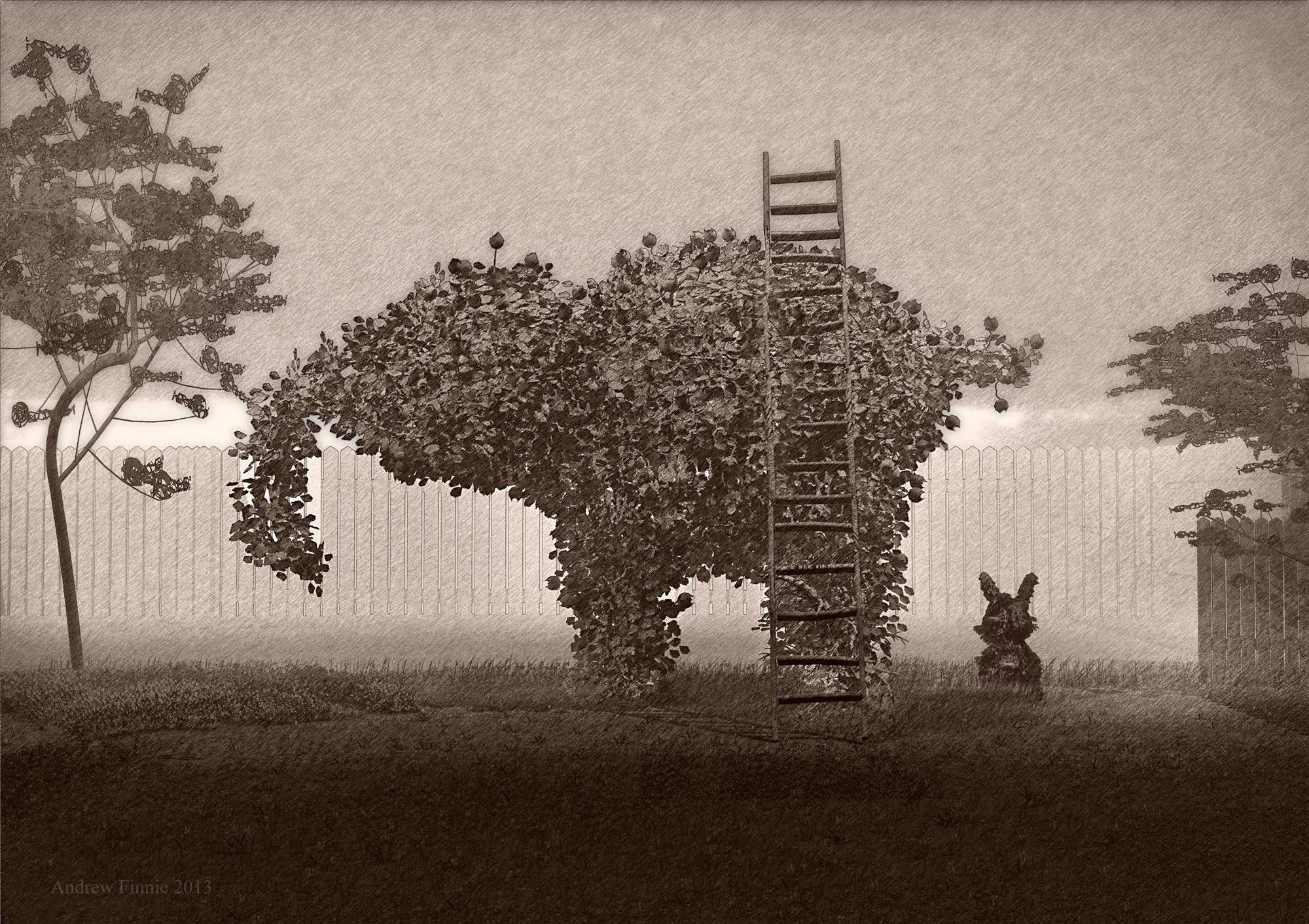
.
.
.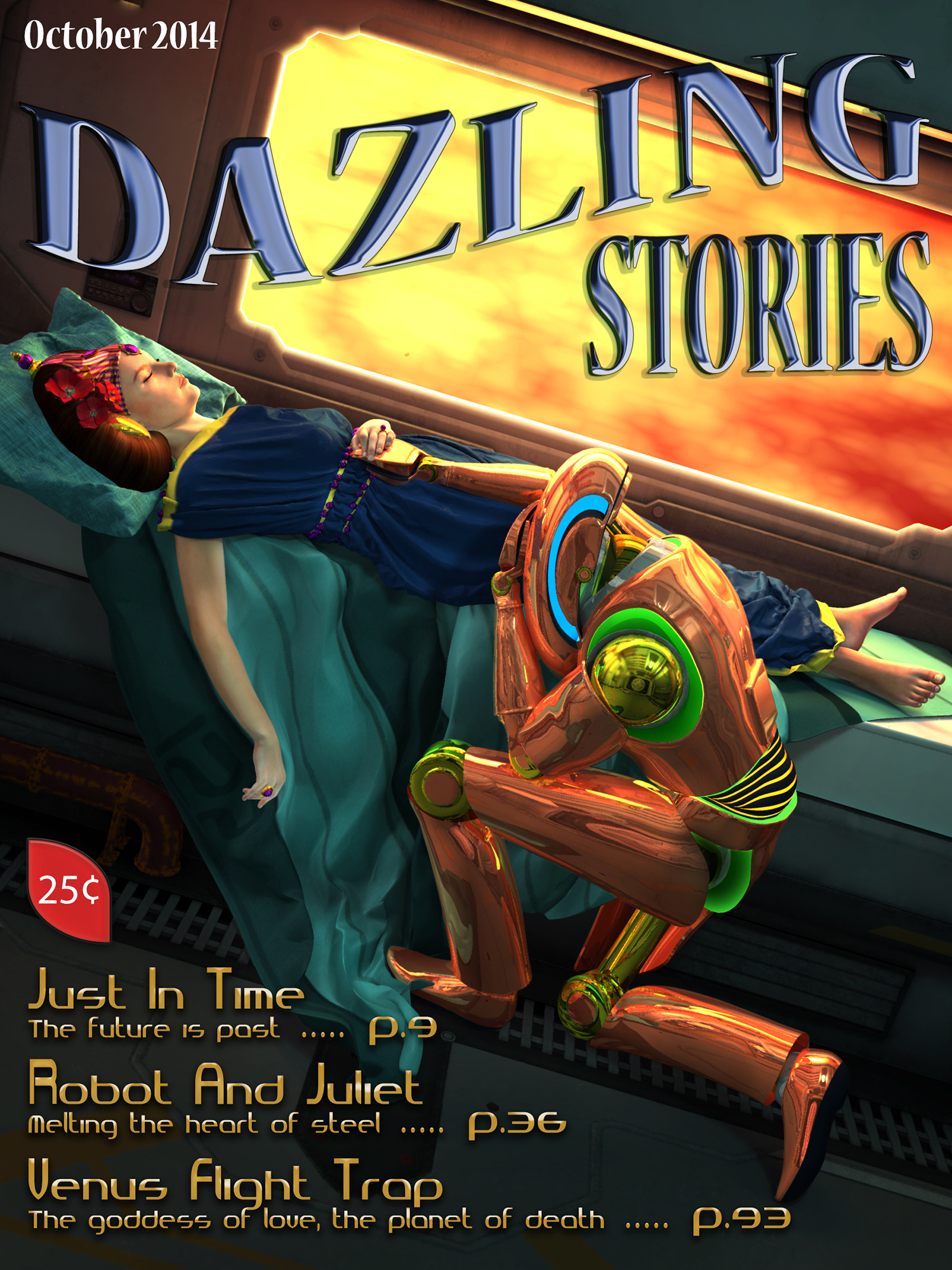
.
.
I think this may be my third and final entry. :)
Made from scratch in Carrara. The text is a text object that I converted to facets, the balls and cubes were made in the vertex modeler and scattered with a surface replicator. All textures are procedural. I stole a page from @evilproducer (I'm about 95% sure that's where I got the idea from originally anyway) and used translucency for the light effects; all the glowing bits on the cubes and balls are translucent shaders lit up by light bulbs inside of the objects and the areas on the text that are lit red are being lit the same way - by light bulbs behind the text. I "roughed up" my reflective surfaces by overlaying various fractal noises in the highlight, shininess and reflection channels.
There is a little bit of caustics going on and some very low intensity shape lights from the sides but the majority of the lighting is coming from the translucent sections of the objects.
All these entries are great and inspiring (...and intimidating...). The theme inspired me to timidly actually enter one of these friendly challenges...and wow is time running out!
Anyway, I went with a roller coaster as the subject, a corkscrew track which makes a happy accidental "9" shape.
This is a total WIP...may not even qualify as a WIP, maybe a W- (or a half a W, a V-...). I included a few scans of some sketches, the current work as is, and a few screen grabs of the modeling process. All the "figures" are stand in figures - I hope to create puppet/cartoon fury monsters - something really easy, right? Ha ha...Same with the roller coaster cars - just primitive boxes for now, everything needs final adjustments and alignment to the tracks. Also, the back end of the roller coaster needs finishing/connecting to something...or preferbaly hidden. Plus supports...geesh, this is getting complex.
The track was modeled by creating a disc for the "backbone" of the track, then duplicated 2 more times, scaled, and moved for the coaster tracks. I then created a polyline of about 80 segments, and then used the Path Swep tool. I then created the track "ties" - or whatever they are called on a roller coaster (those cross section thingies) by modeling one using the Polyline tool, extruded to the desired depth, then selected that polymesh and used the Replicate command (Edit>Replicate) and made about 80 copies...it took several tries to get it to look right. After I was satisfied with the proportions of the track, I made a simple morph rotating the whole thing on the Z axis by 90 degress. Then, in the assembly room I applied the Bend and Twist Modifier set to 1200 degrees on the Y axis, then started applying my morph to get the corkscrew effect. All of this was trial and error.
For the wheels I created one set of wheels, aligned them to a track part, dupliacted, aligned that to the opposite track and then duplicted that set, and aligned that, then grouped all 4 together, duplicated the Group, then moved and aligned that Group etc. Same with the Primitive boxes for the cars. The text consists of 2 Spline Models, and the terrain is a Terrain Object. Everything is very crudely textured and lit at this point. I also plan to put some nice clouds in the sky and introduce other scene elemets like some trees, maybe some water...anything that shows off Carrara and how it can shine out of the box without overcrowding the composition.
It has been an exhausting afternoon of fiddly aligning stuff, so I am now retiring to enjoy the rest of my suds and Sunday afternoon.
I didn't see anything in the rules about a little bit of post work. I hope I can use some depth maps and other custom passes to introduce nice aerial perspective in the final image.
You all create amazing work!
@DesertDude - very nice idea! I like the sketches too - thanks for showing those. I often start my images with a couple pages of quick sketches so it's nice to see someone else doing it too. :)
Thanks MDO2010! The "sketches" always look more hopeful than the world of 3D geometry and cameras...
Sooooo many wips!! Iv'e got to say, ya'll depress impress the heck out of me, I can't even get one out, and people are completing three!
I just couldn't find the inspiration to complete my first attempt, so here is a new one that seemed to work much better for me. I've been generally uninspired for a few months now with RL being a bit over the top. I promissed myself I would do this months challenge so here it is (I think). MistyMist mentioned something about Steam Punk in another thread, so I finally go a little inspiration. Nothing special, but at least I have something I can call an entry!
I used Carrara's 3D text to put the lettering on the case/tube, and add a little something in the far background. The figure is Genesis 2, completely set up and rendered in Carrara using the Octane plugin for Carrara.
WIP
Render
@DustRider what can one say except AWESOME!
@DesertDude great WiPs love the concept and yes you can do postwork on your renders
Really enjoying my coffee fix this morning ...
Nice!!!! Wow!
I really like everything!!!
Man, MDO's cool glowy scene: I think that Translucency is a huge driver for caustics, if I'm not mistaken. So I'm pretty sure that all of that color scattered under the glows, casting color along the floor, is caustics. Translucency will let the light through, but it's the caustics that allows that bleeding color to stick to other surfaces... I think. Very nicely done (and rendered) in either case! Sweet!
DesrtDude's friggin cool ass ankle roller coaster!!! That is So Cool!!! I love to sketch my ideas too. Still (wow, it's 2016 already?) don't have a scanner! LOL
Dustrider... Damn! I always love your images! Such an eye for composition! Ouch!
Thanks @PhilW
I also bought that special bundle deal a few years ago that he offered but it doesn't seem to be in the downloads but I probably missed it as there was so many.. I'll go buy it again I think
Me too. That stuff looks awesome! I bookmarked that page! ;)