My entire content library vanished.
 dragonmuse_d229ba601d
Posts: 8
dragonmuse_d229ba601d
Posts: 8
My entire content library vanished. The window is entirely empty. I tried searching the hard drive for files and it returned nothing. Same result for known directories. It was fine one minute.. then just poofed.
I do have a huge database sorted in 2 base directories. Both are listed in the Content Directory Manager.
Ideas?
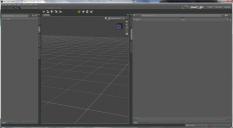
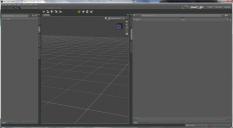
dazproblem.jpg
2048 x 1125 - 172K


Comments
Did you go to the listed directorys using Windows Explorer? If so, are the directories there? I would guess they are. If you paths are correct, it sounds like something happened to the CMS database.
You have collapsed the folder list. Look above the None at the top of the empty area - there are two dark areas in the middle of the narrow bars runing across the pane, click the lower to reshow the folder list.
Ohhh.. thank you.. did not even see that. Fixed now :)