[Just Released] Planet Earth - ULTRA HD 32K for iRay [Commercial]
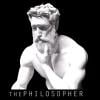 PA_ThePhilosopher
Posts: 1,039
PA_ThePhilosopher
Posts: 1,039
Hey guys,
[UPDATE: Just released 9/18/2016] I have another product coming down the pipeline soon. This is an earth product (with sample scene) designed with professional studios and TV commercial projects in mind, with massive textures (32,000 x 16,000) that push Daz to its limits, but provide crisp and richly detailed results. I also include 16K and 8K textures as well, so you don't need a top-of-the-line GPU to be able to use the earth.
Here is a quick promo animation that demonstrates the earth in action;
And here is a tutorial video:
https://vimeo.com/thephilosopher/earth-tut
As always, let me know if you have any suggestions for improvemnt. Your input is always appreciate.
-The Philosopher


01-Daz3d-MAIN-Planet-Earth-HD.jpg
1000 x 1300 - 222K


02-Daz3d-Planet-Earth-HD-left.jpg
1280 x 720 - 479K
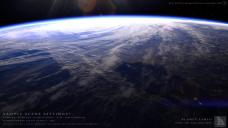
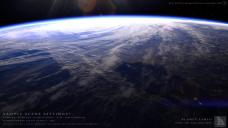
02-Daz3d-Planet-Earth-HD-Surface.jpg
1280 x 720 - 675K


03-Daz3d-Planet-Earth-HD-half.jpg
1280 x 720 - 867K


04-Daz3d-Planet-Earth-HD-Family.jpg
1280 x 720 - 588K


05-Daz3d-Planet-Earth-HD-Arial.jpg
1280 x 720 - 632K


04a-Daz3d-Planet-Earth-HD-Lander.jpg
1280 x 720 - 632K
Post edited by PA_ThePhilosopher on


Comments
That looks fantastic!
Wow...that was a great video. This is a must-have for me.
Great product and great promo video. It actually brought tears to my eyes. Looking forward to another super useful release from you. Count me in among your first customers.
Glad you guys liked the video. It was a labor of love.
One more promo image added;
*breathing heavily* Amazing, plain and simple.
edit: omg I just watched the video. Give me had chills. Beautiful music and video. Thanks for sharing Philosopher!
Very impressive --- as usual! Awesome video.
That was a breathtaking video, simply awesome!
Excellent video and product. I kept thinking at the start, as the camera got closer to Earth, that I really hope that cloud layer moves independantly of the planet surface. Then it did! Woo hoo!!
I take it this means we can rotate the cloud anyway we like to cover/uncover various areas? I really hope so.
Yes, that's right Iwaves. There are multiple spherical layers over the base earth sphere, one of which is clouds. So you can rotate them as you like to help give the appearance of more depth.
In the video, I rotated the earth 10 degrees, and then added a +1 or +2 degree offset to the clouds. So they move at a slightly different rate.
-P
That's excellent news and thankyou for that. Now I have a couple more questions, if you don't mind.
1) I guess it's an HDRI but does it come with the star background?
2) Is the sun part of this product or are you using the DS default?
3) If there's multiple layers that means that one (or more) could potentially be retextured to say a green gas or burnt surface etc. Right?
Even without these it's still a very cool product that has been missing from Iray's collection of things.
Iwaves,
Yes to all your questions (except the Skydome uses a JPG rather than an HDRI). I include a sample scene with the earth, which is exactly what you see in the promo images. The sample scene has everything you need to reproduce my promo images exactly, including light sources for the sun and cameras. The atmospheric halo effect is also included. If you watch the tutorial video, I explain how to set up a surface shot of one of the promo images, and then pose the halo around the earth.
Regarding your last question, I had thought about offering different texturing options (like burnt earth, green gas, etc.), but decided instead to use the time to work more on the earth. I wanted to make the earth as realistic as possible, so it could be used even by studios and high level production/animation.
-P
Right after I watched your demo video, I watched a movie, which opened with the "Universal Studios" intro. I could just see a promo video with "The Philosopher" instead of "Universal" wrapping around the earth... in case you're bored and have nothing else to do.
Great looking product! I would also like other texture options for other types of planets. That would increase it's usability quite a bit.
Thanks for all the answers, especially as it was yes to all of them. As others are asking for other texture options then maybe if this sells well enough you might consider an add-on pack down the road. Something to think about as you were considering it yourself. :-)
Very good!
Hey guys,
Just a heads up, it was released today. Let me know if you have any questions about it.
http://www.daz3d.com/planet-earth-utra-hd-32k-for-iray
-P
This looks like a great product but you say it is designed for professional studios and I think there was some mention of it being 12 gigabytes. My computer is fairly old, 6 core i7 CPU at 3.47 GHz with 12 GB RAM and a GTX 590 graphics card. It can render Terradome 3 Iray scenes in an hour or two but it does it on CPU only because the graphics card doesn't have enough video RAM. Do you think a machine like that could handle this product?
Also, how big is the download? I'm still waiting to download the knitted shaders I bought because I don't have enough "acceptable use" download allowance right now and they are ony 3 or 4 gigabytes.
Hi Peter,
There is a typo in the description. The 32K texture is 1/2 GB, not 12 GB (the fraction somehow got lost in translation. I have already submitted an update to correct this). But I also include 16K and 8K textures as well. So if your computer can't handle the 32K textures, it should have no problem with the smaller textures.
The download is only about 1.5 GB.
-P
Thank you for that clarification. I think this is a must have item for me.
Great addition to my arsenal.
Nice station. Good work.
So you are saying I just bought a TitanX for nothing ;-)
Really nice! A question .. is there a good source of spacecraft props - like your ISS and satellites that are inexpensive and readily work with DS?
:) A good GPU never goes to waste in iRay. It will definitely come in handy with the 32K textures.
Maybe others might have some better suggestions, but if you have a Platinum account, most of petipet's entire store of spacecraft sells for less than $5 ea. Also I have found Turbosquid a good resource as well.
-P
If you have Sketchup you can download from an arsenal of props from their site....the ISS model was pretty moderately priced, considering the detail.
The video seems to show moving clouds, so I am guessing at least some of the clouds are on a distinct layer that can be rotated to simulate movement. Is it possible to display the Earth without any clouds?
@xjadexxx,
Yes, the earth has multiple layers which can be turned off separately as desired. If you want just the bare earth base, you will just click to hide the two clouds and two atmospheric layers.
-P
Here's a screen shot showing what can be done with this product if you tweak the maps in photoshop, then import them into DAZ and change the atmosphere, earth and cloud surface settings (hint: use emissive surfaces), as well as adjusting the sun lights. A more thorough reworking of certain surface values might make the clouds, water and atmosphere more vibrant and glowing, like on those NASA pictures.
...