SOLVED: DSON creates holes in mesh with "Unassigned" Faces (actually the lToe face group)
 SickleYield
Posts: 7,641
SickleYield
Posts: 7,641
I am deeply confused.
So, I have this set of clothing for which I'm trying to create companion files. It is completely functional on Genesis, morphs and conforms just fine. Oh, and in picture 1 you can see that according to the Building room, it has NO unassigned faces.
There's a problem, though. In the pick I also have abdomen2 selected. If you look at the figure, you can see in the red area is a white square. Does Studio read this as an unassigned set of faces? No, apparently it does not, and this causes zero errors on actual use of the clothing. To this point I just treated it as an idiosyncrasy of DS4.5's version of Transfer Utility.
The problem comes when I try to create companion files. The script runs just fine, and the files are created. But when I load it up in Poser I get picture 2. Remember that empty square? Now it's a hole in the mesh. There are lots more just like it, because apparently the converter script DOES consider that an unassigned set of faces.
So what in the world am I supposed to do with this? I can't reliably find the "unassigned" faces because, and I cannot stress this enough, Studio does not number them out as unassigned. Hunting them up one at a time to assign to face groups manually seems impossible. I've been trying, but in a complex geometry some are hidden behind others, and just selecting a face group and choosing "assign" isn't working because DAZ Studio thinks all the faces are already assigned.
Help?


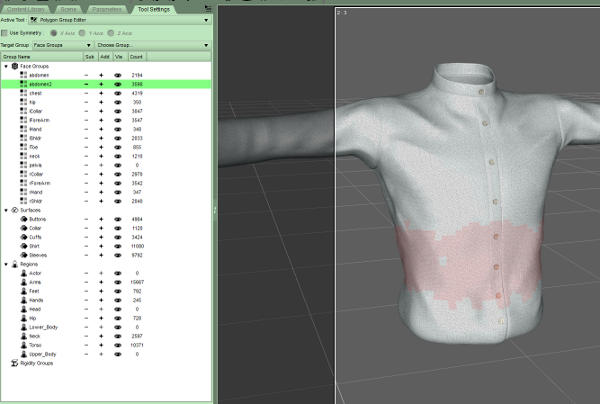
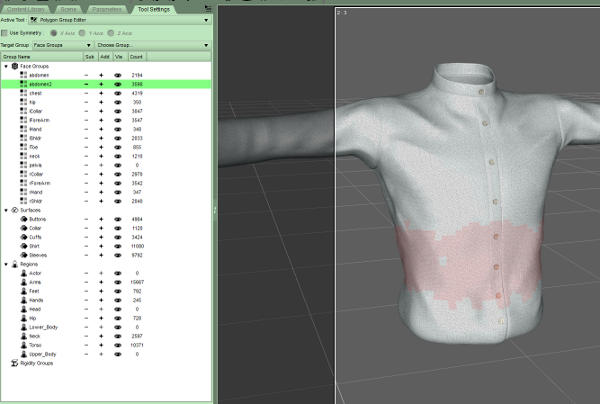


Comments
OH. Now this is a weird one.
They're NOT unassigned. They're assigned to the left toe. Apparently by Transfer Utility.
Um... Is there going to be a fix for that? Because I'm pretty sure it shouldn't be assigning random parts of a shirt to Genesis' toes.
I've had similar problem in creating PCF when name of part is non-standard, like "RightDress" or "FrontDress"
The DUF conversion does something strange.
I ended up manually assigning part in the "polygon_groups" and "selection_map" section of associated .dsf file
Yep, I had to do that too, but that's kind of a known issue.
At least now the problem is fixable. I just delete the toe face group, and then the bad faces do show up as "unassigned." I can then hide everything except those faces and gradually go through and assign them using the rectangular select, so everything ends up where it needs to be.
Other thing about this: It apparently only happens on clothing items that do not normally HAVE the toe face group. That is, it didn't happen on boots or pants, just on shirts, jackets, etc. Interesting. At least now I can catch this earlier in development.
I'm going to call this one solved.
EDIT:
Okay. I've managed to replicate the issue on a pair of gloves. It doesn't randomly toss faces into the ltoe group on initial transfer with Transfer Utility; right after that everything looks fine. But when the item is saved to library and reloaded, then a bunch of faces get inappropriately assigned to ltoe.
I'm not sure how to make it not do this.