Floating Toolbar Won't Dock
 dracorn
Posts: 2,345
dracorn
Posts: 2,345
I was trying to rearrange my toolbars, but now I can't get the floating toolbar to redock. It doesn't seem to matter where I position it.
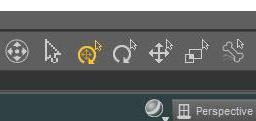
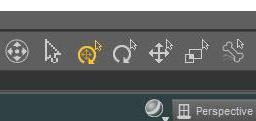
paremters 05.jpg
984 x 121 - 26K


Comments
Okay, so I tried to replicate your issue, and I wish I hadn't, lol. It took me a long time to figure out how to fix it.
To do so, you need to press F3 to get Workspace Customize menu. In the Activities Tab, click the plus icon by Advanced and Toolbars. Now, you need to right-click on Viewport Tools and click Disable Toolbar. Once that's done, click Apply. Now, right-click on it again to enable it again, then hit Accept. This should reset it back to where it was.
That worked, thanks Jack!
I still have some icons that are off the page to the right, but now I know where (and what to do) to customize them. I was also able to reorder them so that Input/Output was to the left of the Create icons by disabling all of them and reenabling them.
Thanks for going through the trouble. I will put this in my notes.