Creating Morphs in a posed position
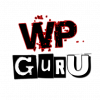 Jay Versluis
Posts: 252
Jay Versluis
Posts: 252
I've been eagerly watching some of PhilW's excellent tutorials, and one of them was about creating morphs for a posed figure. It's an aswesome functionality to have within Carrara, and it works a treat on Victoria 4 - as shown in Learning Carrara 8.5, clip 1510. Thanks for talking us thorugh those steps, Phil!
So I thought, let's try it with Genesis and Genesis 2. Sadly the menus and supposedly the workflow has changed rather dramatically, and I can't seem to make it work. Here's what I've tried:
- Load Victoria 5 or 6, add some clothing, discover ghastly pokethrough
- Select the clothing item's Actor level
- Select Edit Vertex Object (little wrench icon, top left in the Assemble Room)
- Receive message that the topology is protected. Hit OK.
- Now we're in Edit Mode, seeing the unposed garment and a posed figure.
- Under Morph, we can now create a new Morph Area, or select an existing one that matches the vertex group we want to morph.
- In the dropdown underneath, we can create a new Morph Target in our chosen area.
So far so good - but now I'm stuck. I can edit my morph now, but when I go into Animation Mode to see the (supposedly posed) garment, it's only half posed, and I can't seem to select any vertices, no matter if I'm editing the morph or not. Vertcies show red when I'm not editing my morph, or green when I do.
And of course, as soon as I hit validate, Carrara crashes on me - which makes me think that I'm doing something majorly wrong here, or this functionality isn't implemented successfully. Can anyone shed some light on how to create morphs on clothing for posed G1/G2 figures?


SaveSave
(images were removed due to nudity. Please refer to the guidelines on nudity here http://www.daz3d.com/forums/discussion/3279/acceptable-ways-of-handling-nudity#latest ;and also remember to set the width of overly large images to no more than 800 px.)






Comments
After that, do you follow it's instructions and go to View > Deselect Protect Topology?
If not, try that within the Model Room (or while in Edit mode in Assembly Room) before trying to save deformations to the mesh.
I've never tried not removing topology protection, so I'm not sure if that makes a difference. I've never actually made morphs for Genesis... just modeled items for it.
Although he's talking about CUstom characters... perhaps there's some useful info for you in here too... sorry for the haste... I have to go in for (very, very minor) surgery.
Creating a custom Carrara character and morphing in posed position
Sorry again... is this for pokethrough? Like morphs for clothes? If so... try:
5 ways to fix poke through without using conforming clothes! An informative tutorial by diomede64
Thanks Dart, I'll check it out! Yeah, pokethrough is one thing, but another is to add additional functionality to existing clothing where needed.
Hope all goes well with your surgery... I've had too many of them this year, and my doctors are threatening me with more :-(
When all else fails, remember you can edit the V5 or V6 mesh directly. No morph. Just direct on the mesh. Go to View and unprotect the topology.
That's another great idea: rather than change the clothing, change the character. Thank you!
Still, to make changes in clothing (say make a skirt flare etc), it worked so well with the Gen 4 characters - is this functionality broken with Genesis and Genesis 2 characters?
Genesis 1 was a tricky bugger if you wanted to edit something for females - at least, I guess, until you figure out a good workflow for it.
The tricky part is that the base mesh is Male shaped. Once we get around that, everything's fine.
I'm afraid that I haven't worked with creating morphs in Genesis clothing yet - simply because, like you say, it's so easy to work with Generation 4 figures in this way - so I'm still stuck in Generation 4... I still really like the figures and their add-ons are almost always on sale right now! Even if they're not, though... I still buy it if I like it - sale or not!