SOLVED: Vintage Girl problems and 'handles'
 Serene Night
Posts: 17,660
Serene Night
Posts: 17,660
Hi: I am using daz 4.5. I purchased Vintage Girl last month in the big sale. After I got it, I noticed that it has these weird artifacts or blue and yellow triangles on the apron and dress. I noticed there is something called 'handles' in clothing menu , and there is the option to turn them off, however, clicking these doesn't appear to turn them off no matter what I select. I submitted a help request a few weeks ago, and didn't get a response. Does anyone have this outfit and have this issue or know how to solve it? Tomorrow it will be a month and I will have to put in for a refund today if I want my money back, as this item is rather expensive. I also bought vintage boy, but his clothing isn't an issue. All help is appreciated. Thanks.
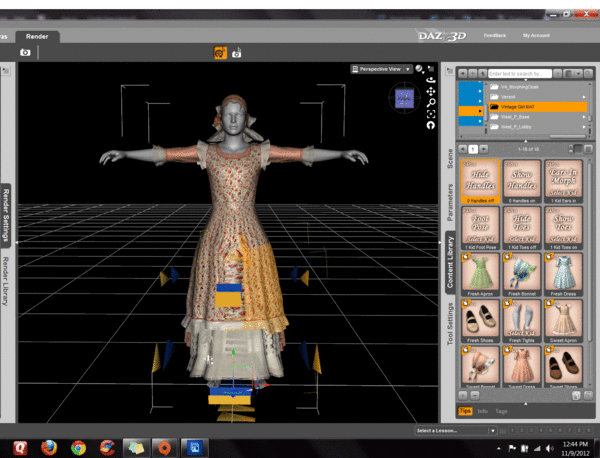
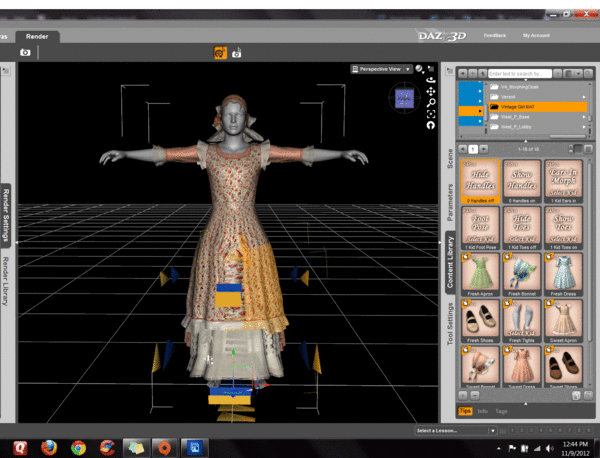


Comments
I have a different outfit that has also handles (only they are not triangles and their color is purple). I was able to simply select them in Scene pane and then make them invisible.
That is very interesting. I looked. I don't see any handles in my scene pane for this dress though.
AutoFitting to Genesis removes the previous rigging, so the handles are no longer separately selectable. You could redo them as handles, at least to make them hidable, but it's simpler just to go into the Surfaces pane and set their material to be 0% opaque (and make sure Multiply specularity through opacity is on to avoid any ghost highlights).
Look in the Surfaces tab for the outfit. The handles should be separately surfaced. If nothing else, you can always turn the opacity on the handles to zero. (That's pretty much what the mat pose should be doing anyway.)
Thanks Richard and vwrangler. This solved the issue! no more pesky handles! GRAS!