YOU CAN DO AN ANIMATION!!!
 WendyLuvsCatz
Posts: 38,479
WendyLuvsCatz
Posts: 38,479
Okey dokey, I am tired of hearing folks say they cannot do animations.
it is not rocket science.
The easiest type is lipsync.
just a face closeup.
so I am putting up a couple of simple tutorials
Wendy style
Part one click here
plain grey Genesis in a t-pose
too easy
do one and post it here
get a youtube account or put it on facebook whatever, add a link.
ask questions
just try it
sorry, I only have Windows, Mac much the same but save as .mov rather than .avi
save uncompressed in Windows at least and compress using Windows movie maker for best Youtube file size
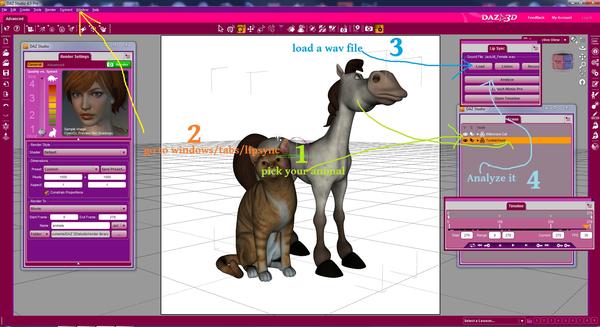
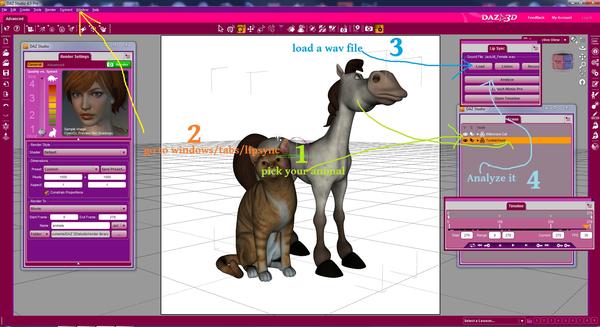
Untitled.jpg
1916 x 1044 - 503K
Post edited by WendyLuvsCatz on


Comments
part two Here
watch it too.
you see how quick and easy it is.
requests for video descriptions of things you do not understand accepted, I can whip em up like that!
Keep it going Wendy you're doing a great job !!!
Pleaaaaaaaaaaaaaaaaaaaaaaaaaaaaaaaaaaaaaase
teach me too,, @@;
I must be good sutudent,, this time ^^;
==========
thak you much. it is simple and easy to understand!
.I hope next lesson ^^; my request is,,, about basic Timeline etc,,
adittional ,,
(to use free lip sync . need to install d|s 4.5 32 bit ver about windows.
I do not know about MAC ds,,)
I installed ds 4.5 32bit ver, for lip sync only. I can use every contents and one CMS
by 64bit ver too, so just install 32 bit daz studio aprication only. not need to install otehr contents again.
( when install ds 32bit, check the default contents folda is same as usuall you installed the contents)
ofcourse 32bit aprication need to be installed different directory C:\Program Files (x86)\
in windows 7 )
gif animation tute coming
more suited for those posing pretty Daz dollies
as it is simply an image series rather than a video
You can use better render settings, nice lighting etc
gif animation tutorial video link
I'm first I see. So here it is. My first ever Animation http://www.youtube.com/watch?v=x1DMV1CjDKk&feature=plcp
Poor quality, no sound effects but I did it. Who's next?
:coolsmile: :coolsmirk: :coolgrin: :coolhmm: :coolmad: :coolcheese: :coolsmile: :coolsmirk: :coolgrin: :coolhmm: :coolmad: :coolcheese: :coolsmile: :coolsmirk: :coolgrin: :coolhmm: :coolmad: :coolcheese: :coolsmile: :coolsmirk: :coolgrin: :coolhmm: :coolmad: :coolcheese: :coolsmile: :coolsmirk: :coolgrin: :coolhmm: :coolmad: :coolcheese: :coolsmile: :coolsmirk: :coolgrin: :coolhmm: :coolmad: :coolcheese: :coolsmile: :coolsmirk: :coolgrin: :coolhmm: :coolmad: :coolcheese: :coolsmile: :coolsmirk: :coolgrin: :coolhmm: :coolmad: :coolcheese: :coolsmile: :coolsmirk: :coolgrin: :coolhmm: :coolmad: :coolcheese: :coolsmile: :coolsmirk: :coolgrin: :coolhmm: :coolmad: :coolcheese: :coolsmile: :coolsmirk: :coolgrin: :coolhmm: :coolmad: :coolcheese: :coolsmile: :coolsmirk: :coolgrin: :coolhmm: :coolmad: :coolcheese:
I need to go look at the tut again. I made a face, recorded a couple of sentences, thought I put it together, and nothing happened. No sound nor movement,
Did you have the figure selected or just its head?
can you hear the sound file if you press play instead of analyze in the lipsync tab?
when you pressed analyze did it do anything, put up any messages?
does the figure if not Genesis, have phoneme morphs?
did you record a seperate sound file or try to use the record function in studio? (the latter is very dodgy and I would avoid it like the plague)
does one of the example files that come up when you press load work?
Good troubleshooting technique Wendy :)
Did you have the figure selected or just its head?
can you hear the sound file if you press play instead of analyze in the lipsync tab?
when you pressed analyze did it do anything, put up any messages?
does the figure if not Genesis, have phoneme morphs?
did you record a seperate sound file or try to use the record function in studio? (the latter is very dodgy and I would avoid it like the plague)
does one of the example files that come up when you press load work?
Only the head selected.
no.
no
Genesis figure
separate sound file
yes
Therefore, it must be something I'm doing wrong. Could be my mic although I tried an external and the built-in.
Best guess: defective user
I have physical therapy this morning, but will try again later today.
sounds like it must be your sound file, try opening it in Audacity and resaving it
This is my Finished LOW quality Version. http://www.youtube.com/watch?v=JLjMGasIVLA&feature=youtu.be
The parents are both working today, so I've got Ian. Don't know if I will get anything done or not.
Aaaarrrggghhhh ... "easy" ha!
She turned out GREEN. Hair, skin, eyes, lips, everything GREEN.
Everything looked to be set up 'just right'. Spot renders were correct. Waited HOURS for the render to finish. 3,898 frames but who's counting.
Part way through the rendering I noticed that the AV had reactivated itself so I turned it off again ... and then she was 'normal' colour.
But Windows Player wouldn't play the entire film clip, just 3/4 quarters, some nonsense about not recognizing a non-existent compression codex. [for uncompressed files] Pinnacle could play it fine.
If anybody is interested, the only change I made was to change the background colour from white to a colour ... the time per render between 32bit and 64bit is about 2 seconds. It's possible that the colour takes an extra second per render.
Cheers :-)
edit: Well take 2 was no better. The really odd thing though is that an avi render of just the first section is fine. But when the entire project is rendered, the first part is 'not' fine. Take 2 was green with a pink background. Then static. Then as it should be [except for the lip sync which wasn't exactly but ....
the mimic program, works fine.
the animate premade mocap bvh stuff works fine
the animation problem appears if you would do keyframe/pose to pose animation from start to finish without the use of animate bvh files.
problem is the IK hip movement, the problem with IK and pinning. (forward/inverse kinematics) and more...
the sequencer, easy move, delete, copy, move keyframes on timeline.
as long as these basic things aren't fixed, animation is very difficult to do.
you will know this if you have played with motionbuilder or the basic animationtools from iclone.
daz made a promise to fix this in studio 5.
we see & wait...,
a good example of animation
http://www.youtube.com/watch?v=Oq9ZpZuwvU4&feature=related
momently unthinkable that you can do this fast and good in studio.
Good tutorial. I have used DAZ for several years and it is one of my favorite animating tools. I use these animations in my books. If you would like to see Bacon, Toon Elf, and a few others fully animated with voice... go to www.inkengines.com Hope this helps some. A Christmas Tale is due out in a few days that features many DAZ products. There is another book that features Bacon titled "The Miracle Shed". Available at iTunes.
Carlos
Have no animation fear......cause Wendy is here!! I appreciate the help. Thank you for your time and effort.
My sound is still trashed, but I'm going to get it figured out. Please hang with me.
I mess up ignore this.