Crafted character shaped in Genesis to Genesis 3
 leo04
Posts: 334
leo04
Posts: 334
I have a character I have crafted using a Genesis(V5) figure (on left on image below).
All the shapes of the face and body are saved to this figure.
I now want to make a Genesis 3 figure(on right in image below) look like my Genesis(V5) figure (on the left).
I want this figure to have the same facial and body shape that I have morphed using the Genesis(V5) figure.
How do I transfer or send these modified morph settings that I have crafted on my Genesis(V5) figure onto a Genesis 3 figure?
In the attachment I want the figure on the right to look like the figure the figure on the left.
Thanks
P.S. I am adding another image to show the progress I have made so far.
The image on the left is the starting point and original character. The middle one is the progress so far but I do not have the shape transfering. And still have not been able to even get to the GF3.


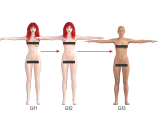
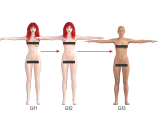


Comments
This is possible, it can be a somewhat involved process, but if all works well it should be relatively simple. You will need to use GenX2 available from the DAZ shop to make the transfer. There are several threads in the forums which give useful advice. Good luck and don't give up.
Thanks, any direction would be helpful and links too would be nice. I have Generation Genesis X2 and the addon for G3 but have not been successful also very short on instructions. I have tried but the GenX does not seem to recognize the GF3 figure.
Can anyone tel me where to find the Gen X3 manual? I can't find it on my PC.
Does anyone have any idea on how to take a V5 actor, with all the morphs set to show specific shapes of the figure, Facial features, body shape and such and convert it to a GF2 or GF3 character?
And please if you cant say how don't bother replying I am tired of these cryptic answers of "threads in the forum" because the search option is total crap here, I can't find anything.
If you know what the link is please post it. And I STILL can't find my Gen3X manual , does anyone know where it should be, and by that I mean the folder location.
Thanks.
You want to browse this product creator's products and choose what you need:
http://www.daz3d.com/dimension3d
You'll have to know what you have and what you want to convert to and read the product descriptions so you buy the correct product. Ain't nothing crytic about those product descriptions.
Seems I am not communicating my problem in sufficent terms to be understood so I will try yet again.
I have a character in a format I want to transfer to another and completely different format. I want to go from a V5 to a GF3. simple. I want to transfer the settings that make the V5 character look like she does to the GF3 format so I will have a GF3 character that looks like the V5 character. I am talking about the facial characteristics, the settings for the eyes and mouth, the nose, and the rest of the body that makes her look like she does, transfered to the GF3 figure so that GF3 figure looks like the V5 character.
Product descriptions tell me that it CAN be done but not HOW and that is what I want to know, HOW to do it.
That is what I am looking for, INSTRUCTIONS on HOW to do what I am trying to do.
I am looking for the MANUAL, that will INSTRUCT me on HOW to accomplish my goal.
I am not looking for a product or a description of a product that can do what I want to do, I already have the product, GENX (I have all the products for the three Genesis formats).
What I am looking for are the INSTUCTIONS on how to use the program. If you can tell me that, this what I am asking for.
Thanks
http://www.daz3d.com/forums/discussion/94881/genx2-update-genesis-3-add-on-commercial/p1
On a Windows computer the GenX2 manual (GenX2.pdf) is installed in: C:\Program Files\DAZ 3D\DAZStudio4\docs\Plugins\Genesis Generation X2.
You can also view the manual online here: http://docs.daz3d.com/lib/exe/fetch.php/public/read_me/index/18321/genx2.pdf
There is no formal documentation for the GenX2 add-on for Genesis 3 product, which you need to transfer morphs to Genesis 3. When GenX2 add-on for Genesis 3 was released, all of the products, GenX2 base app plus all of the Add-On modules were updated so be sure you have any products you purchased updated as well. v2.1 is the current version of the GenX2 app. You can check by going to the Pane option panel button on the upper right corner and select "About GenX".
If you have the current versions of GenX2 + GenX3 addon and you're not seeing Genesis 3 male or female when you select the "Source" button, Click on the "Connect Path" button and be sure your Daz Connect folder is selected/configured. I've attached a picture showing the Genesis figures when the Source button is selected.
I've never transferred a custom character consisting of various morphs and their settings from one Genesis figure to another Genesis figure as one custom morph, I would expect that should be covered in the documentation.
Edit: You only need to be sure Genesis is available for loading in Source and the Target: Shows Genesis 3 Female and the Output Folder path is configured to the Genesis 3 Female morph folder in the Data folder.
I have finally found what I was looking for in a thread on another site. I am not sure what the rules are for posting a link to it here so I am not going to do that.
But this site gave detailed step by step instructions on what I have ask for.
If contacted I can provide it in a private communication so as not to vilolate any rules here.
Thank you all for your help.
There is no problem with forum thread links on other sites. There even is no problem to link to other stores products - as long as the link is an answer to a question and not unsolicited advertising.
I am interested in the link - please?
Qualifying that. Unsolicited links are not allowed, as you say, and in this case it would count as an unsolicited link as the original poster was the one that found it.