valzheimer Wear Them All (Gen 3 Male) (Solved)
 FenixPhoenix
Posts: 3,083
FenixPhoenix
Posts: 3,083
I purchase this product (http://www.daz3d.com/wear-them-all-autofitting-clones-and-clothing-smoothers-for-genesis-3-male-s) a while back and had been working just fine up until a couple of weeks ago. I've installed, reinstalled, deleted, redownloaded, reinstalled, etc. this product, but I still can't get the option of Genesis 3 to appear in the dropdown menu (attachment 1).

It's become really irritating, since I can't use the product anymore. Attachment 2 shows that the product is indeed installed.

Does someone know if there's a fix for this?
Any help will be appreciated. I tried searching in the forums but couldn't find anything related to this issue.
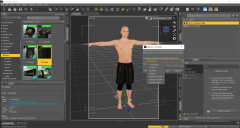
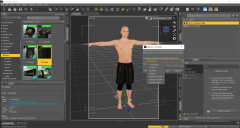
Screenshot 2016-09-18 20.14.34.png
3204 x 1712 - 514K
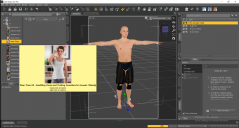
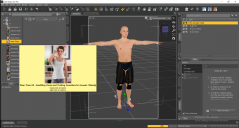
Screenshot 2016-09-18 20.18.01.png
3208 x 1720 - 466K
Post edited by FenixPhoenix on


Comments
If I'm understanding your screen shots ... Studio isn't going to show you Genesis 3 Male as the source for the clothing item when you're trying to fit TO Genesis 3 Male. It should show you every available option as a source BUT the one you're trying to fit to.
It will show G3M as a source if you're trying to fit clothes to any other available figure.
Vwrangler, you're right! Thank you! I must have gotten confused at some point and started looking for the fit to Gen3 option, when I should've been looking to select whichever figure the attire was originally for. I've no excuse other than getting confused and then getting frustrated. Thanks again!