does anyone know of a hair that can look like this?
 gabu
Posts: 303
gabu
Posts: 303
I found this over at RDNA:
http://www.runtimedna.com/HawkStylez-Texture-Color-Pose-Trans-Pack-for-Hawk-Hair.html
but as far as I can work out it is for apollo maximus and I haven't even been able to track down the base hair that this is a texture for.
Does anyone know of a similar hair that could be made to look like this for M4/V4/genesis, particularly the styles in the top right corner?
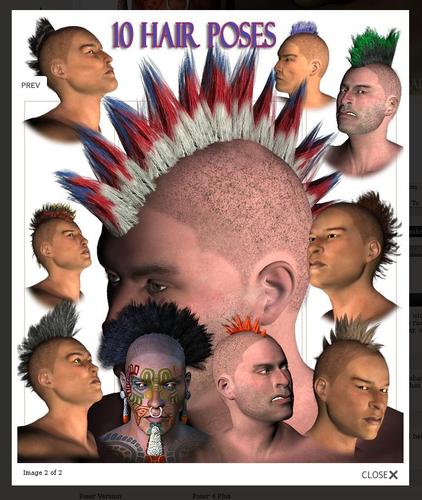
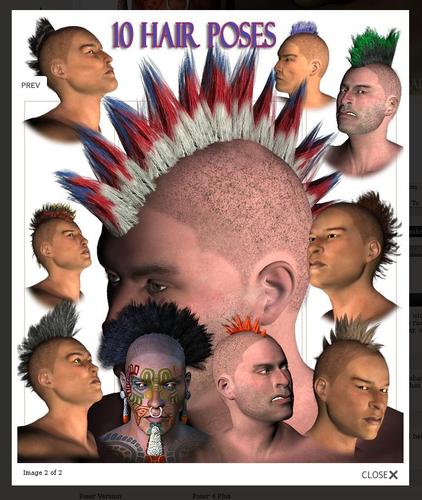
snapshot4.jpeg
755 x 894 - 120K


Comments
The only hair I know of that even comes remotely close to what you want is this one. http://www.renderosity.com/mod/bcs/index.php?ViewProduct=88023
The hair appears to be here?
http://www.runtimedna.com/RDNA-Stylez-8-Hawk.html
There is a free mohawk for V4 here
http://www.runtimedna.com/forum/downloads.php?do=file&id=9
Can be played around with a lot.
There is this one from Powerage
http://www.renderosity.com/mod/bcs/punk-is-alive-/65437
None exactly as the thumbnail but a starting point at least,
If you use genesis...
http://www.yurdigital.com/catalog/2289-bwc-80s-punk-genesis
There are some fits for M3/V3 as well for this hair. You can always try to use smoothing/collision to get the hair to fit as well, or just apply the morph to the hair, set the fit to M3... then export the obj and then run the transfer tool on that to get the hair to fit. There's several ways that this hair could be usable with genesis. I think the biggest hurdle is hoping that the hair does not have an associated pmd with it that contains the morphs.
If nothing else, I think scaling/translating the hair could work.
AAARRRRGGGGHHHH!!
thanks for that link, I don't know what went wrong when I searched the RDNA site looking for the base hair, and googling it ...
I see it is shown as fitting V3/M3 so I guess it will also fit genesis.
One of the M5 promo images showed a hair style very similar to the one I wanted but it had the word 'customised' next to it. I tried recreating it but had no luck getting anywhere near it and posting a request in the forum didn't produce any results.
It is so cheap being on permanent sale so I think I will take the risk and try it.
The Deep Freeze has some excellent products. Old, but still useful.
All sold "as is" though.
Oh yes, I bought the complete TPxxx prop sets for almost nothing, superb sets and works well in both DS and Poser, rally good stuff.!
Uh huh. Lots of plant models too. Plus a lot of things for older figures, or older generation figures -- which a lot of people still use.
And the Infinity Cove textures aren't bad for applying to other things. Not top of the line, but you aren't paying top of the line prices either.
If anyone test this mohawk and find it ticking on M/V and Genesis, let us know :)
I have now bought it and dowloaded it but will wait till the morning before I try anything with it.
I will let you know how it goes.
Well, I have now played around with them a little on M4/M5:
There is a huge number of styling morphs and they appear to work.
Some textures are installed into the wrong place and you have to manually locate them.
I had to do a lot of fiddly manual positioning of the hair on the head and use smoothing, but this could be because of my lack of expertise and there may be easier ways of doing it. The main problem is in getting the cap positioned.
The rendered result doesn't have the sophisticated look that you would expect from something from AprilYSH for instance, but for non closeup images should be OK. It would be really nice if an updated version was done by a PA (hint, hint).
So, I would say - go for it! At those prices it is worth it.
I thought I would post a couple of basic images just to show that the hair will work with M5.
I am starting to go through tidying up various things. Like the style presets zero the cap morph settings before applying the style! So you lose all the adjustments you manually make to fit the cap to the head. Major things like that. If you look closely at the images you will see what appear to be wispy hairs floating out over the top of the main hair. I want to get rid of them. And so on.
But in spite of things like that I am very pleased with the purchase.
OK, so here is an example of it being actually used (wispy bits not removed yet):
Suspect those wispy bits are the edges of a trans map. But don't count on it. I don't know what I'm talking about.
I was thinking that - about the trans map that is.
I will post when I find out more.
Awesome fallen angel!
Well, I am at a complete loss as to why the wispy bits are appearing.
I am going to go through this hair tutorial before I seriously get into disecting/fixing this hair so that I know something about the basics:
http://www.daz3d.com/forums/discussion/5646/
Can anyone suggest anything else that is worth consulting?
The hair sort of works but has a lot of problems if you try to push it, but I think it is too good to toss out so I am going to try to make it more usuable for genesis.
Herakleia: The angel is made from all new stuff that I have just bought from RDNA. I am afraid I am buying increasingly from them now.
Did you look in the material room for Transparency edge and transparency falloff?
I am trying to use it in Studio 4.5.1
Should I look for something particular in the surfaces settings?
OK, DS doesn't have the above settings (maybe in Shader mixer, but this hair is so old it definitely can't have shader mixer material).
Hmmmm Opacity Strength is at 100%?
Did you take a look at the Transmap.jpg (whatever it is called, I don't have that hair)?
Maybe there is some greyish streaks at the outlines?
What about your render settings?
Maybe it is a effect like those lines of UVmaps showing with the elite textures.
Try turning the shading rate down to 0.2 or even 0.1.
Thanks for the suggestions.
I am using the default DAZ shaders, opacity set to 100%.
There is no grey pixels at the top of the transmap for the hair.
I did a render with the rate set to 0.1 as you suggested, the lines almost disappear but not quite.
It would be good to get rid of them but even with them the hair is still usable, whether the lines are noticeable depends on the colour of the hair and the background and how close up you are to the hair in the image.
Of course if you know they are there you can see them, but ...
Attached is a render with standard shader settings to show they still look OK.
One thing is sure: you made me put the hair and the styles into my wishlist ... thank you.
I think. ;)
I am not going to let this beat me. I would like to rebuild the hair from scratch. It would be a good learning exercise.
You know how to make hair?
I've got some links to tutorials:
http://www.daz3d.com/forums/discussion/447/#2963
(Scroll down for the tutorials below the Hair fits)
Thanks for the link, I am going to need all the help I can get. Up to now I have been a simple 'consumer' and this will be my first effort 'under the hood'.