I can not see the maps of an imported object from the Hexagon.
Hello guys.
In all the objects I create the hexagon does not appear to render the Base Color maps, Normal, Bump, etc.
In the following example I put a Iray surface in the created object. I copied this same map in a primitive box. It is possible to see that the box maps appear.
In the first figure we see the render in Iray
In the second the render in 3dlight.
Thank you for your help.
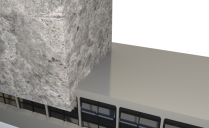
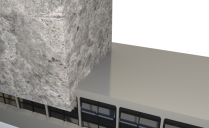
teste de mapas.png
928 x 569 - 799K
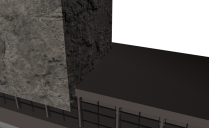
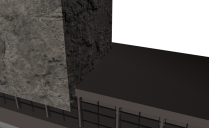
teste de mapas - 3Dlight.png
928 x 569 - 605K


Comments
Are you UV mapping (unwrapping) the item?
If not, then that is most likely the problem, as without proper UV mapping, the renderer doesn't know how to assign the image map to the item.
Wow, that is it!!!
I spent a lot of time trying to figure out and could not
thank you!