Is there a tutorial for creating an Auto Fit skeleton for non DAZ Figures?
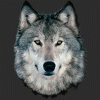 RAMWolff
Posts: 10,212
RAMWolff
Posts: 10,212
Converted Apollo Maximus to Triax and added a smoothing modifier and low and behold all of his shoulder crunches went away. So that got me thinking if 3DUniverse can create a skeleton to fit Sadie's older models clothing then why not Apollo Maximus? He's not THAT obsolete and folks still like him so why not update him to work better in DAZ Studio. His feet are flat so perhaps his cool shoes would transfer over to the Genesis figure nicely... never know unless we get this figured out. Apollo doesn't have as many restrictions on him and considering he's FREE and all of his goodies are FREE (well the ones made by Anton and other freebies offered from other freebie creators) seems like something worth thinking about.


Comments
I've been wondering the same thing...
To add support for a new figure to AutoFit, as a source, you don't need a skeleton - merely a shape that matches the figure. It doesn't even need the rigging adjusted. If you are wanting to be able to AutoFit clothes to another figure, I'm not sure that's possible - I certainly don't recall any indication that it is.
I got some quite good results using collision enabled and interactive update on using 3DU Gramps and the Genesis Ydress, resized it bigger with collionn with Gramps enabled before autofitting it, used animation too.
http://www.youtube.com/watch?v=gtjmRviAEFw
also on V3 and Daz troll.
Perhaps I used to the wrong term. More like "Convert to" ? I would first need a way to convert Apollo's clothing to him but as triax
if the base shape is unchanged just using the Transfer Utility on the base OBJ, should work.
Hmm, not really tried yet but then there are things like capes and I'm not at all sure how to rig stuff yet! :P Of course capes and dresses are still questionable with the Transfer utility anyways. Still would love to know HOW to make a template though in case there is a way. Do you know the link to this Richard??
As far as I know you just need a morph that makes Geensis Apollo-shaped, which you presumably have, you set its type to Modifier/Clone and you don't adjust the rig to it. Save that as a morph asset and if I have the details right it will be added as an option in AutoFit.
Totally cool Richard. Thanks so much!
OK.. miss read your response. Once I have converted Apollo over to Triax, Added SubD and Smoothing to the figure he's now kinda like Genesis but I do not have a Genesis shape that matched Apollo. BUT really wanted to find out if there was a way to create a template for the Transfer utility to get his own clothing fitted to him more automatically. I realize Steve (3DUniverse) got his Sadie over but your right, her body is duplicated over to Genesis which I have no idea how to do that. Perhaps there is some info on how that's achieved.... ?
If I had to guess, it would be that you have to make an Apollo morph for Genesis, the old fashioned way, by moving points and poly's around. You'd wind up with a Genesis that looked like Apollo, but with Genesis morphs instead of Apollo ones.
Your best bet, if you're just trying to get clothes back and forth, is either Wardrobe Wizard or Crossdresser.
--Walt Sterdan
I've been playing around with using Blender's shrinkwrap to 'form fit' Genesis to other shapes...the results are...less than spectacular, but it may be 'enough' for fitting clothes. I haven't tried, that yet...
Theoretically, this is how I might do it
1) pose and and adjust apollos overall scale so that so that he is in genesis' zero pose and their bodies line up as much as possible.
2) export out obj of Apollo
3) open Apollo and genesis in zbrush
4) mask of genesis toes, hands, fingers, and head (including inner mouth stuff and eyes)
5) blur mask
6) in subtool menu use project to shrink wrap genesis to Apollo. If projection is lumpy, adjust distance slider.
7) manually tweak remainder
The only thing I'm not sure of is the first step. You might need to pose genesis into apollos zero pose and scale instead.
You might try to get midnight stories or smay in here. I think they've been doing this some.
Just tried to make his peepee go away in ZBrush... that was a disaster. I keep forgetting that Genesis is fully welded. Apparently even with Apollo converted to Triax and all the rest ... well it wasn't pretty when I applied the morph. I was attempted to use his own genitals to create a built in "bulge morph". Looks great in ZBrush! lol
My whole wish was getting Apollo's clothing adapted to Apollo's new Triax version but as Richard mentioned probably the best way is to just import each obj and have Auto Fit do the work but I don't think I've ever brought in clothing using this method. Plus not sure if the clothing would auto follow like it does for Genesis so then it would be one shape only for the clothing.... that would suck!
Theoretically, this is how I might do it
1) pose and and adjust apollos overall scale so that so that he is in genesis' zero pose and their bodies line up as much as possible.
2) export out obj of Apollo
3) open Apollo and genesis in zbrush
4) mask of genesis toes, hands, fingers, and head (including inner mouth stuff and eyes)
5) blur mask
6) in subtool menu use project to shrink wrap genesis to Apollo. If projection is lumpy, adjust distance slider.
7) manually tweak remainder
The only thing I'm not sure of is the first step. You might need to pose genesis into apollos zero pose and scale instead.
You might try to get midnight stories or smay in here. I think they've been doing this some.
Hmm, that sounds kinda fun. I'll give that a try! Thanks Joe! :-)
As i said earlier, I'm not sure that you can make AutoFit convert to a non-Genesis figure. I had understood you were wanting to enable Apollo clothes to convert to Genesis, possibly for use with an Apollo shape.
What I suggested for getting clothes to work on a converted Apollo is using the Transfer Utility, not AutoFit.
Autofit will work with any TriAx figure that has a purpose built Clone morph, my TriAx Aiko3 has 3 clones (h3,V3 & M3) and can autofit any of their conformers, problem is that I have to use my not so good WM Aiko3 as the projection template, so the WM in the outfits isn't so good.
In the case of A3 it was easy to make the clones as they all share the same mesh, so you can import their OBJ with morph loader, you do need the CMS running as you then need to change the modifier type to Clone before autofit will see it. Other figures however are a different story, the clone morph has to match almost exactly the size, shape & pose of the figure your making the clone of, so unless you have the toy's and expertise to use them, it's a case of pushing and pulling vertices like I do.
As far as converting a figure to TriAx goes, you haven't changed anything as far as the rig goes, as DS has never use parametric rigging, it converts it into a very basic WM that mimics it, so when you convert to TriAx you end up using that basic WM, so it still bends just as poorly as before (in some strange cases worse). So you might have to re-jig the rig, and alter the face groups on top of painting weights (I've got a touch like an elephant so I'm not enjoying painting weights), just to get it to bend better.
One big tip about converting to TriAx, make sure you have every morph INJected before you convert, because once you save the figure as DSF asset files INJections no longer work, as technically DSON doesn't have an "channels" for you to INJect into.
Thanks for all the great advice. I guess I'll need a written out tutorial that MIGHT work for Apollo. I have a previously saved Apollo with RKane and Capces and other morphs injected and saved out as a CR2 and a .DAZ file so I don't have to worry about forgetting any morphs before converting over to Triax.
So what your saying is that the figure should be at the size and zeroed morph in order to make said template.
I tried what Joe posted but it's been a while since I tried getting more than 2 figures into ZBrush. I tried the "morph target" way and that was hilarious. Exploding vertices all over the place. Very messy! :P
I just figured with all this built in ability in DAZ Studio why should figures HAVE to be DAZ3D figures? Should be a fairly painless way to convert and then create a template to refit their clothing to them. The IDEA of having Apollo's clothing on other figures is nice but not a necessity.
Just back from the gym, I really needed it.... did I ever!
One of my first attempts looked like a train wreck at a grenade factory...
I will not spit my coffee all over the monitor...peepee...
I have an alt hip in my Apollo Max runtime. Right now I only have access to my portable copy rather than my full copy so the readme isn't available. I'll see if it's still there when I get back to my full workstation. IIRC, the download may have come from some one at DA so you might want to check over there.
Yea, I have the Alt Hip too but wanted to try creating a morph with what he's got down there. It's really not horribly hard, only took 4 tries. What i did was scale each of the penis parts by increments of 15.. so the head was set at 15, next part 30, next 45, next 60 and then 85 or something like that. Export to ZBrush and used the smooth and flatten tool to get the head pushed down and smoothed out. Then used the Move and smoothing tool to start reducing and pushing that all down. The testes were very easy t reform into more of a bulge. If I try for the 5th time I guess I need to export JUST the genital area and give it try again!
Well got the no genital/bulge morph done. Now his penis goes away and the testes reshape to form a proper bulge morph. Saved that out in an ApolloM.duf file after Sub-D'ing him as well. I won't bother with the Triax thing for a while more now... need to get back to ZBrush tutorials and practicing....