Is unmapped .duf scene content valid
 sriesch
Posts: 4,241
sriesch
Posts: 4,241
If I save a scene subset as a .duf and categorize the automatically generated content thumbnail, it gets saved somewhere. However it's not a mapping of any folder listed in the Content Directory Manager under DAZ Studio Formats.
Do I care? Is there any reason I would still need to map it if it can be seen without being mapped? And then what exactly is the DAZ Studio Formats mapping accomplishing or is it not needed for .duf scenes?
Mapping it creates a duplicate content thumbnail, except that one has the word "Set" and the other doesn't.
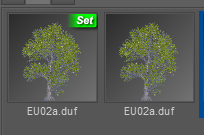
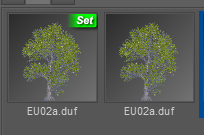
screenshot,_duplicate_icons_when_mapped.png
204 x 135 - 12K


Comments
One reason to save a scene to a mapped directory is so that the path is relative, which should allow you to move it and your CMS database to a new system later on if you wish. By saving it outside a mapped directory it is entered into the CMS with its absolute path (the drive and the full list of folders). What you need to avoid is having stuff that's referenced by the sceen in unmapped directories - assets will be in mapped folders or embedded in the scene anyway, but textures may be loaded from without and then they will be stored with their absolute paths whhich could lead to some searching if you open the sceen on a new machine at a later date.
Crud, I forgot all about the relative/absolute pathname thing. Thanks for reminding me!
Offhand do you recall if I can somehow convert all my existing scenes in unmapped folders into mapped folders? I can try just loading them, mapping the folder, and resaving to see if that works or not, but if it doesn't, is there another way?
Thanks, and sorry in advance if I'm asking any other repeat questions...
Saving to a mapped folder should, I would think, update the reference to a relative one.