Deformation problems / errors with GeoGrafted custom head when fitted to Gens2F Figure
 EternalWinds
Posts: 42
EternalWinds
Posts: 42
Hello,
I've just got into GeoGrafting, so I don't know if these errors have obvious causes and are easily fixed, or if i'll have to re-do the weighting process manually without using the Transfer Utility. Basically what you're looking at are some deformations that occur on the head being geografted, when it's I "Fit to..." the Figure, which is Genesis 2 Female. I'd used the Transfer Utility to speed up the rigging process (the base of the neck fits the Gens2F neck area), which didn't seem to produce any deformations at all apart from some wonky weights being applied. The neck is longer so the head sits above the default Gens2F one, causing it to auto-weight the cheek areas to eyes, rather than the eyes; this was easy enough to fix.
But the issues came when I tidied the weights on the rest of the custom head up. I removed the eye weights (applied to the wrong areas) and re-weighted them, as well as any errant parts around the jaw area, so that when the custom head isn't fitted to the Gens2F figure it all works 100% correctly.
It's when I re-fitted it to Gens2F, a few errors appeared;
1. "pits" form in front of the lower eyelid,
2. the eye bone ignores the non-fitted position and defaults to the Gens2F eye joint,
3. The inside of the mouth, when using an "open mouth" morph, is warped and out of shape.
None of the Genesis' figures morphs remove the pits, so I think they are joint/weight related, though I can't seem to find the culprit. The eye joint issue can be fixed by moving the Gens2F's eyeball joints into position, though that causes the original model's eyes to swivel around the new position despite the custom head eyes behaving properly - I can live with this if there's no way to use the "original rigging" for the custom head as it seems to adopt the same armature as the figure used in the Transfer Utility stage. Is there a way to make the custom head geograft, but use it's own joints when it comes to the eyes?
(I assume the same issue affecting the eyes is also "dragging down" the inside of the mouth, so if one is fixed the other will be either at the same time or after following the same procedure for it...)
Hope I make sense, any help or input is much appreciated!
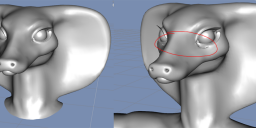
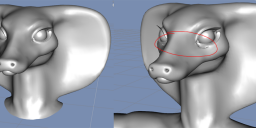
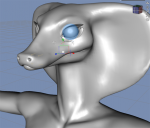
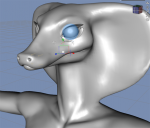
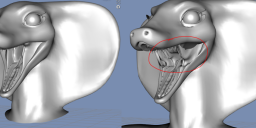
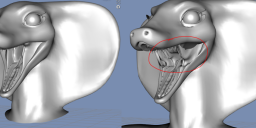


Comments
I think you need to give the bones in your head custom names (names, not labels -the labels can stay the saem for user-friendliness), rather than leaving them with the Genesis names, but this isn't something I have tried.
Hmm... that seems to have done the trick! Renaming the eye bones made their bone "seperate" to the original, so they can be rotated freely. Likewise with the head, i'd screwed up one of the scale maps so when I was fitting it, and it was scaling up with the parent head, that segment inside the mouth / in front of the eyes was lacking a scale weight, so they were remaining the same (smaller) size. That's what was causing the deformation!
I'll pay more attention in the future. ;)
(The whole thing was more of a test, seeing whether the head of a non-Daz custom model i'd made could be successfully transplanted as a GeoGraft to replace the entire head... after these fixes and some bone tweaking it works as well as i'd hoped!)
EDIT: The figure & head don't seem to want to go High Resolution anymore when it's selected, and stay appearing as "base"... have I clicked something by accident?
You probably haven't applied a SubD modifier to the head. Without it, you probably won't be able to change the resolution level.
I thought that was the problem too - when fitting the non-SubD head to the body, the body's resolution set itself to "base" - but i've applied a SubD modifier to the unfitted head and it doesn't seem to want to work anymore, even when both head and body are set to "High Resolution"
(I haven't tried adding another fresh Gens2F to the scene and fitting the head to that yet, but i'll try it tonight and see if it works)