D-Former Scaling is Distorted
 EclipzedMoon
Posts: 2
EclipzedMoon
Posts: 2
I'm a slightly new Daz user and I was just getting into using D-Formers to create my own morphs for Genesis 2, when suddenly something really weird happened. Everytime I try to scale something within a field, it completely distorts (see attached screenshot).
I have no idea how this happened. It was working fine before and I'm pretty sure I haven't changed anything/done anything different so it's very strange...and extremely frustrating.
Does anyone have a clue as to why this is happening?
Thanks!
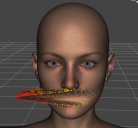
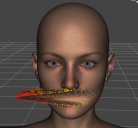
Screen Shot 2016-11-05 at 6.01.17 PM.png
397 x 369 - 141K


Comments
Did you Check your D-former base center,, which need to be located at center of the gometery where you want to scale.
the Base center = actual pivot point of Sclae translate, rotate of D-former, influence , untill you pose your figure .
and check your D-former handle is pareted (child ) of D-foremr base,, and handle translation values. to reset D-former effect, you just need keep hanlde x,y,z, and rotation, scale set as zero.
(select D former handle, edit>object>zero selected item pose,, ) without you change base parented node,, etc.
if still not work well,you may better show your DS scene tab, and parameter of each D-former node and current setting to get help.
Thank you for that information!
I didn't know the base has to be at the center of the geometry (didn't think I saw that mentioned in the D-former related tutorials I've seen).
After repositioning the base, it works fine now!
Thanks again
For translations it doesn't matter where the DForm base is, but rotations and scaling will always use the position of the base as their centre point.
Good to know. Glad it was just a small mistake on my part and not something more of a big deal!