User Defined Catagories dissapear...
 wancow
Posts: 2,708
wancow
Posts: 2,708
...when I call up a new figure. After I save that figure to a Scene file, they RE-appear, but I need them to stay available.
Here's what I'm talking bout:
the catagory I came up with: Characters, has a U on it, defining it as a user defined catagory. The other two, Default, and Rawart (because I purchased the Drakon) stay visible all the time. How do I change my cats to the standard kind?
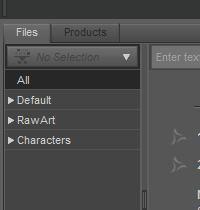
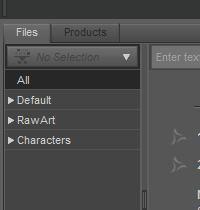
Catagorize1.jpg
200 x 210 - 5K
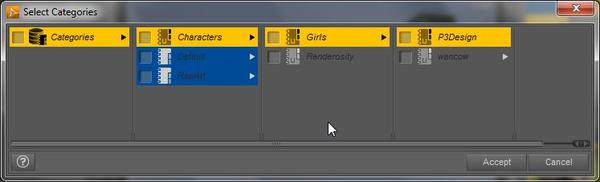
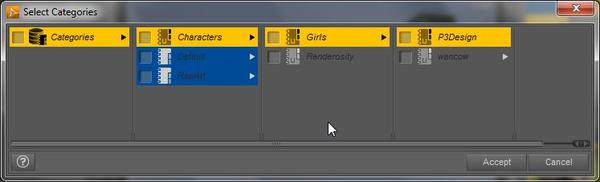
Catagorize2.jpg
747 x 226 - 25K
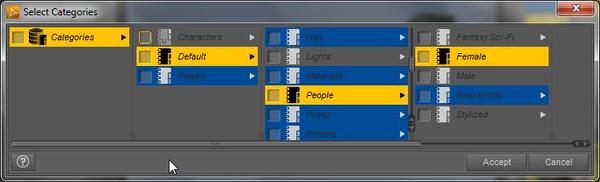
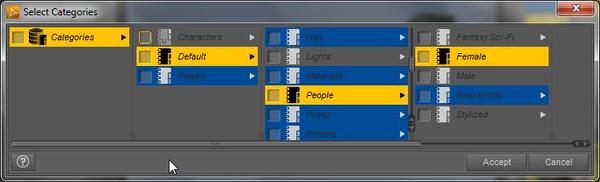
Catagorize3.jpg
747 x 226 - 31K


Comments
Hmm, I'm not entirely sure it means User, but if it is, you can probably get the same as commercial products by making metadata (smart content and all that). I have a Category for Cookie and it doesn't have a U on its icon, but I remember I added metadata to it when DS4 came out and I tried metadata.
My question is: how do I edit it and where do I find it in the first place... I tried going through some of the posts about Metadata, but I got very confused very fast.
Redacted
It must be possible because PA's keep adding new categories that I can't get rid of. I've posted bug reports about the fact that there are categories that can't be deleted they just keep returning. It's one of my gripes with DS4....
When I noticed recently that the categories that I couldn't delete were increasing the reply I got implied that it was the way the products were set up.
I wasn't happy about this needless to say! : (
Redacted
Redacted
Redacted
COOOL NESS!
By the way, I just deleted the RawArt category, it deleted and didn't come back after I rebooted DS. Now all I Have to do is go in to that file, add my own categories, and there I have it. Perfect. You solved my problem :)
Now, if only I could figure out how to make my own pose dials :)
Well, this is interesting. I went into the RootCategories.TXT, added my own under Default/Characters/ and a few sub categories for that... then I had to delete the originals I made under Content to get the U to disappear off them.
Now they appear in Content, but not in the Smart Content tab... hmmmmm...
Redacted
AH, NM my last... they had NO content, so they do not show up under Smart Content, cuz der be know smaht conntant... nauw der iz, tho der day be...
Redacted
Restart Studio.
They needed something in them to show up. Apparently if they don't have any content, they won't show. That's great :) Someone doing code was thinking on his feet that day.
Color me confused...
Because here...
http://docs.daz3d.com/doku.php/public/software/dazstudio/4/userguide/creating_content/packaging/tutorials/adding_metadata/start (way down the page) it talks about creating roots and matching them to the store.
So...is that an older, newer, draft, alternate 'standard' or what?
Is everyone actually on the same page?
(one more reason for a 'community' effort running from a GIT or SVN repository...)
Redacted
No wonder I'm confuzzled...
There's a saying...it's been applied to dynamic clothing and probably works well here, too...it's about bodily functions and pots...
Hi Cridgit,
Thanks for the info...as soon as my brain comes back to life I'll give it a try and see if I can sort it out. It drives me insane the way they keep coming back.
Moving from default isn't an issue I do that all the time...; )
Thanks
Pen