Very Strange Joint Issue with G2F
Hello,
I am suddenly encountering difficulty with all G2F figures in my installation. The attached pictures should tell the whole story. The distortion happens when the upper leg / hip joint is bent, and the amount of distortion seems dependent upon the degree to which the joint bends. I have provided the attached pictures as an extreme example, but minor distortions that were not previously there are still visible with minor bends as well.
I cannot imagine what I could have done to cause this. I have not applied any morphs to the character shown here, nor have I modified it in any way as far as I know. I tried removing / reinstalling the G2F character from my DIM, but this has not helped.
Any advice would be greatly appreciated!
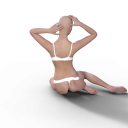
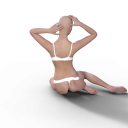
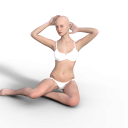
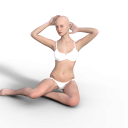




Comments
Do you have any sets that are meant to create smoother/more realistic bends? If you go to the Parameters pane and click the Currently Used group on the left what is listed? How about if, in the pane's option menu (the lined button in the top corner) you enable Show Hidden Parameters?
I have not installed anything to create smoother or more realistic bends (or anything that was advertised as doing anything with bends!)
When I looked at the 'Currently Used' group and then enabled 'Show Hidden Properties' there were a lot of "corrective" morphs, many of them for other G2F characters. Shown below is a short sampling, but there are many others, such as for Olympia 6, etc.
All of these corrective morphs had various settings, as shown. I set them all to zero, and it seems to have fixed the problem.
However, if I create a new scene and load up my base G2F character, I have to go back in and fix these settings every time. Any idea why this is happening, or how I can make it stop?
Thanks for the help!
I had exactly this problem yesterday when I re-loaded a stored scene file done with G2 generation and a earlier DAZ version some month before (to check the effect of the NGS Anagenessis II shader...). The distorsion seems to be caused by the correcting morphs of 3feetwolfs "NewGen" product. As Richard wrote, enable Hidden Parameters, look for "JCMG2FCorrective" morphs and set them to zero ( or perhaps at least the morphs which are not designed for your character...). I dont know why, but the correcting morphs are active even when you load a new plain G2F.