Scaling Genesis Head on one axis only, and Head Shape Morphs
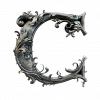 bohemian3
Posts: 1,034
bohemian3
Posts: 1,034
I think I read somewhere that you can scale the Genesis head on one axis only but can't find the post. My Scale Gizmo does not give me xyz pointers to scale, only the center uniform scale box. Also, Scaling xyz is not available in parameters. Am I missing something here? Thanks in advance if you can point me in the right direction.
My goal is to make a head overall thinner and longer. I think I have most of the Genesis morph packs but haven't found one that does this - is there a morph out there that does it? I'd love to see a morph pack that gives an array of head shapes.... I do have heart, round and square but they don't make the head overall thinner.
Again, thanks. The community here is always amazing.


Comments
Hi,,, I believe,, about this question,, I can (or may or will) help you ^^;
ok,, lets check your parameter option, then "show hidden property"
you can not use gizmo for scale up only x, y, or , z.
but now you have controller (visible) x, y, z, scale for each node.
so that select head node in scene tab, then in parameter tab,
scale them.
Now I play my god ,, not say wrong thing to you ,,^^;
and,, you can do samething about your pozing tab. (need to show hidden property)
============================
there need one caution. I think,,
these scale is hide option,, so after change these parameter,
you can not use zero figure, or zero poze, to return value zero.. so need manually reset
by parameter setting gear , or "restore figure" .
then about face morph,, as for me,,
when I adjust scale of genesis figure face use Die trying 182 morphs , (free)
http://www.sharecg.com/v/58198/View/11/Poser/DieTryings-182-V4-Morphs-for-Genesis
(if you have already tried it?)
in Face shape category. there are many morphs.
Face long or Face wide may work good. after that adjust eye shape with other morphs. often.
(I have some other morph kit sets , but it seems for more detail arrange,,)
Got it - that was exactly what I was looking for!
Thanks so much you adorable teddy bear!
There is another way to approach this, using Deformers and creating your own morphs...
yes,, of course we can change scale and send it to modelor then adjust detail and save it as morph target,
or can use D-form too.. (or may need to adjust rig if change much )
I need to say one more thing,, ,, if just change head node scale ,other joe and teeth came from skin ^^;
so I think better select all childeren of head first, with head node, then change every child bone scale with head scale.
it must work better,, ^^;
=====================================
today I checked again my step. because I made some head morph by scalling head node,
when check this topic, I planned to make cotroller which can easy scale every head and childere bone at same time..
but,,there is problem still, x scale change, seems no problem, but if you change only Y scale, or Z scale,
the tongue and teeth positon may change hard, and these rig positon not good too.
when open mouce, you can see strange face.
if use this shape as morph,,,, I may need to export them,,
then adjust positon and scale about the teeth, tongue and lower joe by modelor,
then re import it as morph taget,,, after that,,, need to adjust rig by joint editor. or Adjust rigging to shape,,.
it seems not easy,, if you have not used these step,,
so I think,, if you change head scale (must need select children nodes at same time ) by node scale,,
better not change the raito Y scale and z scale.
keeping Y scale and Z scale as same ratio, there seems no problem.
eg head and children node change Y scale 150 Z scale 150, can work (you can change as you like X scale)
but Y scale 120 Z scale 150 or Y 150 z 120, cause terrible shape.how you adjust X scale.
so need to keep ratio of Y scale and Z scale,, I think.
you can select them all at once and scale them together. Remember to split the difference on the neck, though. It works better :)