Big bug with Shimuzu's Stephanie 5 Poses
Hi,
Today have bought Shimuzu's Stephanie 5 Poses and i'm really disappointed of it since it's changing not only the pose as it just should, but the morphology and size of the character, despite the description said
"This collection contains twenty-five poses for Stephanie 5 based on model pose techniques on how to create the best angles through form. They are ideal for portrait and artistic renders, or showcasing Stephanie 5 clothing creations. Each pose has been carefully crafted to look its best from multiple angles, including close ups. They can be tweaked to be used with any genesis figure or body shape. There are alternate variations for some of the poses. These poses work best with the Rotation Limits turned off."
http://www.daz3d.com/shop/shimuzu-stephanie-5-poses
Anybody else encountered this problem ? I own other "S5 poses" wich work perfectly with any Genesis-based characters.
Is a fixing patch scheduled for correcting this bug ?
Thanks in advance
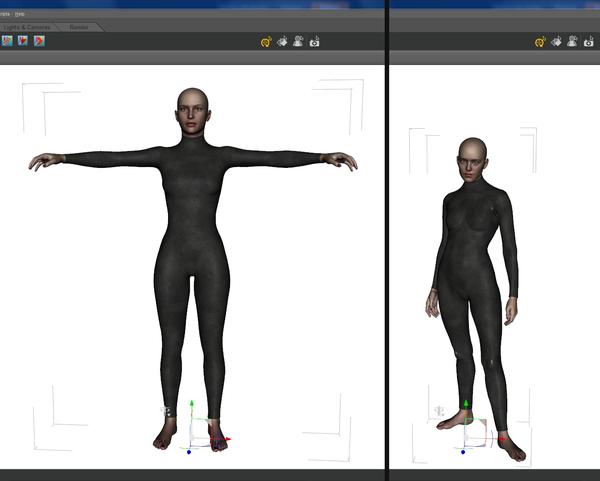
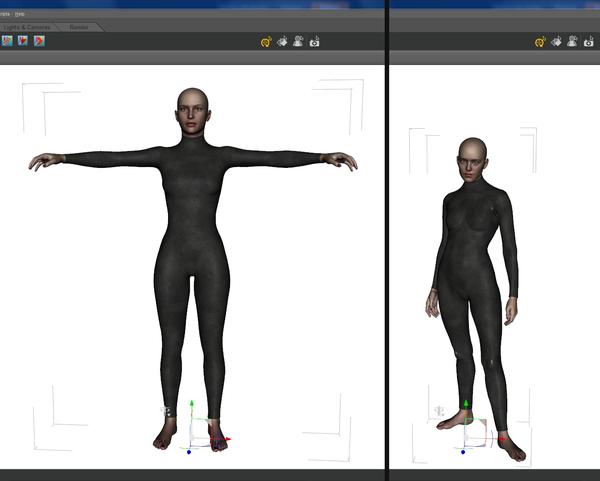


Comments
Yes I have trouble with that too, with this pose set and with the Gorilla poses. They both change the morphs / size of the figure.
I think you really need to create a support ticket for this issue directed to the tech department otherwise this will fall on deaf ears. :)
yep, sounds the best thing to do, just wanted to see if it was only me or not since searching for "shimuzu+stephanie 5" gave no result in here
Oh you did right as it may be solvable but getting it confirmed is a good start for a support ticket. ;)
There are a few pose sets like this - while you put in the support ticket, in the mean time you can apply the pose, then go to the tiny menu on the parameters tab and "zero figure shape" to get back to defaul genesis shape while keeping the pose in place.
thanks for the info Canary3d, i didn't knew about it... sadly, when using it, i lose all the tweaks i made on my character
i found an alternate way to handle this problem, in the shaping editor, i send S5 back to 0% since it keeps my other tweaks on but i guess i'll save each pose in spare files and use these ones before they fix it, if they do it
ack! is it too late to hit undo?
naaah dont worry ^^
anyway, actually i'm just making some tests to find a way to use these poses so no troubles with my working files (hopefully)
If you ctrl+dubble click the pose, you should get a popup.
There you can untick the Morphs, and it should only aply the pose.
Offcourse not going true these things would be better :), but it's a sollution.
Hope this helps somewhat.
Grtz Jean-Claude
hehe..yup. :)
That might work with the S5, but dialing out the Gorilla also cleared part of my figure morphs because the Gorilla has other morphs linked to it.
merci Jean-Claude (i'm french btw) this is a really useful command i didnt knew too
must confess i'm a newbie at Daz, started in late august this year but really enjoy it
I'll have to try that. Thanks
No problem. :)
Once i found out, i started ctrl clicking on everything possible to see if something would popup :P.
It works on shaders too btw.
Grtz Jean-Claude
This is becoming a too often occuring fault, theres no way this should get past QA like this.
smay's MrHyde has some poses that morph too. (I love his stuff btw so much so I think I have every one of his items.) I'm sure he would fix it if he knew about it.
I suspect QA doesn't catch it because they are testing the poses with the model for which they were intended.
And sometimes they don't catch errors because they have everything. For example, if a character is loading a skin for a different model than the model required for that set, QA likely won't notice because they don't get an error. They apparently don't routinely check for skin to model mismatches. But if a customer does not have that particular model, the skin won't work properly. (Texturing a male model like M5 with a V5 skin for instance. That happened with OBI.)
On a Mac, it's Command, rather than Ctrl.