Daz Studio Beta Postgree SQL error
Bought a GTX 1080 card during Black Friday Sales,
Installed Daz Studio 4.9.3.128 Pro Edition +Beta+ to use the card.
Now I'm getting the following error when starting the 4.9.3.128 Pro Edition +Beta+:
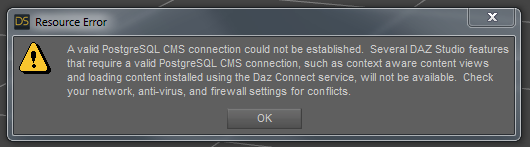
Daz Studio 4.9.2.70 still loads without the error message.
I have tried starting with antivirus / internet protection disabled with the same result.
Is this a known problem with Daz Studio 4.9.3.128 Pro Edition +Beta+?


Comments
It may be that you need to adjust the firewall settings for the beta. I don't think it should be possible for the release and beta to be out of step, but make sure that Edit>Preferences>CMS Settings (the tab at the extreme right) match.
Have you tried changing your port? If not, I would suggest trying that first. It was what was causing my problem recently. A new install (the beta) may be picking a port that is otherwise being used.
I get this from time to time just as part of my regular install. I wind up going into DIMM and searching for the SQL file in question. It shows as downloaded but not yet installed, which is weird as it was installed. It's as if the SQL file is being randomly uninstalled, though not deleted, from time to time. So anyway, I just reinstall through DIMM and it works. Until the next time. Then, I have to repeat the whole process again.
Bob
That sounds like AV/security software interferrence...
I have tried with the firewall turned off, yes, the settings are exactly the same.
There are actually 2 PostgreeSQL available in DIMM, the one installed: (Win-64bit) at 65.5MB
and the one not yet downloaded: (Win 64-Bit) Public Build +Beta+ at 34.7 MB?!?
I've tried to uninstall, reinstall the regular one and the +Beta+ with same result.
This reminds me of something I have stumbeled on less than a year ago with another program:
My user name use non 7-bit ASCII. In that case changes in the software makes it incapable of reading non 7-bit ASCII folder names.
/ Björn
That usually happens after an out of memory error or a repeated canceled renders crashes with many 'low on memory errors' with Windows OS or something similar. I had it happen today & I just reboot my PC to get it running properly again.
I found out that PostgreCMS starts up and close independent on which version of Daz Studio I use.
I can stop and start the CMS from both apps.
When I stop PostgreCMS in both apps the Products and Categories disappear from the Content Library Pane.
When starting PostgreeCMS in both apps the Products and Categories reappears in the Content Library Pane again.
Not that it matters as I've given up on SmartContent anyway, it was a great idea, but they messed it up by the same inconsistency used in the original Content library.
The error message is still annoying though...
Still having this problem, anyone know how to fix it, tried switching ports but it still persists, added daz studio to firewall exceptions in Win 10 and the problem is still there
Uninstall the SQL bits, and stop using Connect.
Hate connect, so I am biased; it will solve the issue for the time being. Of course if you bought DRM (Connect only) items then you won't being to use them.
Of course I get that error too, but I can safely ignore it.