Model corrupted
 lamphrey
Posts: 3
lamphrey
Posts: 3
Does anyone else have this happen when you move, pose, anything, with genesis 2 and 3 characters? If so, what can be done to fix it? Attached picture of Ivan model, but it happens with any gen 2 and 3 character or base figure. Thanks.
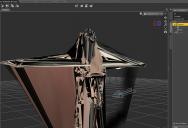
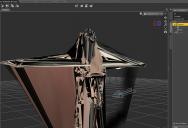
wrong.jpg
800 x 544 - 196K


Comments
That looks like a morph where the vertex order has been scrambled. You might try clearing the DSON Cache Files (Edit>Preferences) to see if you have corrupt data but more likely it's an add-on morph of some kind.
I've had something like this happen occasionally for no apparent reason. Usually it's in a saved scene with assets like hair or clothing fitted to the figure. The model will look scrambled in the viewport, but renders normally. I haven't found an explanation, but if it happens again I will try your suggestion Richard.
Thanks for the quick reply! Cleared Cache files to no avail. This anomaly is very recent. Could it be freebie morphs? Any suggestions on tracking the rogue and removing it? I have bought a lot of Daz characters but have muscle morphs, head and body morphs, etc from shareCG, renderosity freebies and others.
Tried reinstalling new characters using DIM and also again manually after downloading from Daz but that didnt work either.
I suppose I just have to manually remove all 3rd party morphs one by one and see what happens?
My model looks fine when first loaded then scrambles as soon as I move it. This is with nothing added to the figure or scene. Weird.
Try making the minimum change necessary to trigger this, then look at the Currently Used group in the Parameters pane for the figure itself - what do you see? Try enabling Show Hidden Parameters from the pane's option menu (the lined button in the top corner or right-click the tab) - what new properties appear? If it's affecting both Genesis 2 and Genesis 3 the obvious suspect would be any set that has versions for both figures.