How does one correctly import a 3DS MAX .FBX file into Daz with all axis the same.
Hi all,
I have searched high and low everywhere and no answers on this. I know some PA know how to do it and honestly not sure why it is not in any documentation here on the Daz site unless hidden, so i will ask here.
NOTE: I know how to import the OBJ format, however this does not keep the smoothing groups and is why i wish to use the FBX format, just to clear that up :)
Importing a single object in FBX format not so hard. you have rotate axis etc. However when you import a group everything is wonky
For this example i will use an environment i created in 3ds Max "Basic Level if you will" and some photos for better understanding.
Photo from Max and photo once brought into Daz via the FBX import.
Photo from 3ds Max
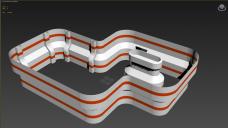
Photo from Daz

As you can see, everything is not as it should be. I have tried several different ways to export from 3ds Max FBX to no avail. To be honest, I want to just import one piece and not even the whole level that will come in as it was in 3ds max. Example a wall that is 0,256,512 "x,y,z" and be in the exact same location in Daz.
Any help would be greatly appreciated :)
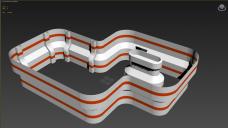
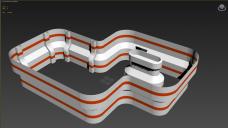




Comments
Try export 'selected' as an OBJ from Max and see if that works first. I use both these processes all the time with no problems. Also, if your main object is on multiple layers, combine the assets into a single layer in Max first, then export. Hope this helps.
Thanks Keith, I use obj all the time, however in this case i was to retain the smoothing groups which obj format does not do.