We can make invisible Genesis parts.
 patience55
Posts: 7,006
patience55
Posts: 7,006
Without hiding bones, we can make parts of Genesis invisible using this pose set for V4.
I tried it in D/S4.5 on Genesis and it works.
If one changes their mind, edit > undo sets the textures back the way they were.
http://www.sharecg.com/v/34923/gallery/11/Poser/Totally-Transparent---for-V4
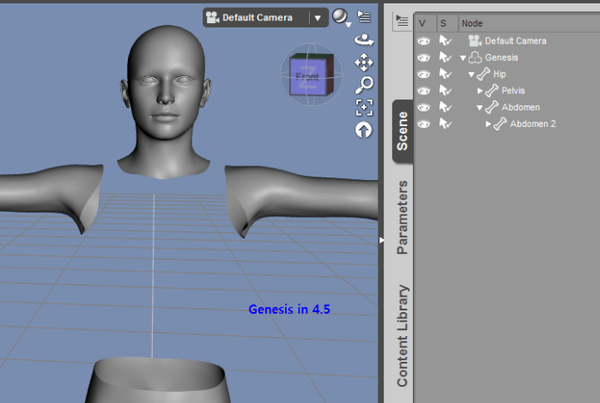
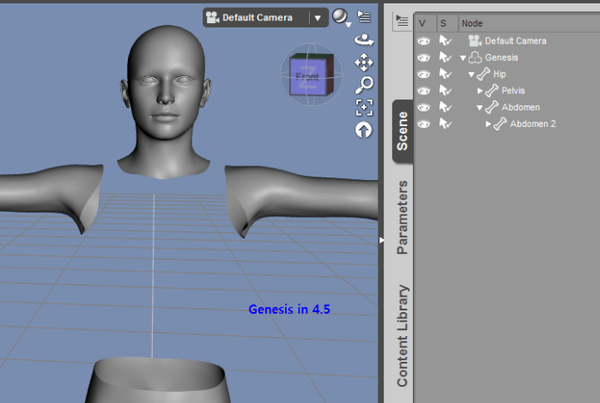
wecanmake_invisible.png
699 x 470 - 89K


Comments
that probably only works correctly if you're using a v4 texture/v4 UV map. It likely works less well on a separate UV map, such as V5, M5, Hitomi, etc....
Well that would be logical. However in seeing how it's done, no reason it couldn't be 'adjusted' and new poses made for whichever set of uvmaps one wants to use.
yeah and it would be fantastic.... because i hate having to select EVERY.SINGLE.PART. of geness that i want to turn invsible. In DS3 you could select top body part, and bottom body part (via ladder I mean) and select all.... but not in DS4. Control A doesn't do it either. You have to unfold the entire stinking ladder and then select each part. PITA. Utility like this is lovely!
You can do it in the Surfaces pane, and set the Opacity slider to 0% for a selection of Surfaces.
I'm not sure if this applies to 3Delight or not, but turning off the bone in the scene file has a MAJOR advantage when exporting to external renderers, such as using Reality to export to LuxRender. When you turn off the bone (or turn off the surface in the polygon group editor -- which sadly is not saved as part of the scene file so you have to remember to turn it off again each time you re-load a scene), it prevents the geometry from being exported at all. If you just set the opacity to 0, you get the geometry with a material definition that amounts to the null material. The additional geometry thus takes more memory, and is also accounted for when ray intersection tests are performed, slowing down the render speed. It can also cause visible problems in the render, particularly when the null surface intersects another visible surface. It also acts as a volume boundary, which can cause problems when volumetrics like fog effects are used.
A set of pose files that turn the visibility of various bone groups on and off would seem much more useful to me than a set of poses that just set the opacity of surfaces to 0 (which is what I assume the linked pose set does). Some clothing items even include such pose files. I agree it's a nuisance to turn off a bunch of bones manually (especially for things like the hands with all the sub-bones of the fingers) since the visibility icon in the scene list doesn't honor multi-select.
Yeah, when I need to hide something like poke-through from of Genesis and I don't feel like using DForm, especially when it comes to autofit items like boots and breast-resistant tops, I just do what JimmyC_2009 says and turn off the opacity on the material zone. :)
Any ideas anyone on making part of a part invisible. I was hoping to do it with a map for opacity but that seemed to still affect the whole part. As an example I'm trying to do an amputation well above the knee.
I can create some morphs but these can be messy when different shapes are applied, so I was hoping to use invisibility and a more easily manipulated plug or stump.
Any suggestions anyone?
You could make your own transmap using the texture, and just eliminating the parts you don't want.
If it is just for your own use, and not for resaale, you can use the map that comes with Genesis, and work on it in Photoshop or Gimp or similar. Trans maps are often used in clothing to shorten skirts, or make certain parts of the texture invisible.
Yes, much easier, I always forget about the Polygon group Editor, it is a useful addition.
For me it is one of those cool new features that made it hard when I couldn't use DS4.5 due my crap system and had to go back to DS3A.
Thanks Guys. I'll have a go at the polygon editor. Can that leave jagged edges? I can work around them.
I must be having a brain dead day. Re thr trans map I thought that is sort of what I set out to do but obviously in the wrong place. Where do I apply the transmap? Does it replace the usual diffuse colour texture map. Sorry for being so dense.
Anyway, I shall experiment, and thanks for the pointers. Cheers, Lx
PGE is good for hiding stuff when you don't care about the edge of the hidden area (it's occluded by something else, like clothes), since it cannot split faces.
Transmaps go in the Opactiy Strength map slot. They CAN split faces.
If you are trying to do an amputation, then that is one of the uses this set was designed for:
http://www.daz3d.com/severed-man
It will put a cap on the leg above the knee (or any of a bunch of other places) and turn the missing part invisible.
The current texture is with a meaty end, but you can easily (for your own use) cut a sample of skin from whatever character you are using and apply it over the cap to have it look more grown over.
Rawn
As I thought. Thanks. I'll have to bone up on transmaps as that is what I thought I tried yesterday. Must have been way off beam constructing my map. Just leapt in and did a black and white like a mask.
Cheers, Lx