Site not showing images ...
 boni_m_ab7b32f625
Posts: 113
boni_m_ab7b32f625
Posts: 113
Hi guys,
Daz's site isn't showing any images in product lists or on product descriptions. Other sites are running normally. I'm adding a screen-shot I just took. Any idea what's going on?? Hard to purchase if I can't see what I'm shopping for.
Thanks
Boni
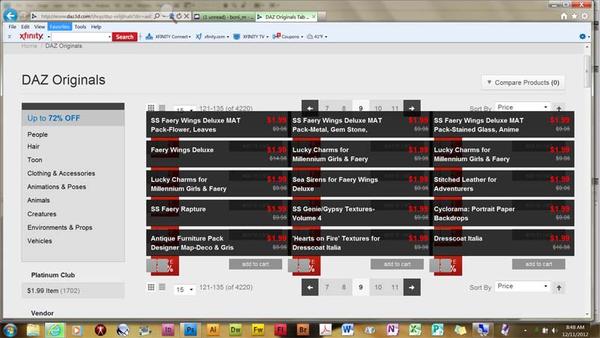
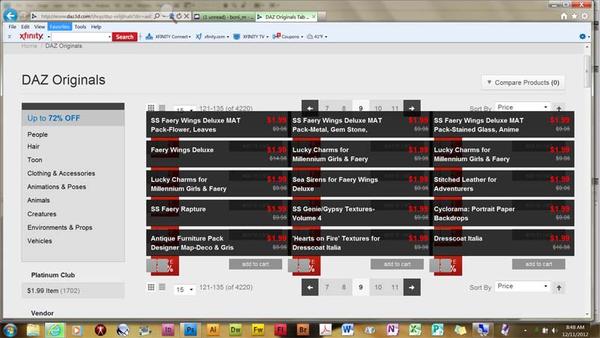
Daz_site.jpg
800 x 450 - 89K


Comments
There are several things you can try.
First of all try Ctrl+F5 to refresh the screen.
Try clearing out your internet files like cache and cookies under Tools then Options or use a program like CCleaner
Try a different browser. Waterfox seems to work well. It is an offshoot of Firefox.
Then there are things like buy a new machine or stop shopping at DAZ, but those usually don't go over well.
Well, I refreshed and cleared out my cache and cookies and no change. The wierdest part is ... the ONLY site effected is DAZ. I don't get gallery images, product images ... but I do get the main page image. I don't even get the logo in th upper left corner. I'll try chrome and see if there is a difference.
Weird! Chrome works. I even see profile pics, etc. Well. I'd still like to get in in IE, but at least I have this. thanks for the advice. :)
Something DAZ did around the time the Snowball Savings appeared seems to have done something that breaks the site's style in certain situations. Firefox seems worst affected. Sounds like IE suffers the same way. The "cure", for Firefox, is alleged to be "wipe your profile and create a new one from scratch". Simple cookie and cache cleaning don't seem to get deep enough. Alternative is to use another browser.
Of course it would help if DAZ cleaned up the style-code of their site, too, but that's probably expecting a bit much.
It's silly, but I"m just using Chrome for DAZ and nothing else. It fixes it but feels like a "rigged" fix.
Are you using Firefox with NoScript?
You have to allow Cloudflare.com and .net ...